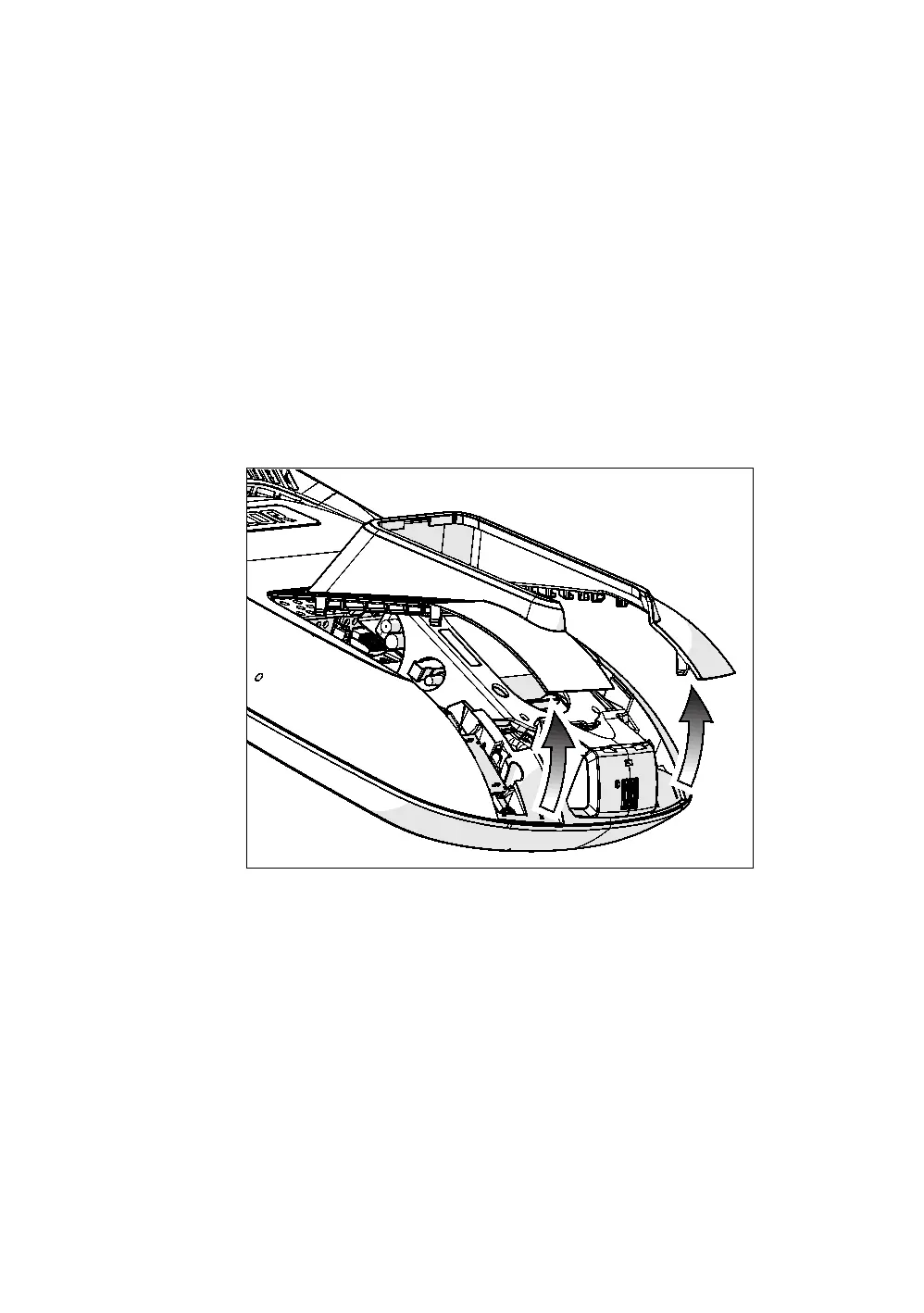44 Assembling and Maintaining AMT 800-Series Adaptive Motion Trainers
Threading the Console Cable Assembly
(P80)
Earlier in the installation, you threaded the necessary cables
through the frame of the base unit and out the passthrough
opening in the console mount. As you line up the back plate
on the console with the console mount, you must make sure
that the console cable assembly passes correctly through the
openings in both components.
Important: Before you begin the following procedure, remove the
rear cover from the control console. To remove the cover, use your
fingernails to pry the lower edge loose, then swing the cover up
and out as shown in the following illustration.
Figure 25: Removing the access cover from the P80 console
To thread the console cable assembly:
1. Make sure that as much of each cable as possible passes
through the opening in the middle of the console mount
on the base unit.
2. Position the console over the console mount.
