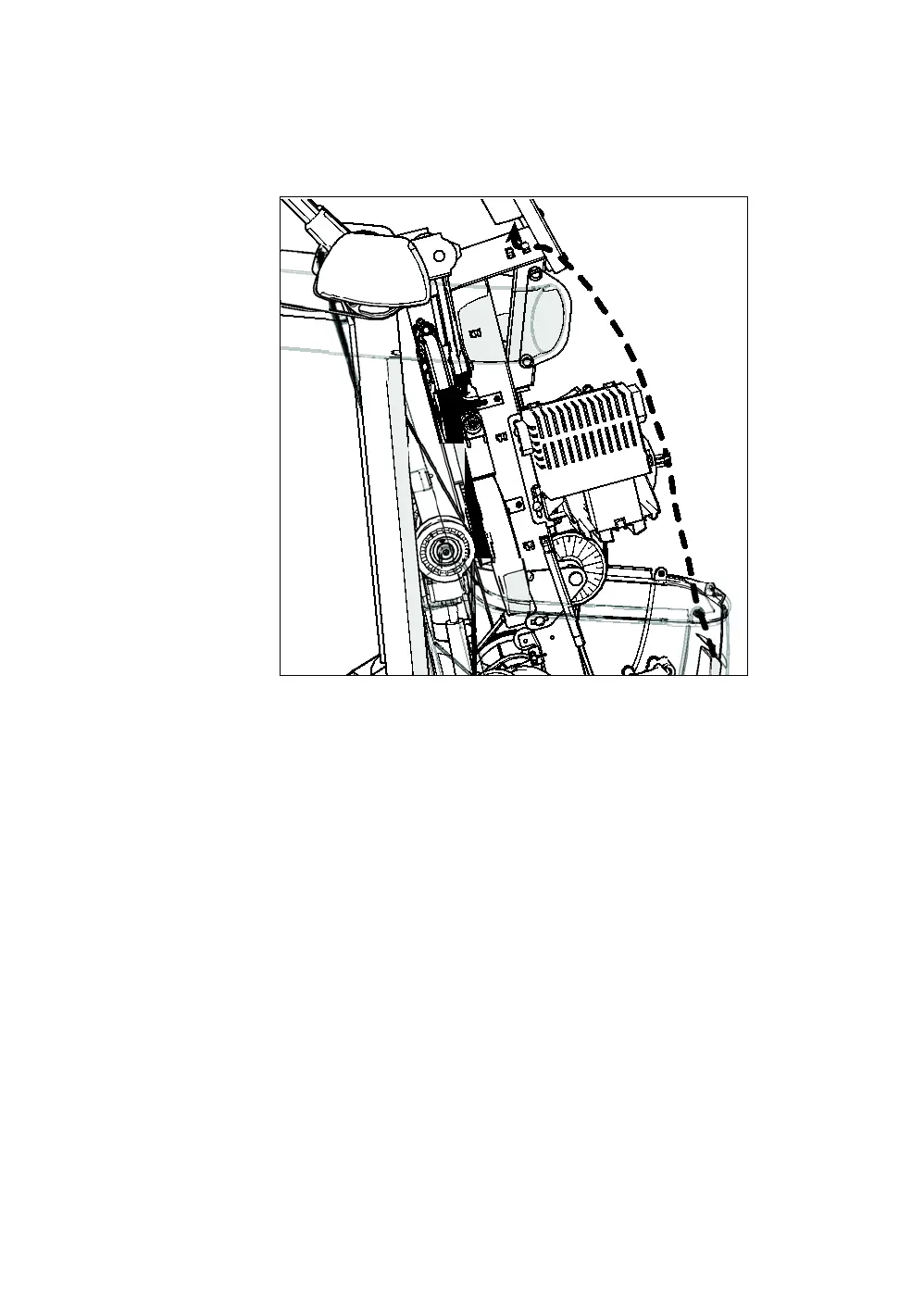32 Assembling and Maintaining AMT 800-Series Adaptive Motion Trainers
7. Route the cables through the three clips next to the front
flywheel, then through the topmost cable clip on the main
frame, and finally up to the center column.
Figure 16: Cable routing along the frame to the center column
8. Remove the tie from the base unit data cable, then group
that cable with the others.
9. Thread the cables upward through the center column and
out through the center opening in the console mount,
making sure that the heart rate sensor cable extends out
of the opening as well.
Important: Store excess cable inside the center column. Do
not allow cables to hang loosely inside the body of the AMT.
