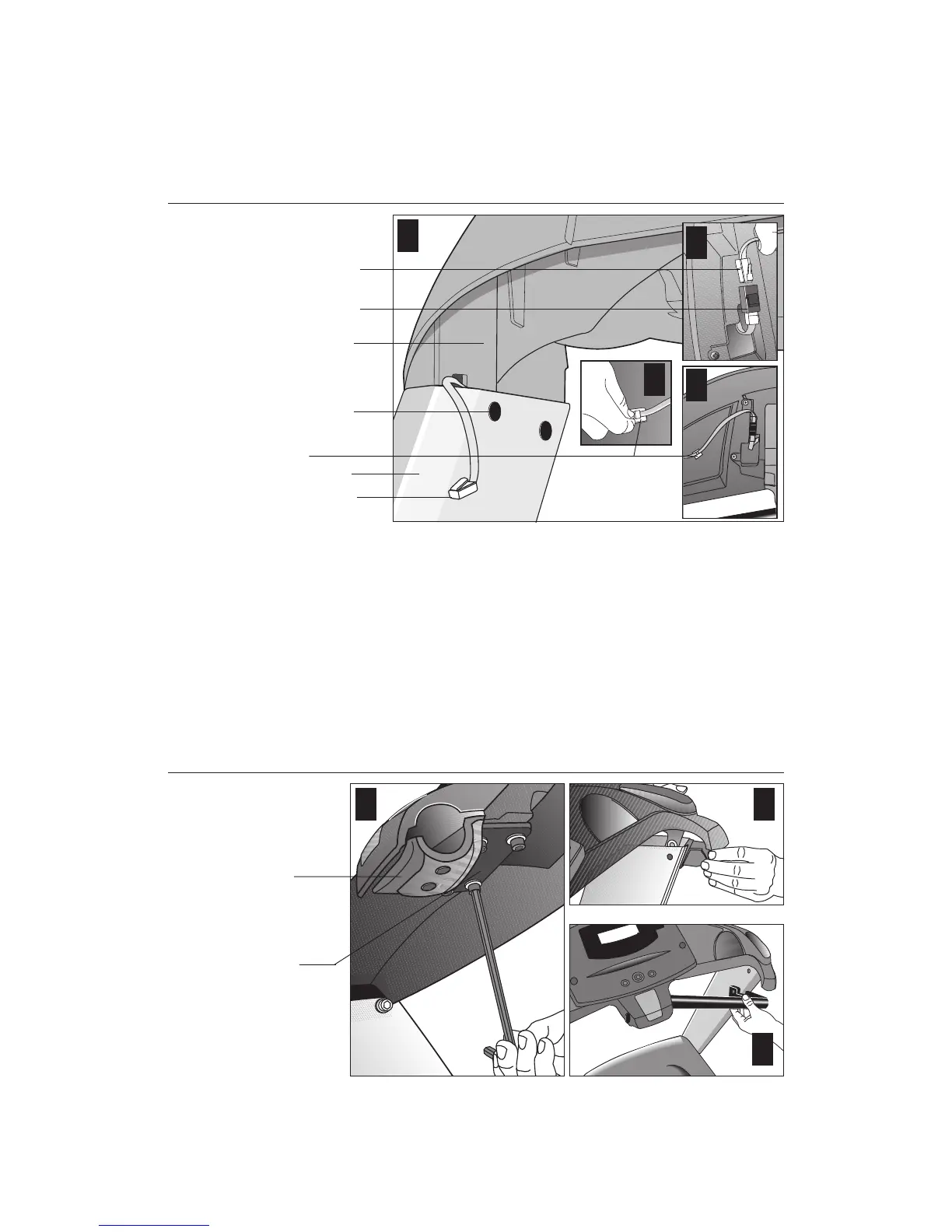page 15
COMMERCIAL PRODUCTS DIVISION
10. Connect the display cable and secure the display console. Refer to Dia-
gram 8, #1 and take the following steps to secure the display cable and
console.
a. Attach the cable connector by sliding it into its receptacle underneath the
console. A definite “click” is heard when the cable is properly attached.
Refer to Diagram 8, #2. If you do not hear and feel the connector “snap”
into place, reinsert it.
b. So that the cable does not hang below the console, slide it into the two tie
wrap clips found underneath the console. Refer to Diagram 8, #3 and #4.
Diagram 8
Connect the cable.
Display console
1
Cable connector
Upright support
Cable receptacle
Mounting holes
2
3
4
Tie wrap
Diagram 9
Install the
center
handrail.
Handrail
clamp
Handrail
clamp
bracket
1 2
3
Cable connector