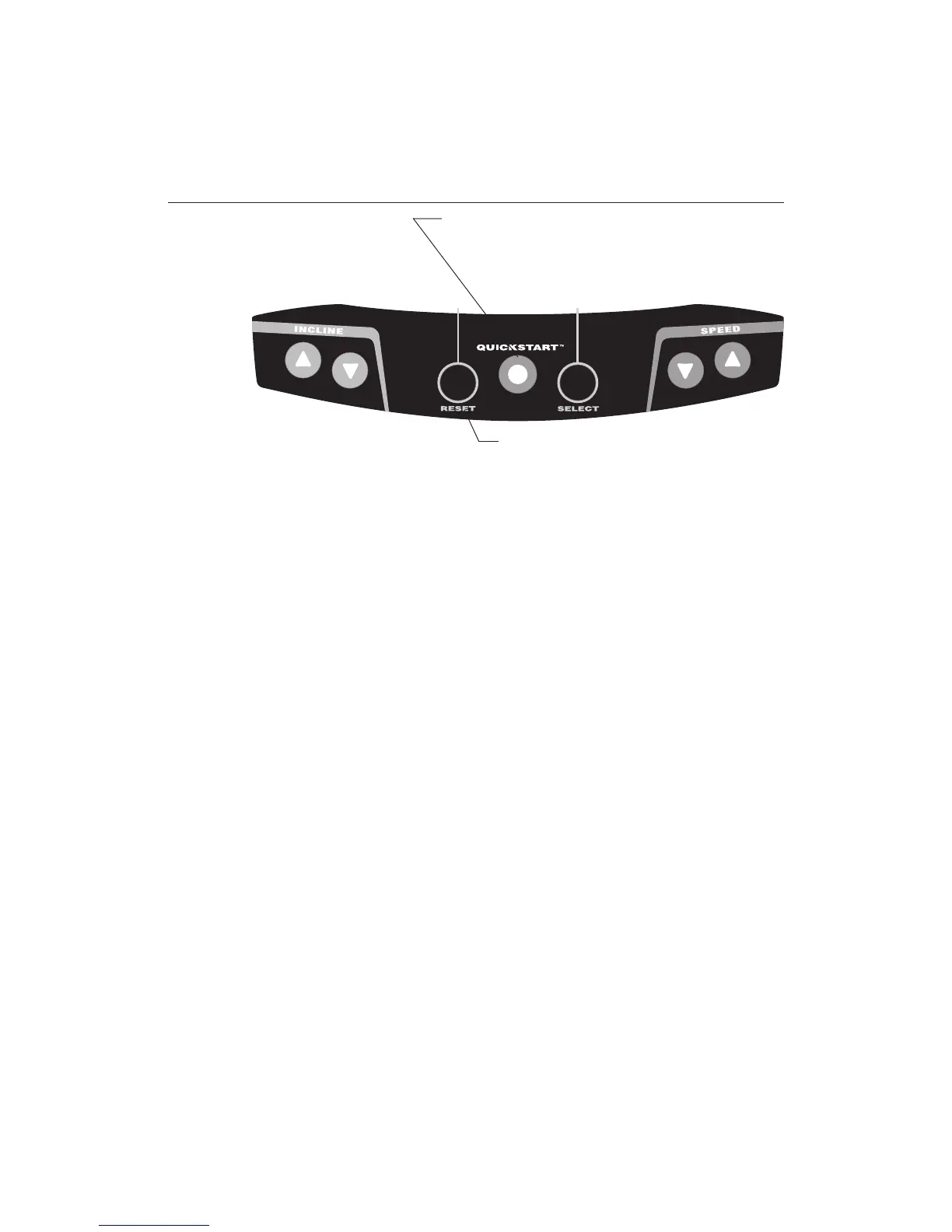page 33
COMMERCIAL PRODUCTS DIVISION
KEYS ON THE KEYPAD
The following information explains the different uses of the keys from left to right.
To locate each key, look at the display console or refer to Diagram 18.
INCLINE
▲▼: During a workout, the INCLINE ▲▼ keys let you increase or
decrease the incline in 0.5% increments. The display can show a range from 0 to
15%. Setting 0 is level (and the lowest) incline.
When a user changes the incline by pressing the INCLINE
▲ or ▼ key, the num-
ber that appears on the display shows the
target
incline (not necessarily, the present
incline) because the display can change much faster than the treadmill’s lift.
Note: Any time during a workout, a user can view the actual incline by lightly
touching either INCLINE ▲ or ▼ key. A user can opt to change the incline, if they
hold the key down for more than one second.
During Setup mode, the INCLINE ▲▼ keys are used for data selection. Pressing
either ▲
or ▼ key does not affect the incline. However the ▲ or ▼ keys do affect
what appears on the display. Refer to
Setup Mode and Prompts
on page 28.
RESET: Provides access to diagnostics (see
Club Information
on page 21) and lets
the user access the Workout Summary display while in Pause mode. Refer to
Pause, Workout Summary, and Exit Features
on page 40. Note that if the user
presses RESET during the Setup mode, the use exits Setup mode and the PRECOR
banner returns.
QUICKSTART: This key lets a user bypass the Setup prompts and start their
workout immediately using the Manual (MANL) program. The QUICKSTART key
can be pressed any time during the Setup prompts. For more information, refer to
page 29,
The Setup Mode and the QUICKSTART Feature
.
Diagram 18
C932i keypad.
Keypad keys
The keys on the keypad let you:
• control your workout session,
• answer prompts prior to starting a program,
• determine which display features appear,
• prematurely end a program, and
• adjust the incline and speed levels.
QUICKSTART
TM
: When pressed at the Precor banner,
the running belt begins moving after a three second
delay. SmartRate
®
is inactive and default values apply.