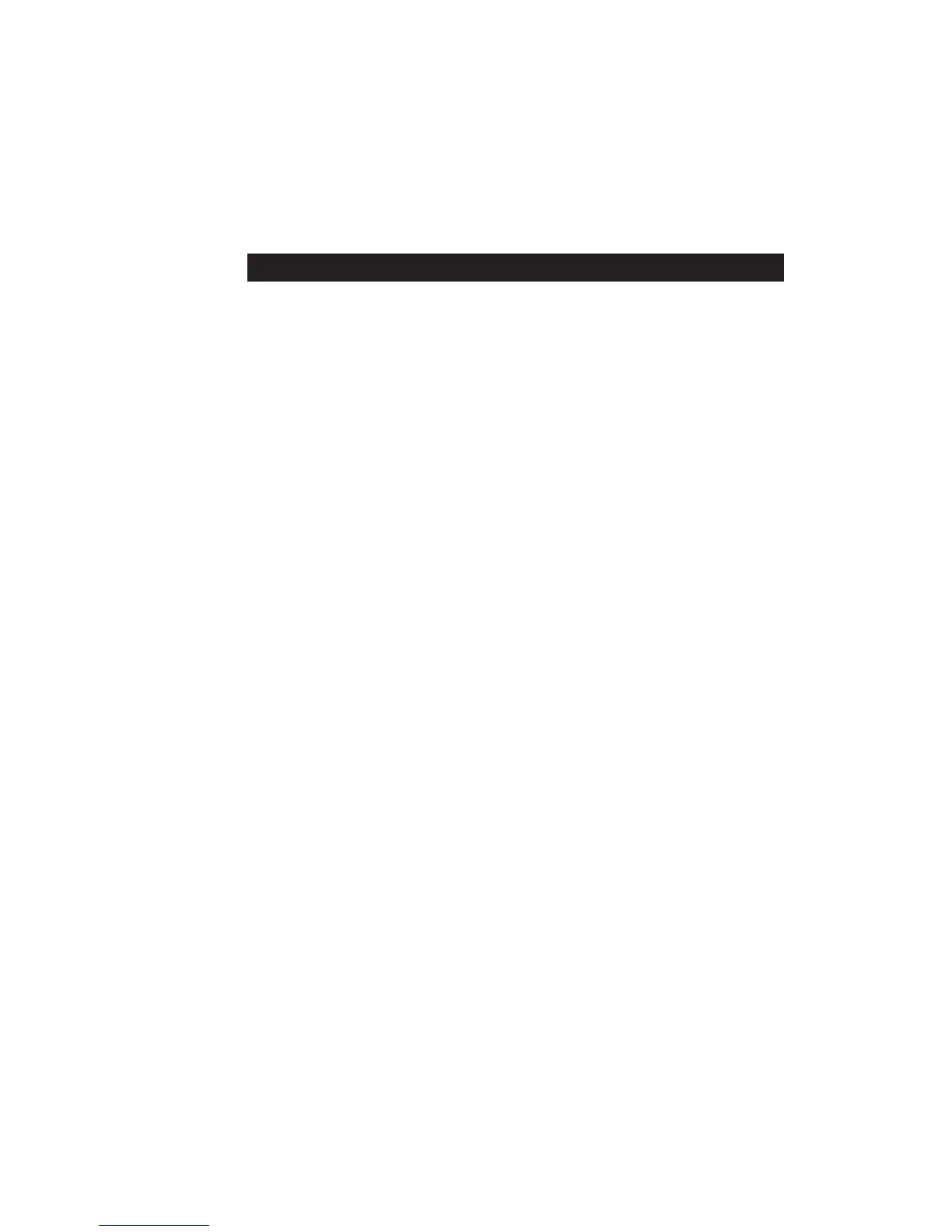page 34
COMMERCIAL PRODUCTS DIVISION
When a user presses QUICKSTART at the PRECOR banner, the default values
shown below apply.
QUICKSTART Default Values
Setup Prompts Default Value
Program Manual (MANL)
Workout time Club limit
Weight 150 lbs. (68 kg.)
AGE 0 : A valid AGE must be entered to use the SmartRate
®
dis-
play. If QUICKSTART is pressed
after
an age
is entered,
then the SmartRate display will appear when a user wears
the chest strap. If no “Age”
entry occurs, then SmartRate
LED’s light but are not activated. Note that the chest strap
is available through your Precor dealer. Refer to
Obtaining
Service
on page 7.
SELECT key: While the PRECOR banner is displayed, the SELECT key accesses
the Setup mode. Refer to
Setup Mode and Prompts
on page 28. During a program,
the SELECT key changes what features appear on the display. To learn about
which features appear on the display or setting up an automatic scan of the work-
out data, refer to
Changing the Display Features Using the SELECT Key.
SPEED
▼▲▼▲
▼▲▼▲
▼▲: During a workout, the SPEED keys let a user decease or increase the
running belt’s speed. The display can show a range from 0.5 to 11.0 miles per hour
(1.0 to 18.0 kilometers per hour) and changes can be made in 0.1 increments.
When a user changes the speed by pressing the SPEED ▲ or ▼ key, the num-
ber that appears on the display shows the
target
speed (not necessarily, the
present speed of the running belt) because the changes to the display can occur
much faster than the belt speed.
Any time during a workout, a user can view the actual speed by lightly tapping either
SPEED ▲ or ▼ key. The “pace” (minutes per mile) appears in the left-most display. A
user can opt to change the speed, if they hold the key down for more than one second.
During Setup mode, the SPEED ▲ ▼ keys are used for data selection. Pressing
either ▼ or ▲ key does not affect the running belt. However the ▲ or ▼ keys do
affect what appears on the display. Refer to
Setup Mode and Prompts
on page 28.
STOP button: The red STOP button is not part of the keypad, but it is an integral
part of the display console. Anytime during a workout, a firm tap on the red STOP
button slows the running belt to a stop. The treadmill retains a user’s workout
statistics and enters Pause mode. The club has the ability to limit the amount of
time a user can remain in pause mode. Refer to
Club Information
on page 21.
For a user to resume working out within the time frame allotted, he or she can
press the SPEED ▲ until the desired speed of the running belt is reached.