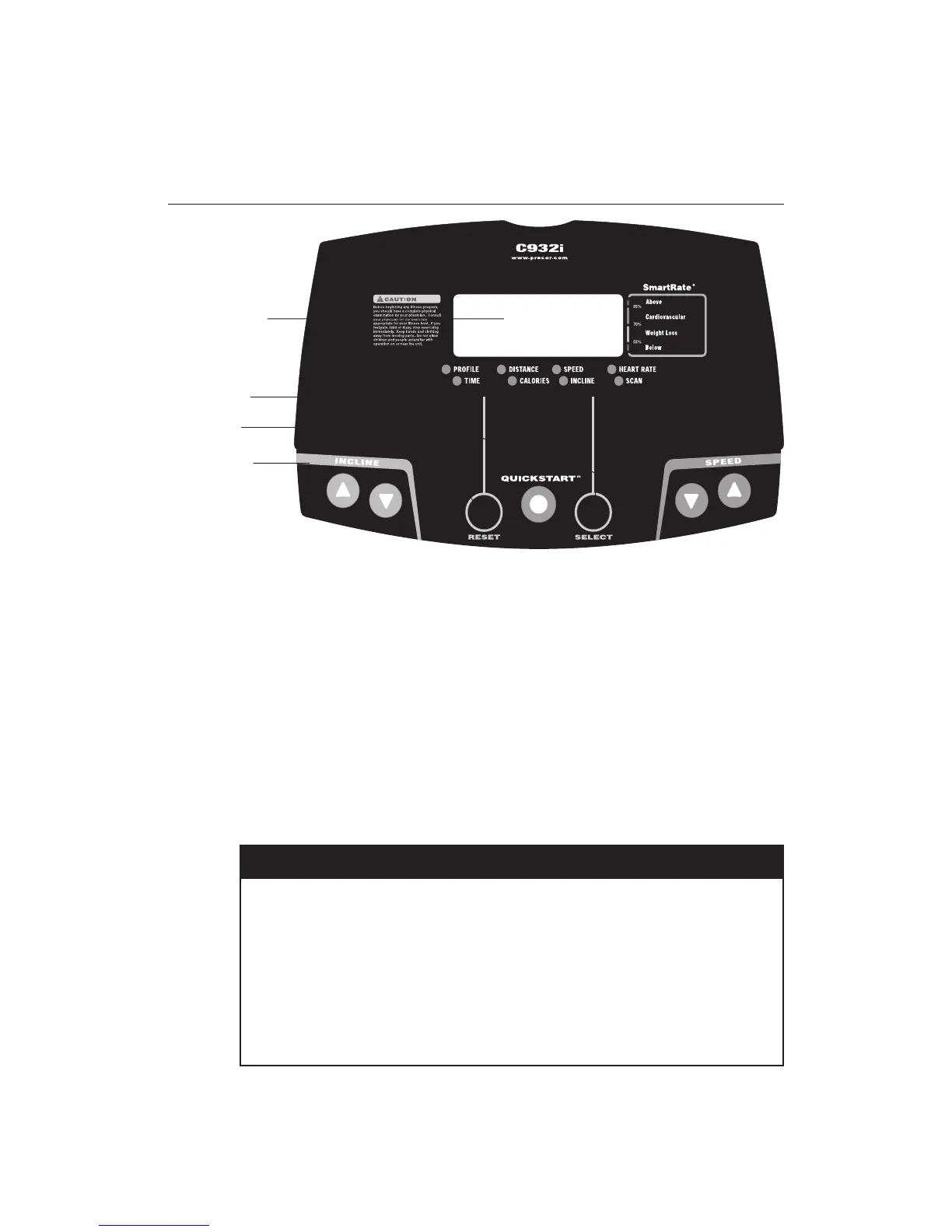page 22
COMMERCIAL PRODUCTS DIVISION
Diagram 16
C932i display and
keypad.
Center display
SELECT key
Keypad keys
RESET key
PRECOR
scrolling banner
appears here.
PROGRAMMING TIPS
Certain aspects of the C932i are hidden and can only be accessed using special key
presses. To avoid unauthorized use, certain rules apply. See Diagram 16. Tips to
consider while programming or viewing diagnostic information are shown below:
• Always start at the scrolling PRECOR banner.
• The advanced programming and diagnostic mode is accessed by pressing the
RESET key (or the red STOP button) while the PRECOR banner is displayed.
A second key press must occur within 1/2 second after pressing RESET (or the
red STOP button) or the display returns to the PRECOR banner. The third and
subsequent key presses must occur within four seconds of the previous key
press or the PRECOR banner returns and you will need to begin again.
Display key functions within the Club Custom Mode
▼▲ lets you scroll through the
various selections that appear.
The longer the key is held down,
the faster the numbers scroll past.
red STOP advances to the next aspect
button of the program without storing
the information that appears
on the display.
• Exit the programming or diagnostic mode by pressing RESET. Note that
the display remains blank for one second and any additional key presses are
ignored during that second.
RESET exits Club Custom mode and
displays the PRECOR banner.
SELECT saves the information being
displayed and moves to the
next aspect of the program.
QUICKSTART disabled.