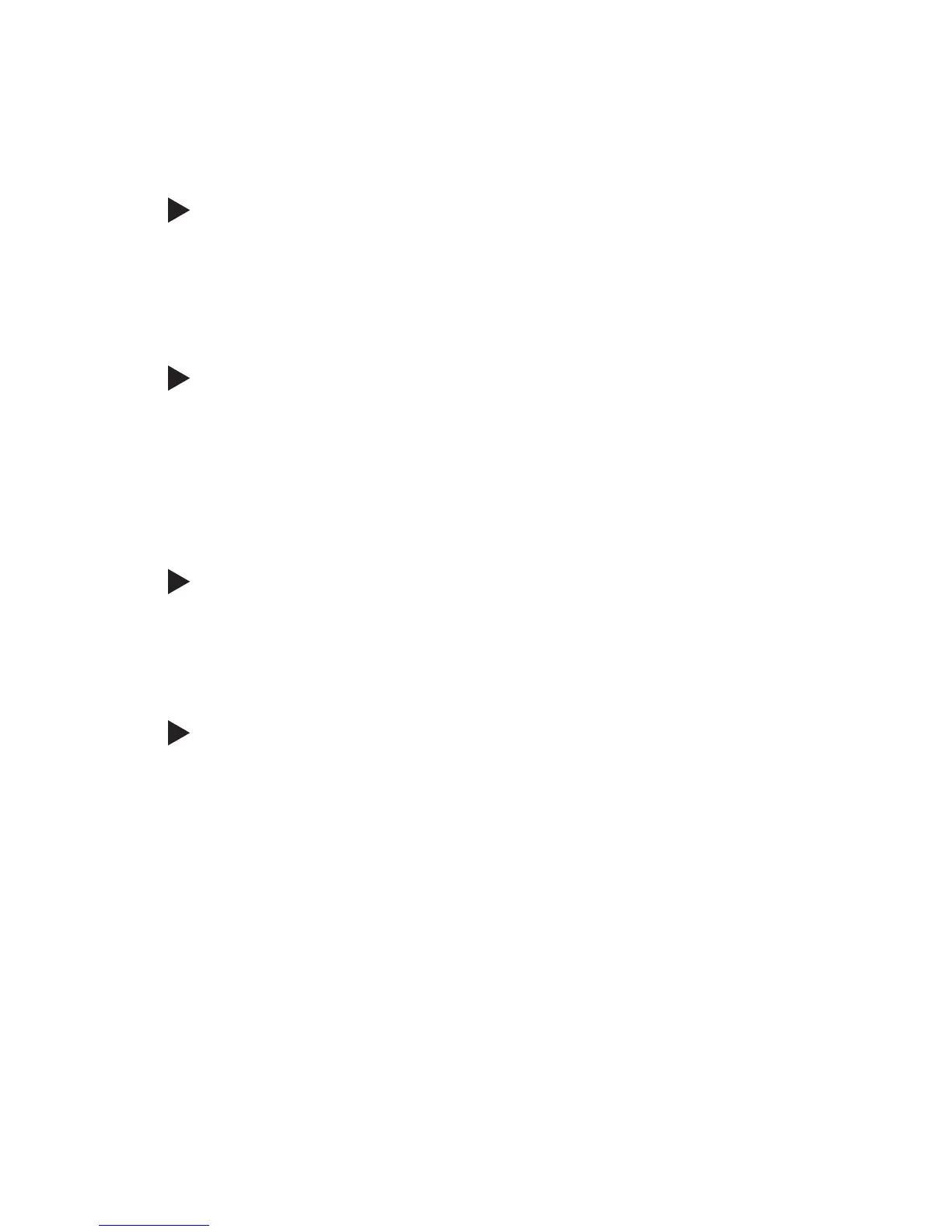page 39
COMMERCIAL PRODUCTS DIVISION
6. Use the INCLINE
▼▲ and SPEED ▲▼ keys to change
the incline and speed during your workout. Note that certain
programs have preprogrammed speed and incline changes.
Refer to
C932i Programs
on page 42.
Note: To pause during your workout before finishing the se-
lected program, press the red STOP button. The displays on
the console freeze. To return to your workout, press the
SPEED ▲ key until you reach the desired speed.
7. A workout ends when you complete the time limit set for
the program or you press the red STOP button and enter
pause mode. When you complete the time limit set for the
program, you enter the cool-down period. Use ▼ or ▲ keys
to decrease or increase the speed and incline during your
cool-down period.
Important: Always incorporate a cool-down period into your
workout. If you press the red STOP button to end the program,
select the MANL (Manual) program to cool down. Refer to
Pause, Workout Summary, and Exit Features on page 40.
8. When you complete the cool-down period, the running belt
stops and a WORKOUT SUMMARY banner appears. Note
that the TIME display shows the accumulated workout time
including warm-up and cool-down periods.
Note: You are given a few minutes to review your workout
summary before the display automatically resets to the
PRECOR banner.
9. Hold onto a handrail and place your feet on the right and
left staging platforms, remove the security clip from your
clothing, and step off the treadmill.
COOLING DOWN AFTER YOUR WORKOUT
Cooling down is an important aspect of your workout because it helps reduce
muscle stiffness and soreness by transporting excess lactic acid out of the work-
ing muscles. Cooling down for at least three minutes helps provide a smooth
transition that allows your heart rate to return to its normal (non-exercising) state.
When you enter cool down, a message notifies you that you have reached the
end of the program and the cool-down period is about to begin. The running belt
slows by about 20 percent and the incline returns to 0 percent. The Manual pro-
gram profile appears in the display. You can change the speed and incline by
pressing the respective ▼ or ▲ keys. When you complete the cool-down period,
a workout summary appears. See the information beginning on page 40.
Important: The automatic cool-down period does not occur if the selected workout
time is NOLIM. In any other program, the automatic cool-down period is activated
when you complete the program. If you exit a program prior to its completion, then the
cool down program is not implemented.
(Pause)
7
6
Change speed or
incline during your
work out.
Cool down.
(Review WORKOUT
SUMMARY)
End your workout.
8
Remove the
security clip and
step off the treadmill.
9