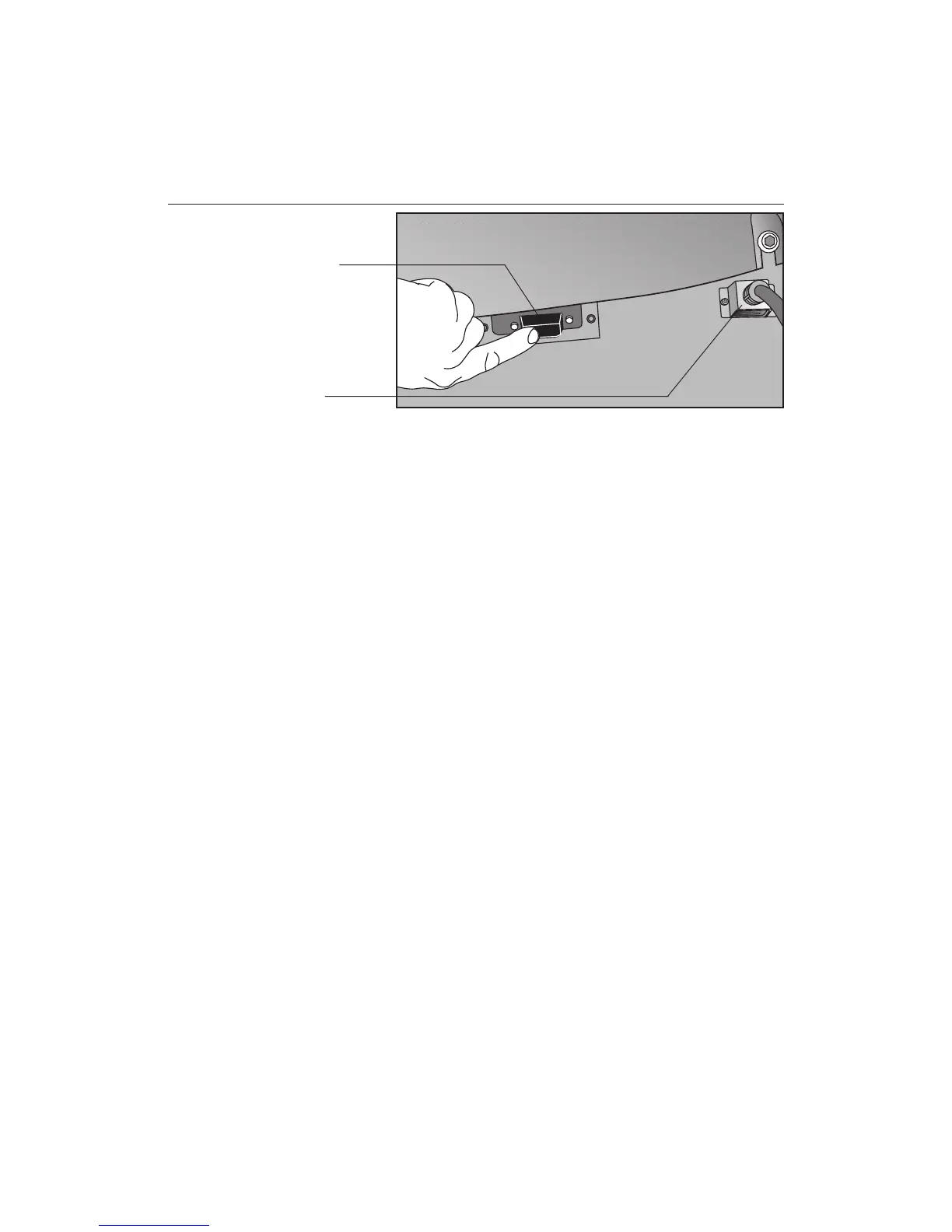page 19
COMMERCIAL PRODUCTS DIVISION
17. Plug the power cord into an appropriate power outlet. Refer to
Ground-
ing Instructions
on page 3. Make sure that the ON/OFF (I/O) power switch,
located on the front panel of the treadmill, is placed in the OFF (O) position
before connecting to a power source.
CAUTION: The treadmill requires a dedicated, grounded circuit.
A 20 amp circuit is recommended. Make sure that no other product or
machine uses the same circuit as the treadmill.
Important: Always make inspecting the power cord connection part of your
routine treadmill maintenance.
TURNING THE UNIT ON AND OFF
Use the ON/OFF (I/O) power switch to turn the unit ON and OFF. This switch is
located on the front of the unit, near the power plug receptacle.
To complete the installation of the treadmill, continue to
Checking the Alignment
of the Running Belt
on the next page
.
Diagram 15
Connect to power
outlet.
2
On/Off switch
Power plug