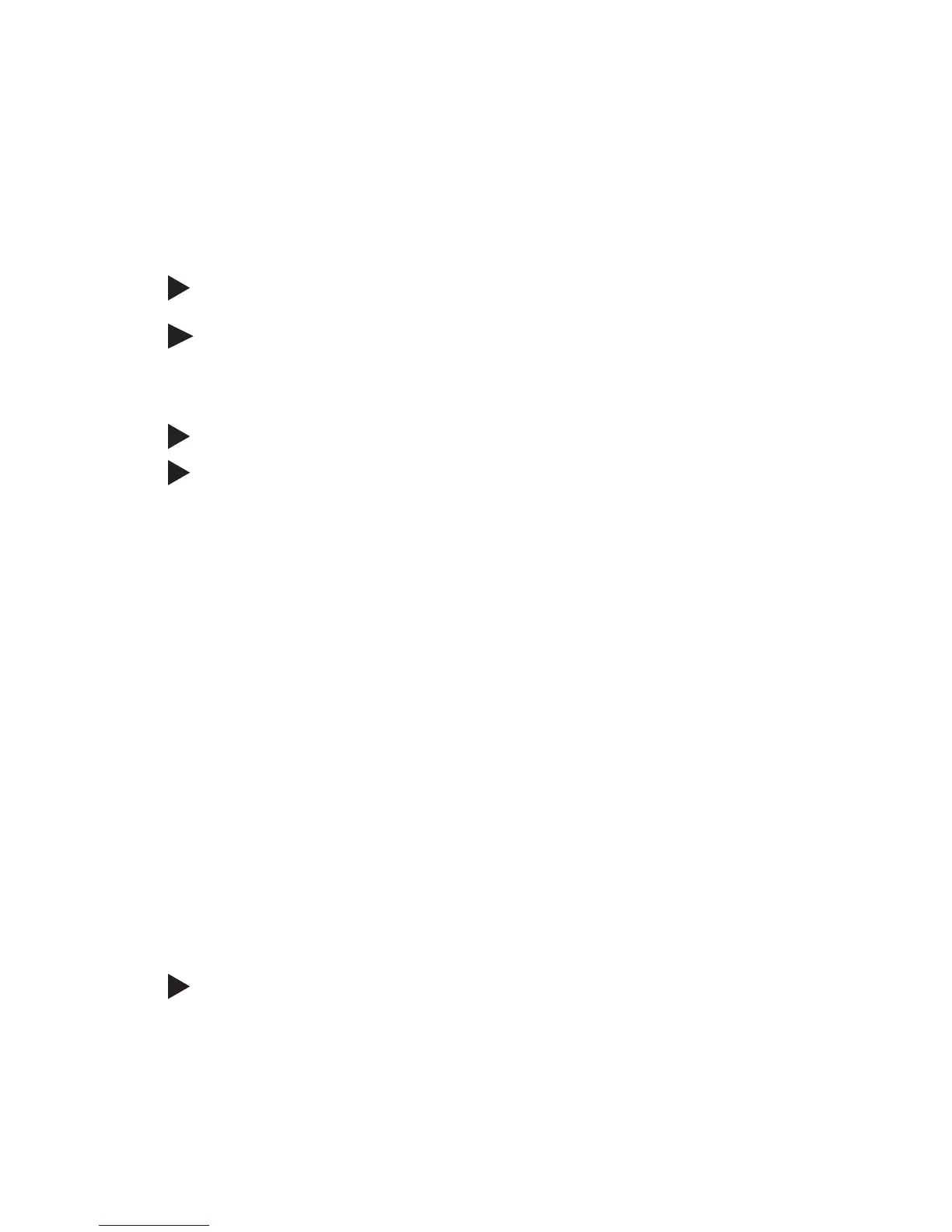page 38
COMMERCIAL PRODUCTS DIVISION
QUICK STEPS TO WORKING OUT
When you first turn the unit ON, the PRECOR banner scrolls across the display.
This banner indicates that the C932i is ready to accept user entries.
1. To use the heart rate capabilities in the C932i treadmill, you
need to wear a chest
strap during your workout.
2. Make sure that the PRECOR banner scrolls across the dis-
play. Straddle the running belt with your feet firmly planted
on the right and left staging platforms. Stand close enough
to the display console so that you can extend your arms
and touch the keys.
3. Attach the security clip to your clothing near your waistline.
4. Face the display and hold onto the handrail with one hand
when you press the keypad with the other. There are sev-
eral different paths you can take to move through the Setup
mode. How you set up your workout depends on how de-
tailed you like to be.
While the PRECOR banner scrolls, do one of the following:
• Press SELECT — By pressing SELECT, the MANL
(Manual) program selection appears. To select a different
program, use the ▼▲ keys. When your preferred program
appears, press SELECT. If the program selection lets you
designate a workout time, the XX MIN (time prompt) ap-
pears. Use the ▼▲ keys to select a time between NOLIM
(zero - no time limit) and 99 minutes.
Note: The club has the ability to limit the duration of a workout.
Continue this process to enter or change your WEIGHT (1 through
999 pounds or kilograms) and AGE (1 through 99).
• Press QUICKSTART — By pressing QUICKSTART at
the PRECOR banner, you access the MANL (Manual) pro-
gram. You can also press QUICKSTART during Setup mode
to process any selection that appears on the display and
any prior entries you may have made.
CAUTION: Hold onto the handrail because the belt starts
moving after a short warning message appears on the
display, “
Belt Starting 3, 2, 1,...
”
5. If you pressed SELECT to answer all the Setup prompts,
hold onto the handrail with one hand while you press the
SPEED ▲ key with the other hand. Step onto the running
belt while the speed is at 1 mph (1.5 kph). Once you are
comfortable with the walking or running speed, you can
remove your hands from the handrail.
1
Put on the chest strap.
(Part of the Precor Heart Rate Option.)
Attach security clip
to clothing.
3
2
Straddle belt.
4
Face the display and
select a program.
5
Begin working out.
Note: Any time during the
Setup prompts, you can
press the QUICKSTART
key. Refer to QUICKSTART
on page 34.