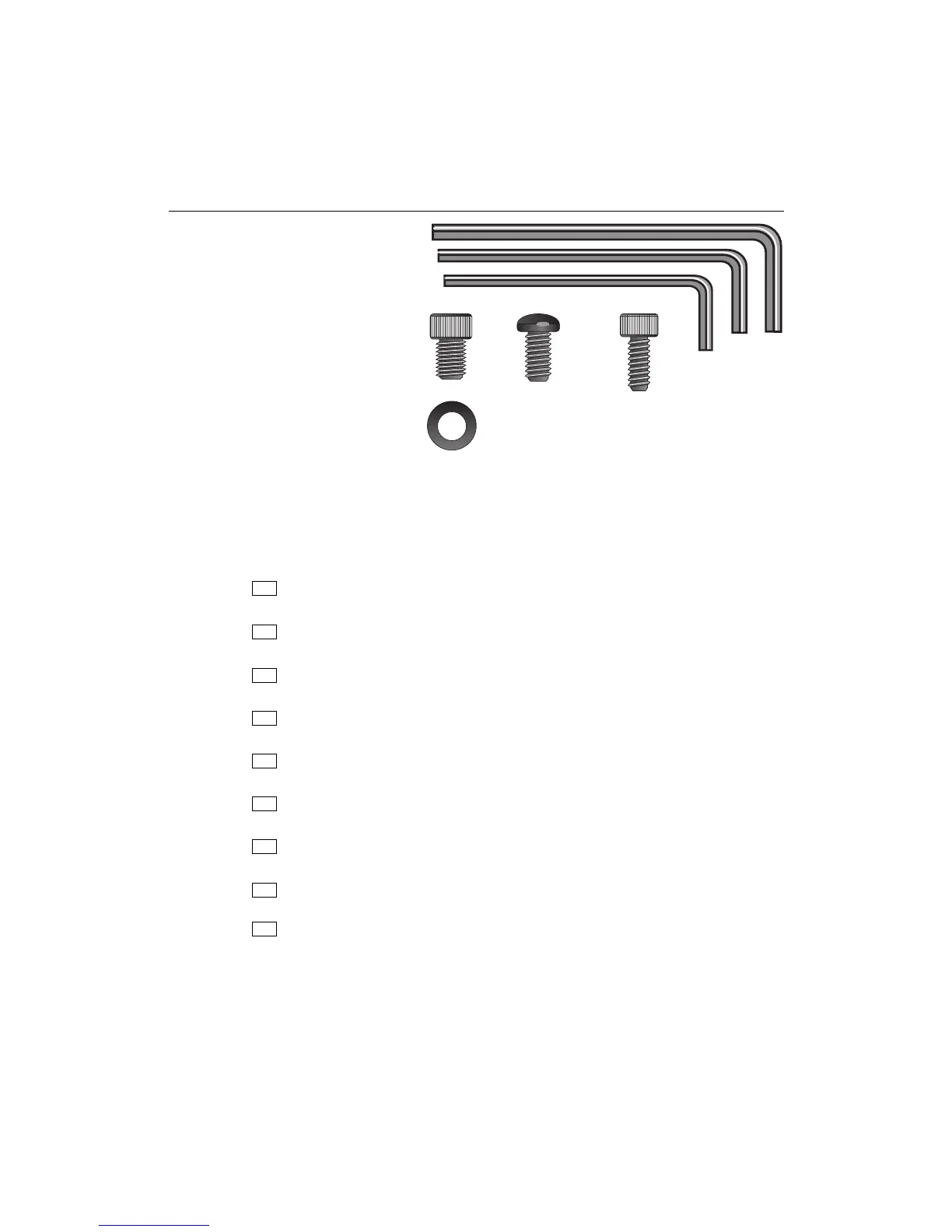page 10
COMMERCIAL PRODUCTS DIVISION
Diagram 1
Hardware kit
Carefully unpack the parts from the shipping container. Open the hardware kit
and make sure that you have the following items:
(A) four socket screws—upper column assembly
(B) four washers—upper column assembly
(C) twelve button head socket screws—front cover
(D) two socket head bolts—console assembly
(E) 5/32" hex key—front cover installation
(F) 3/16" hex key—display console and reading rack
(G) 1/4" hex key—display column
four black plastic caps—(not shown in Diagram 1, install into the handrail
clamps)
power cord (not shown)
If any items are missing, contact your dealer. For the Precor authorized dealer
or servicer nearest you, call 1-800-4-PRECOR.
A
B
C
F
G
E
D