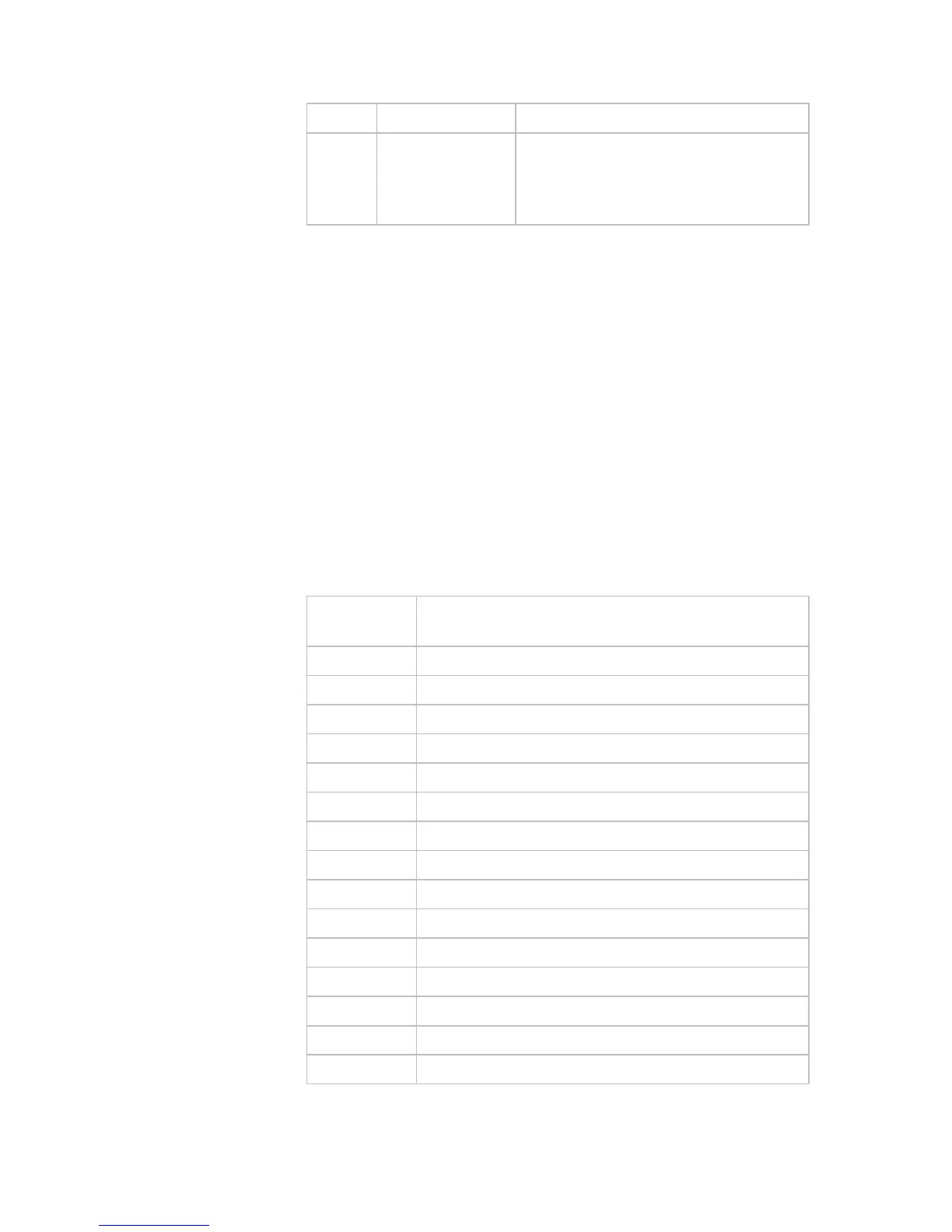Setting Up the Console 27
Product Value Information provided
All EVENT LOG Displays any event codes that may
have been detected by the software.
For more information, refer to Event
Log.
Event Log
The event log holds a maximum of 30 events. After the log
reaches 30 events, older events are erased to make room for
newer ones.
Each event log entry contains the following information:
Event number
Odometer value when the event occurred
Hour meter value at the time the event occurred
Current drawn by the motor when the event occurred
(treadmill only)
The following table contains a list of events detectable by the
software.
Table 5. Event log numbers and descriptions
Event
Number
Description of Event
00 Upper PCA memory location event
02 RAM location event
03 EEPROM checksum event
05 Depressed key at power up
09 Lower PCA memory test event
10 Line Frequency out of acceptable range
11 Watchdog (Upper PCA) low voltage power
12 Watchdog (Lower PCA) low voltage power
13 Fan at incorrect speed (version 1 treadmills)
14 Fan fail (Lower PCA)
15 AC input voltage too high
16 AC input voltage too low
20 Too many maximum power requests in one second
21 Too many maximum consecutive power requests
22 No motor pulses at start up