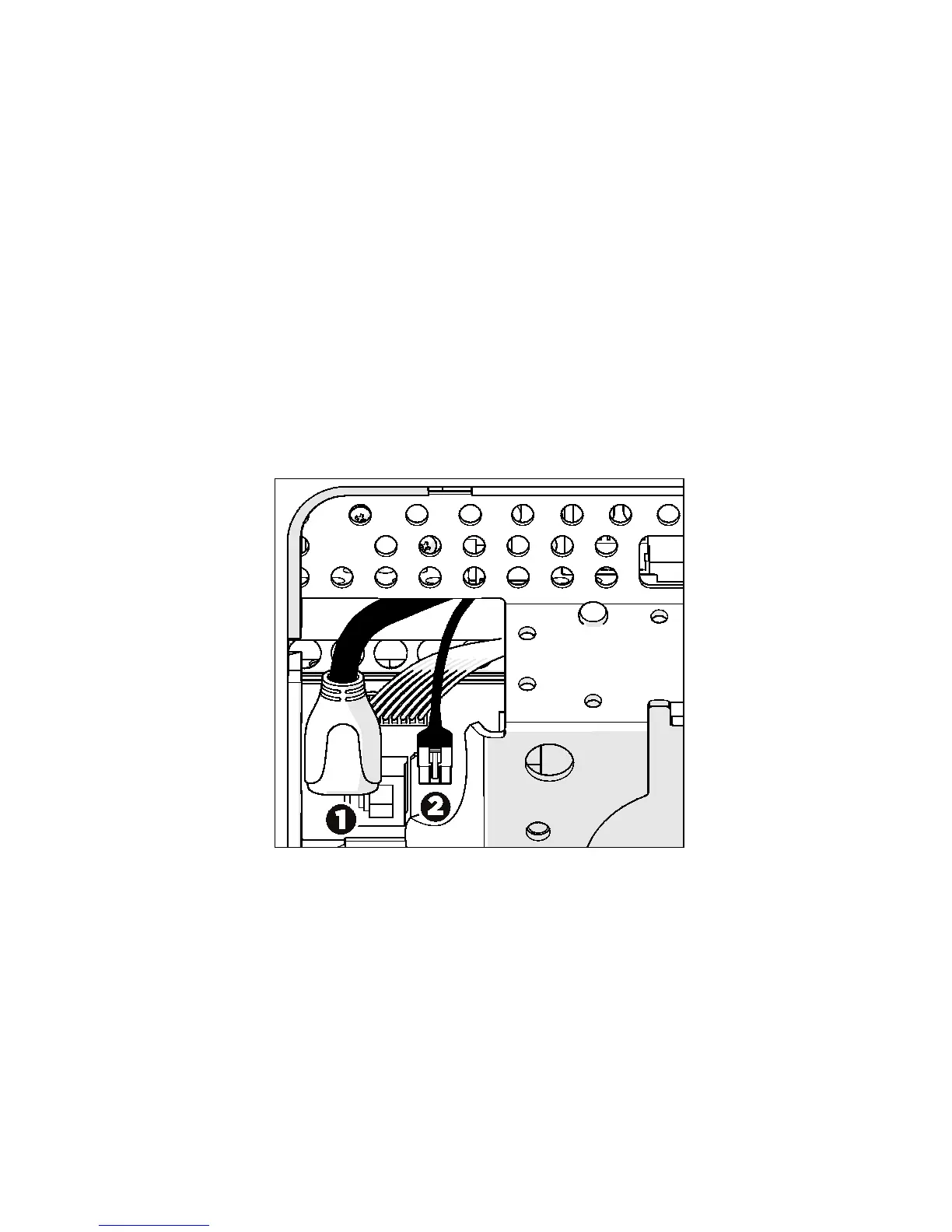Before you remove the access cover from a
P80 console or change any of its connections,
make sure that it is disconnected from its
power source. If the console is already
installed on a piece of fitness equipment, make
sure that the equipment is disconnected from
its power source as well.
When you remove the access cover from the back of each
P80 console, you will see two cables that have already been
connected inside the console housing, as shown in the
following figure and table.
Figure 2: Media Adapter connectors within the P80 console
