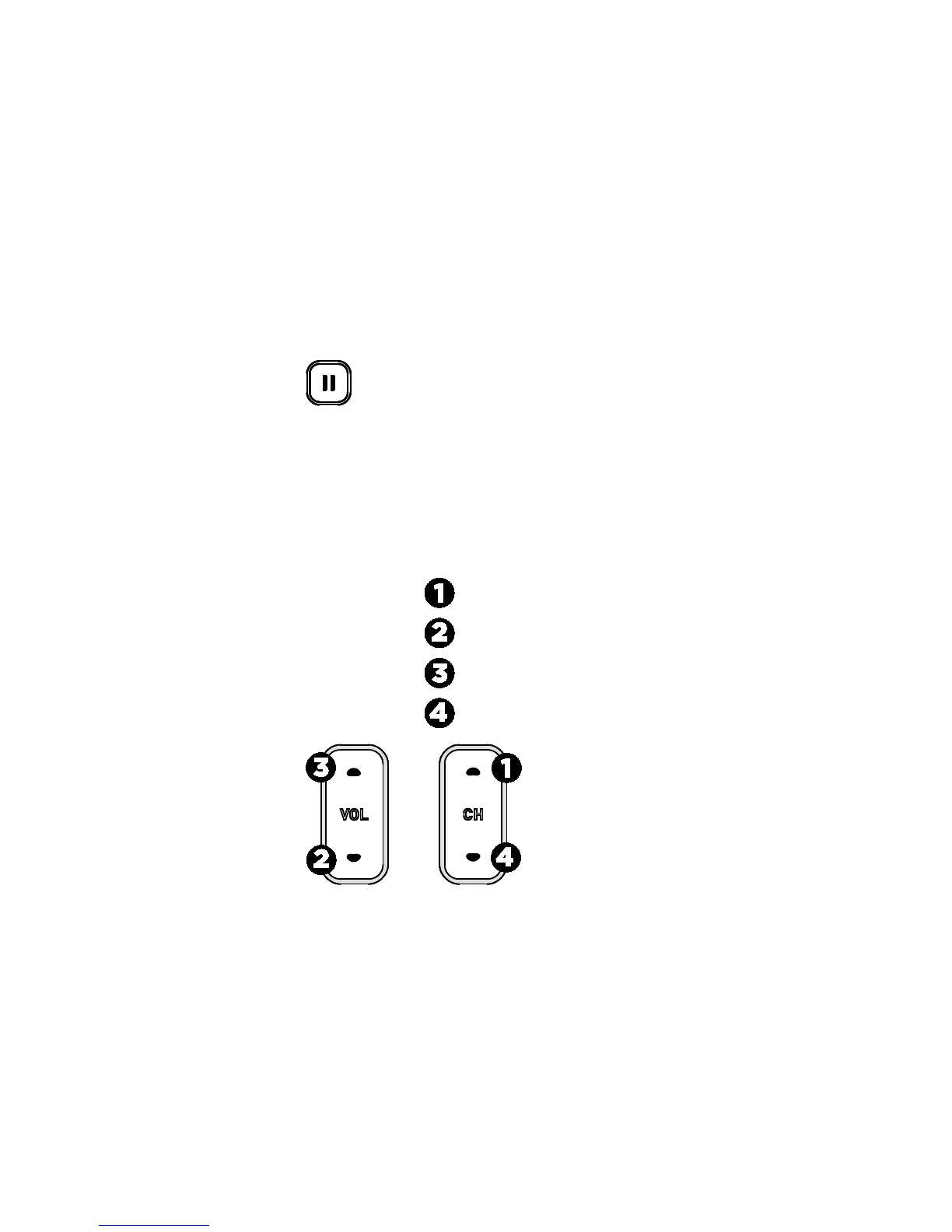16 Installing the P80 Console Media Adapter
Activating the Media Adapter
By default, the P80 console is configured to use its internal
tuner instead of the Media Adapter option. Before you can
import your finished channel list file, you must activate the
Media Adapter.
To configure the P80 console to accept signals from the
Media Adapter:
1. On the Welcome screen, press and hold Pause.
Figure 6: Pause key
2. While holding Pause, press each of the following keys
once in the order presented. Referring to the diagram
below, press:
1 2 3 4
Channel Up
Volume Down
Volume Up
Channel Down
Figure 7: Settings security code
3. Release Pause.
4. Using the keyboard on the screen, touch the following
numbers to enter the password:
5 6 5 1 5 6 5
5. Touch OK.
