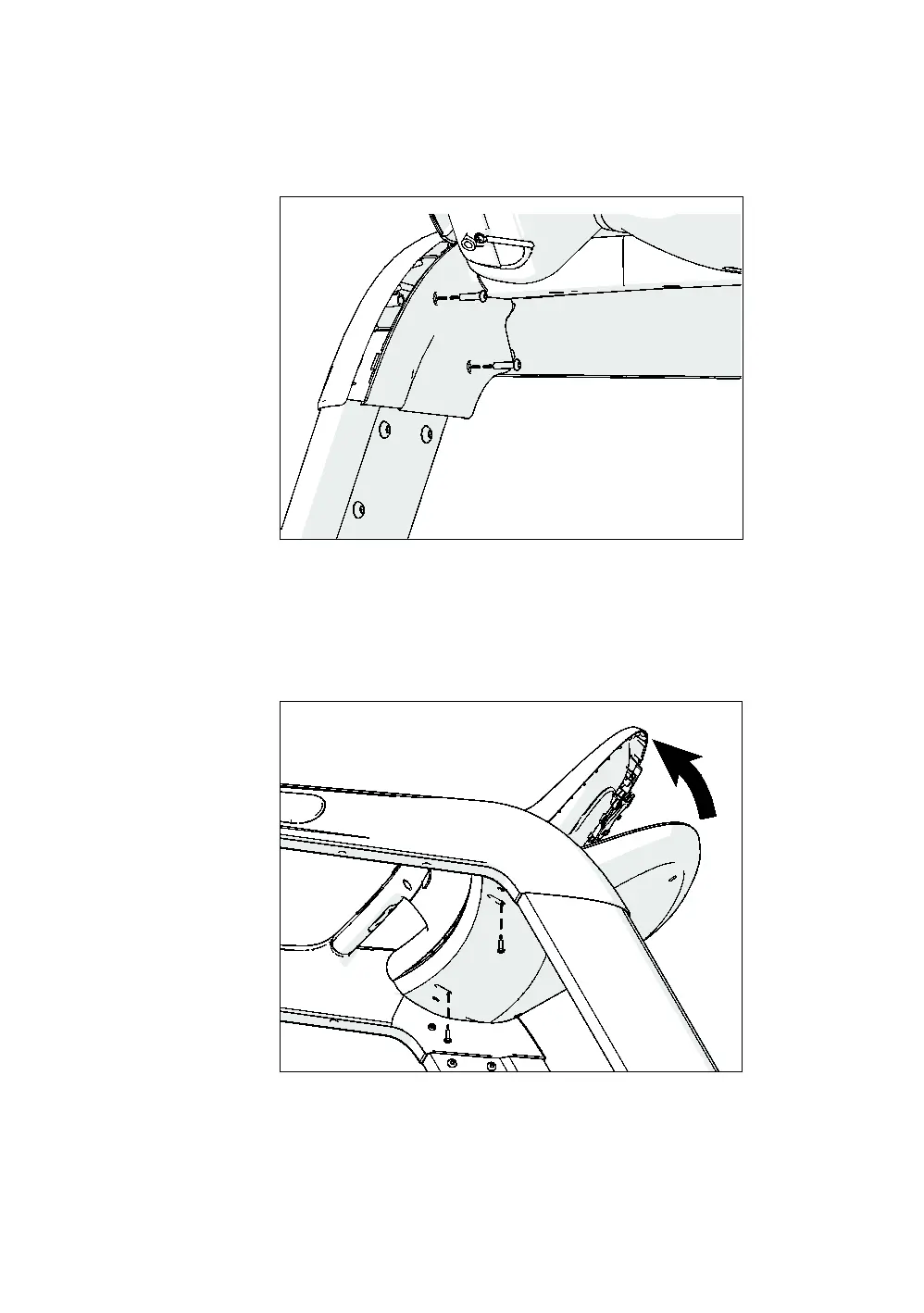52 Assembling and Maintaining TRM 800-Series Treadmills
4. Repeat steps 2 and 3 to install the other access cover,
then tighten all four screws securely using a ⁵₃₂-inch hex
wrench.
Figure 31: Access panel attachment
5. Insert the edge of the rear cover into the lower edge of the
fairing. Lift the cover until it is possible to insert two
¹₄-inch × ³₄-inch self-tapping panhead screws into the
bottom two screw holes and partially tighten them.
Figure 32: Rear cover positioning
