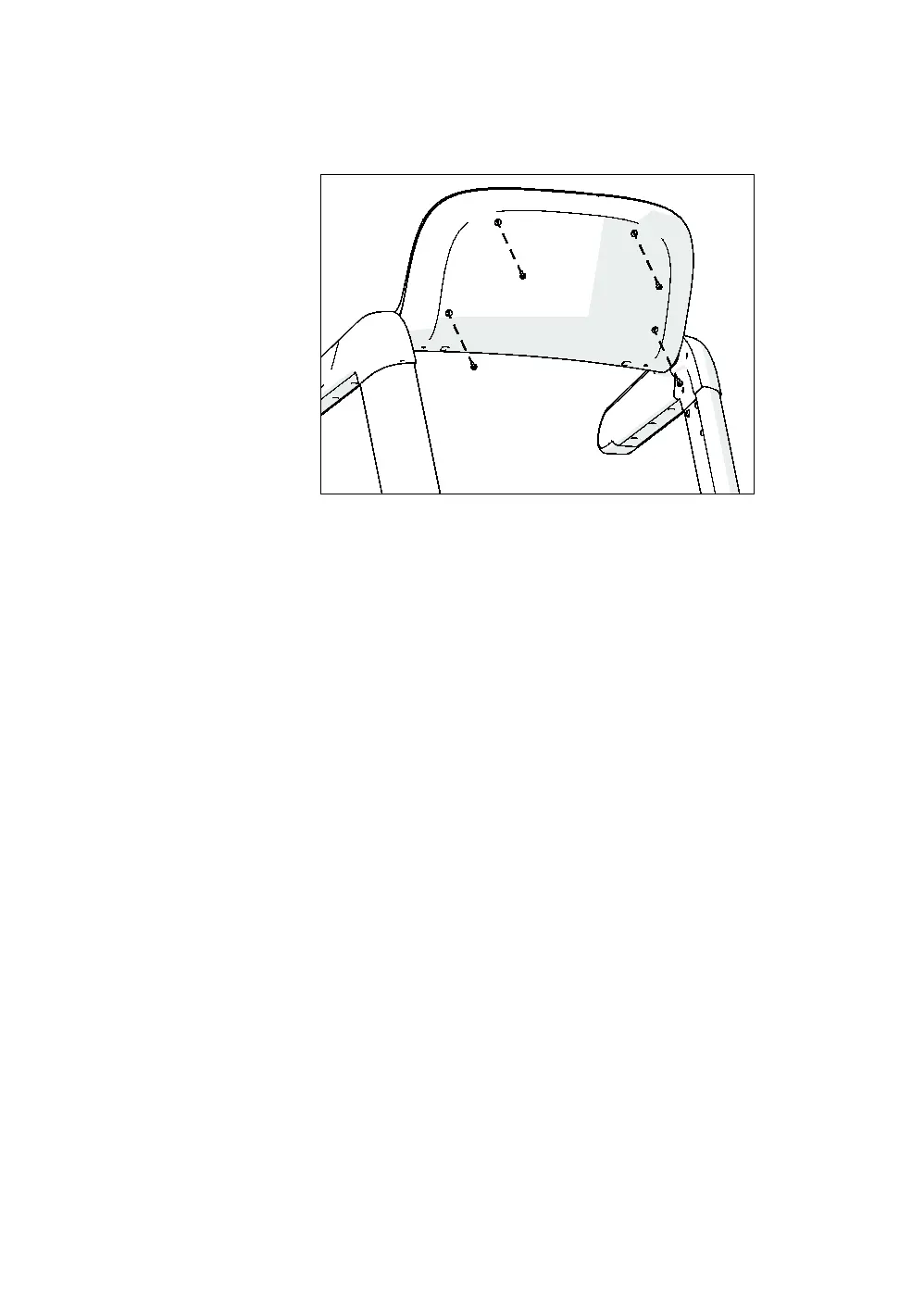Installing the Console 53
6. Fit the rear cover into place. Secure it using four ¹₄-inch ×
³₄-inch self-tapping panhead screws.
Figure 33: Rear cover attachment
Important: Make sure that all of the edges of the rear cover
are seated correctly and are flush with the surrounding panels
before you tighten the cover’s mounting screws.
7. Tighten all six rear cover screws using a #3 Phillips
screwdriver.
Plugging In the Power Cord
CAUTION: Use the supplied power cord. Do not remove or
otherwise bypass the 3-prong plug with an adapter to use a
non-grounded outlet. Do not plug the unit into a power
transformer in an attempt to adjust the voltage requirements.
Failure to follow these instructions might damage the unit and
void the Precor Limited Warranty.
After assembly is complete, plug the power cord into an
appropriate outlet.
Important: The treadmill requires a 20-amp individual branch
circuit grounded per NEC (National Electric Code) guidelines or
local region electric code.
