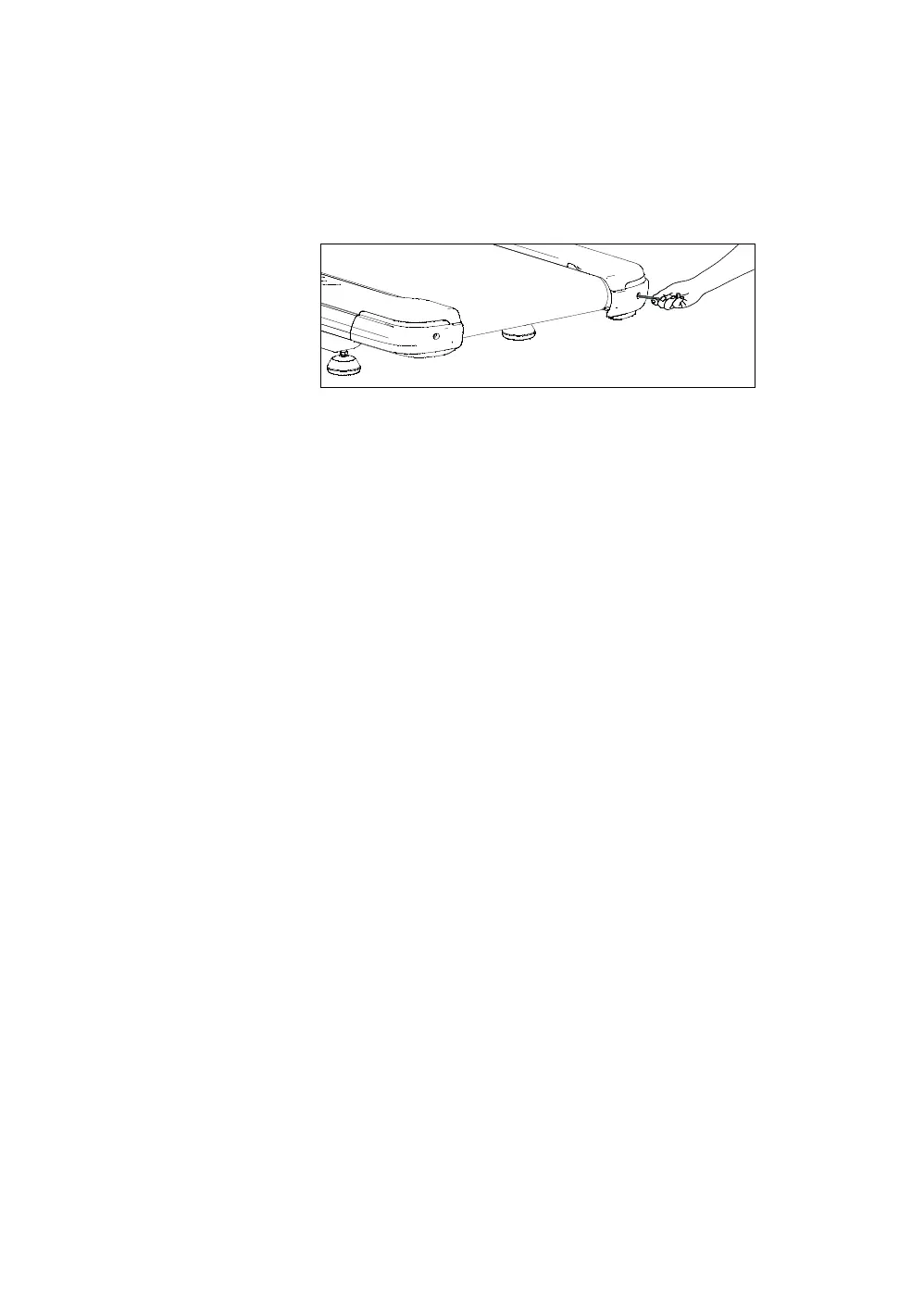Maintenance 65
To adjust the running belt:
1. Locate the adjusting bolts in the end caps at the rear
corners of the treadmill, as shown in the following
diagram.
Figure 35: Location of the adjustment bolt
2. Use the hex key to tighten the adjusting bolt toward
which the belt is shifting. Turn the bolt ¹₄ turn clockwise.
3. Recheck the belt position as described under Checking the
Alignment of the Running Belt.
If the belt ... Then ...
Continues to shift in the
original direction
Turn the same adjusting bolt an
additional ¹₄ turn clockwise.
Starts to shift in the
opposite direction
Turn the same adjusting bolt ¹₈ turn or
less counterclockwise.
Note: If the belt slips after you have adjusted it, tighten both
adjusting bolts evenly, ¹₄ turn at a time, until the slipping
stops. Do not overtighten the belt.
