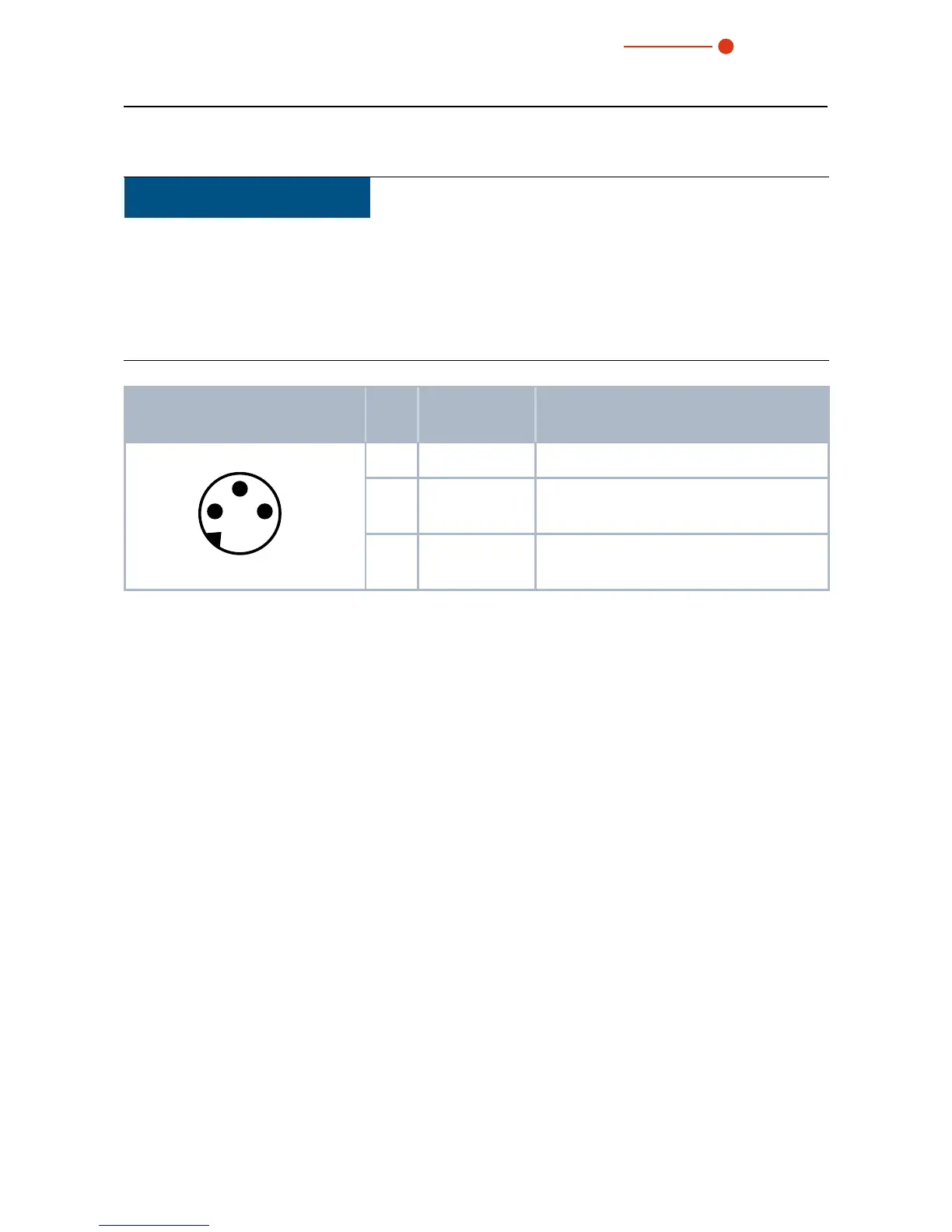NOTICE
Damaging/Destruction of the device
If the safety interlock is not connected, the device can be damaged or
destroyed due to overheating.
X
When connecting the laser control, please ensure that the laser is turned
off in case of an interruption of the connection.
Pin diagram safety interlock
plug (view connector side)
Pin Wire color Function
1
4
3
4 Black Mutual pin
1 Brown Connected with pin4, when ready for
operation
3 Blue Connected with pin4, when in safety
interlock mode (absorber too hot)
Tab.8.1: Pin assignment of the safety interlock plug
8.2 Micro-USB socket
You can charge the rechargeable lithium ion battery of the measuring device by plug-
ging it into the micro-USB socket on the PC. A suitable cable is included in the scope of
delivery. When using the optional LaserDiagnosticsSoftware LDS, the device communi-
cates with the LDS via the micro-USB socket.
You will find the PRIMES USB-driver for all USB-capable devices on the PRIMES websi-
te at: https://www.primes.de/en/support/downloads/software.html.
8.3 Bluetooth
A class1 Bluetooth interface was integrated in the Cube. This enables a wireless con-
nection with the PC, tablet or the smartphone. When connected to a PC with a class1
Bluetooth stick, the range under free space conditions is approx. 100m. After switching
on the device, the Bluetooth connection is permanently active. When the Bluetooth
connection is activated, the USB interface is deactivated.
When using the PRIMES Cube App for mobile devices with Android™ (not included in
delivery), the device communicates with the app via Bluetooth. The PRIMES Cube App
is available in the Google Play Store/Tools.
