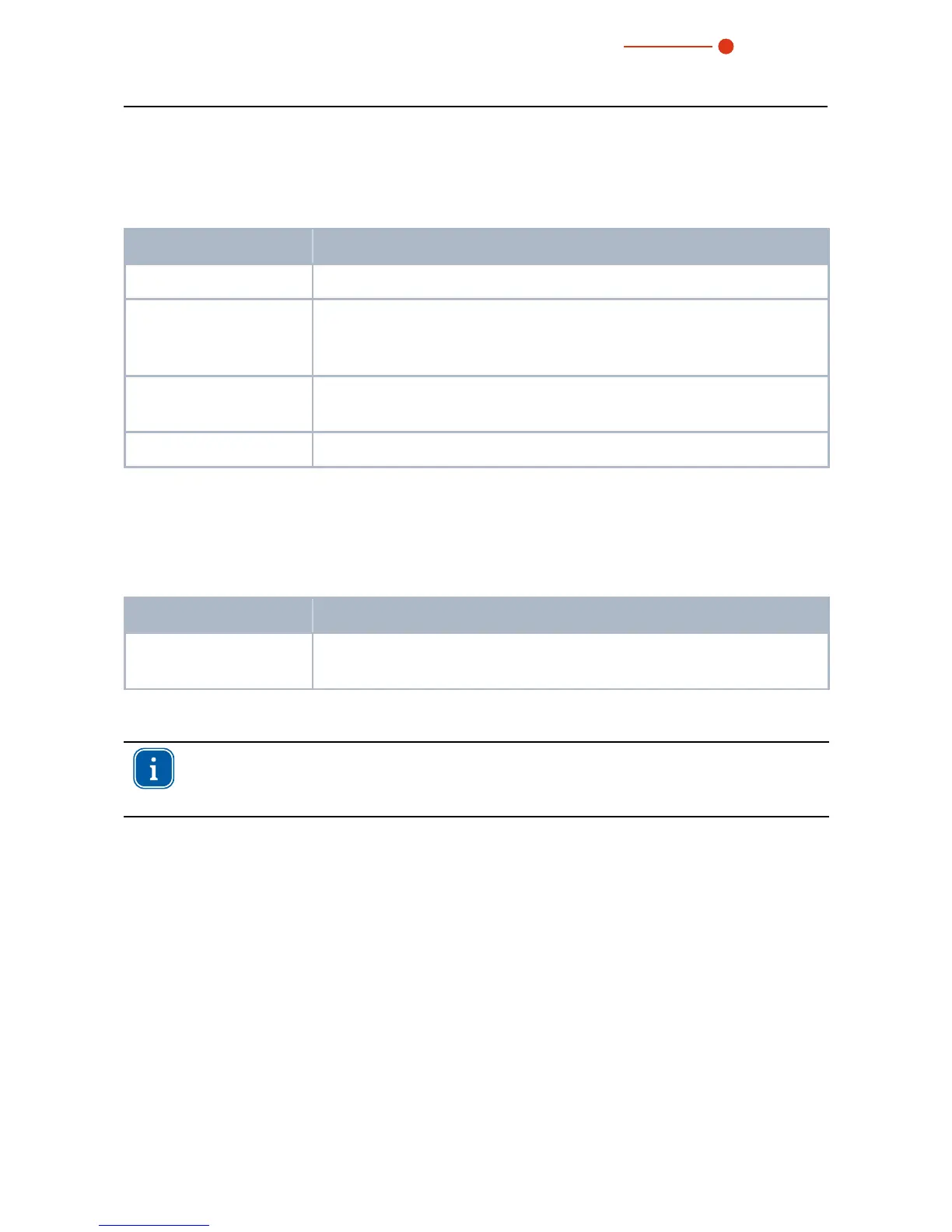10.1 Status messages
Status message Meaning
Waiting for laser beam The device is ready for operation, the laser can be turned on.
Check temp. The temperature gradient (change in the absorber temperature/time)
is checked. Please wait until the message disappears. Thereafter, the
device is ready to measure again.
Thermalize The thermalization time allows for a uniform temperature distribution
in the absorber. Afterwards, the temperature is measured.
Finished The measurement is completed.
Tab.10.1: Status messages
10.2 Warning message
Warning message Reason
Safety interlock open The absorber temperature has exceeded 100°C. In order to protect
the device, the safety interlock is open.
Tab.10.2: Warning message
This warning message does not imply an error. The message is automatically
reset as soon as the absorber temperature is below 100°C again. Likewise,
the safety interlock is then closed again.
10.3 Capacity of the rechargeable lithium ion battery
The capacity of the rechargeable lithium-ion battery is displayed in percentage. The
accuracy of this display is subject to various factors (such as, for example, the tempe-
rature, the battery condition, etc.). We therefore recommend charging the battery when
20% are displayed. If the battery is fully discharged, the charging can take between
12 and 14hours. Please note that the charging process can only be carried out in the
temperature range from 0°C to + 45°C to protect the battery.
With a battery capacity of 100%, the device has an operating time of approx. 6hours
(equivalent to approx. 100measurements). When using all power saving functions (see
Tab.12.1 on page24) approx. 15hours.
