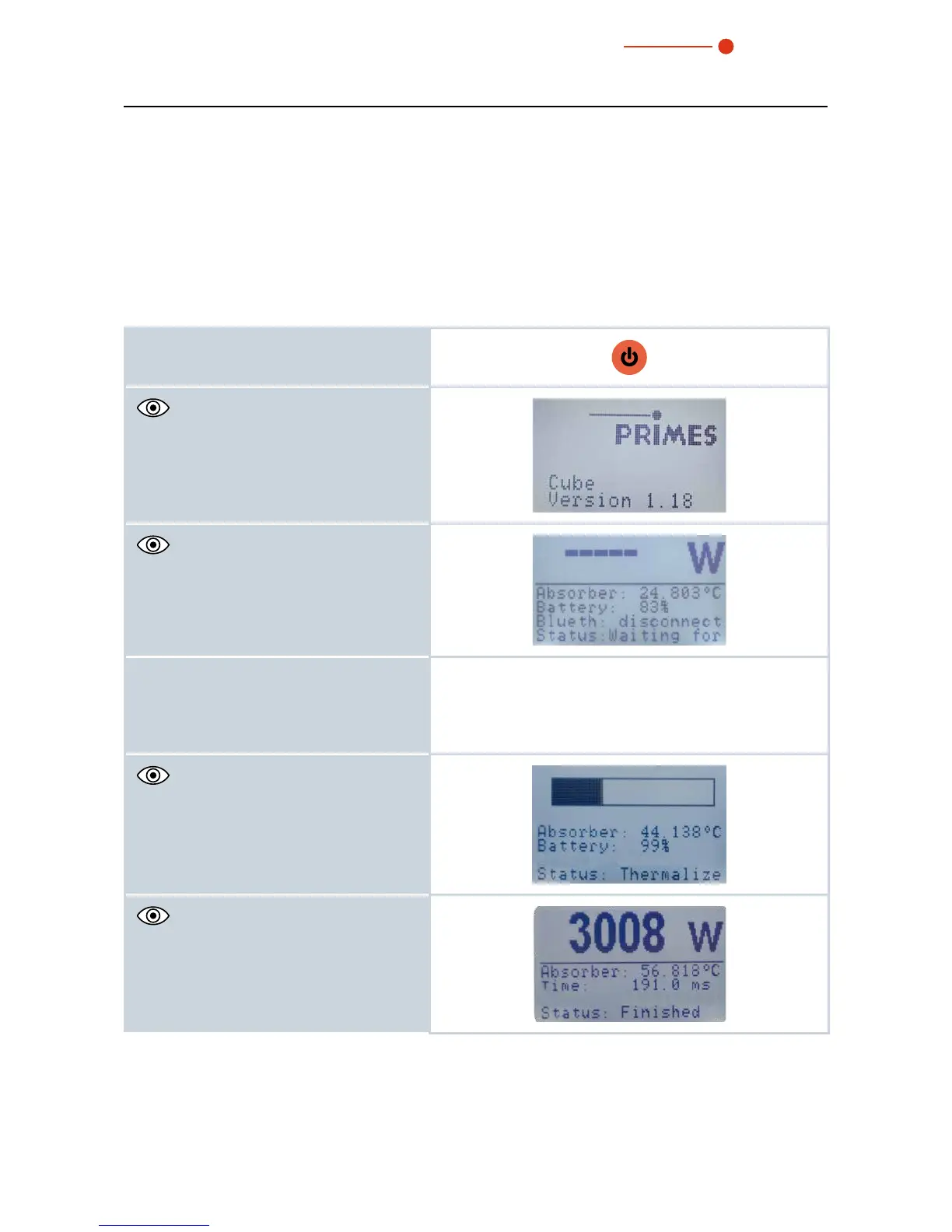11.3 Single measurement
Please read chapter11.1, „Safety instructions“, on page18 first.
Please note: Measurements with the cube should be performed exclusively with a static
(unmoving) laser beam.
X Press the on/off button for at
least 5seconds.
The start menu appears.
After approx. 5seconds, the
device is ready for operation.
X Turn on the laser. For a high measurement accuracy, we recommend
an energy input of 300J per measurement.
See chapter11.2.2, „Minimum energy per single
measurement“, on page20.
The thermalization is displayed by
means of a progress bar (duration
approx. 15seconds).
The measured power, the tempe-
rature, and the irradiation time are
displayed.
The device turns off automatically after approx. 10minutes. You can also turn off the
device manually by keeping the on/off button pressed for approx. 4seconds.