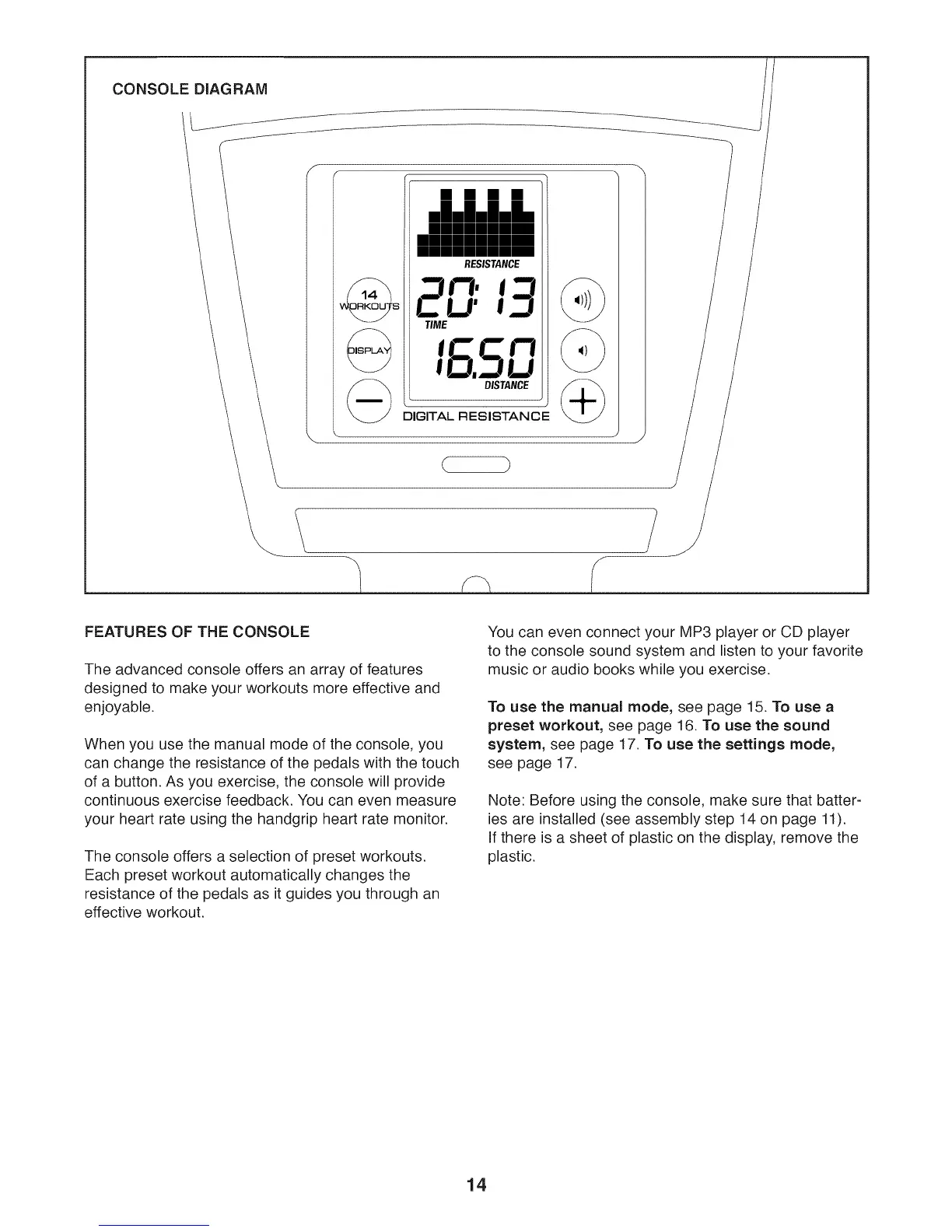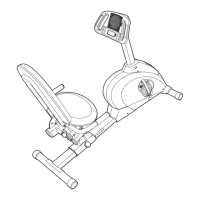CONSOLE DIAGRAM
mmmm
=M=M.
RESISTANCE
TIME
DISTANCE
DIGITAL RESISTANCE
FEATURES OF THE CONSOLE
The advanced console offers an array of features
designed to make your workouts more effective and
enjoyable.
When you use the manual mode of the console, you
can change the resistance of the pedals with the touch
of a button. As you exercise, the console will provide
continuous exercise feedback. You can even measure
your heart rate using the handgrip heart rate monitor.
The console offers a selection of preset workouts.
Each preset workout automatically changes the
resistance of the pedals as it guides you through an
effective workout.
You can even connect your MP3 player or CD player
to the console sound system and listen to your favorite
music or audio books while you exercise.
To use the manual mode, see page 15. To use a
preset workout, see page 16. To use the sound
system, see page 17. To use the settings mode,
see page 17.
Note: Before using the console, make sure that batter-
ies are installed (see assembly step 14 on page 11).
If there is a sheet of plastic on the display, remove the
plastic.
14