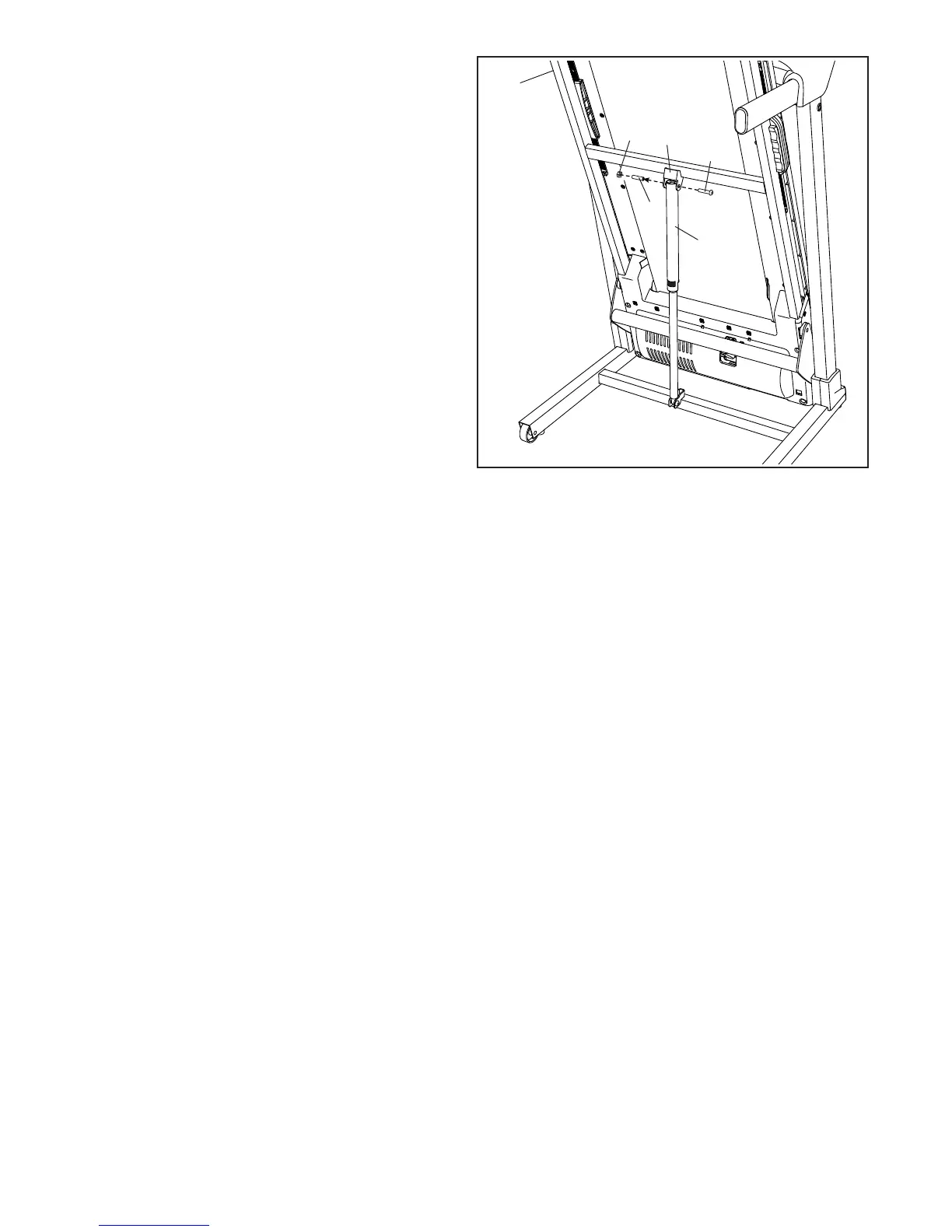11
62
9
48
B
93
8
8. Remove the M8 Nut (48) and the M8 x 52mm Bolt
(9) from the bracket on the Frame (62).
Align the upper end of the Storage Latch (93)
with the bracket on the Frame (62), and insert
the M8 x 52mm Bolt (9) through the bracket and
the Storage Latch. This will push a spacer (B)
out of the Storage Latch; discard the spacer.
Next, tighten the M8 Nut (48) onto the M8 x
52mm Bolt (9). Do not overtighten the Nut; the
Storage Latch (93) must be able to pivot.
Then, lower the Frame (62) (see HOW TO
LOWER THE TREADMILL FOR USE on page
21).
9. Make sure that all parts are properly tightened before you use the treadmill. To protect the floor or car-
pet, place a mat under the treadmill. To avoid damage to the console, keep the treadmill out of direct sunlight.
Keep the included hex keys in a secure place. One of the hex keys is used to adjust the walking belt (see
page 24). Note: Extra parts may be included.