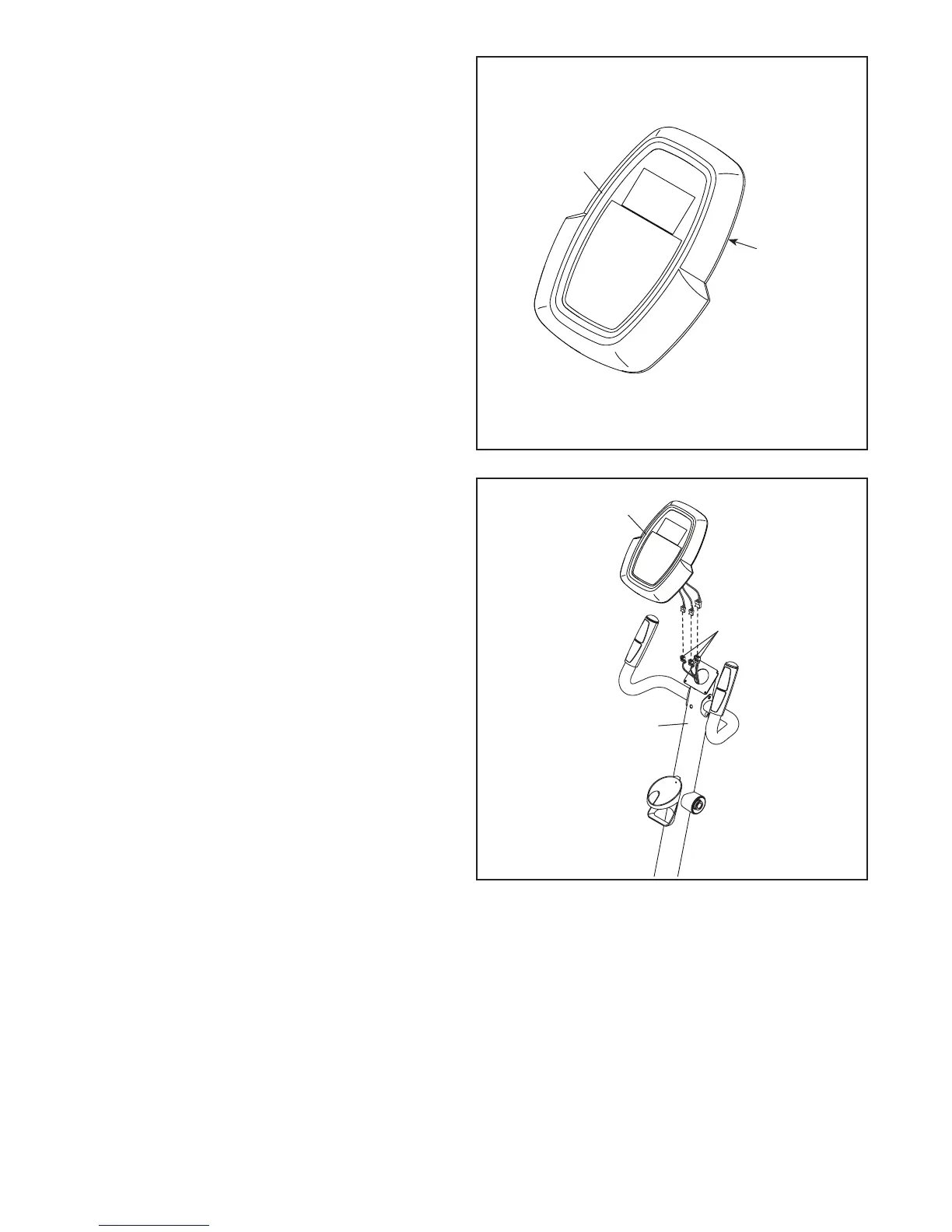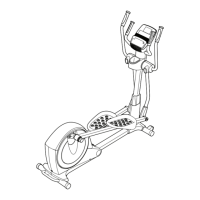10
23
Battery
Cover
7
7. The Console (23) can use four AA batteries (not
included); alkaline batteries are recommended.
Do not use old and new batteries together or
alkaline, standard, and rechargeable batter-
ies together. IMPORTANT: If the Console has
been exposed to cold temperatures, allow
it to warm to room temperature before you
insert batteries. Otherwise, you may dam-
age the console displays or other electronic
components.
Remove the battery cover from the back of the
Console (23), and insert batteries into the battery
compartment. Make sure to orient the bat-
teries as shown by the diagram inside the
battery compartment. Then, reattach the bat-
tery cover.
8. Untie and discard the wire ties on the Wire
Harness (73) and the Pulse Wires (84).
While a second person holds the Console (23)
near the Upright (2), connect the console wires
to the Wire Harness (73) and to the Pulse
Wires (84).
8
2
23
73, 84