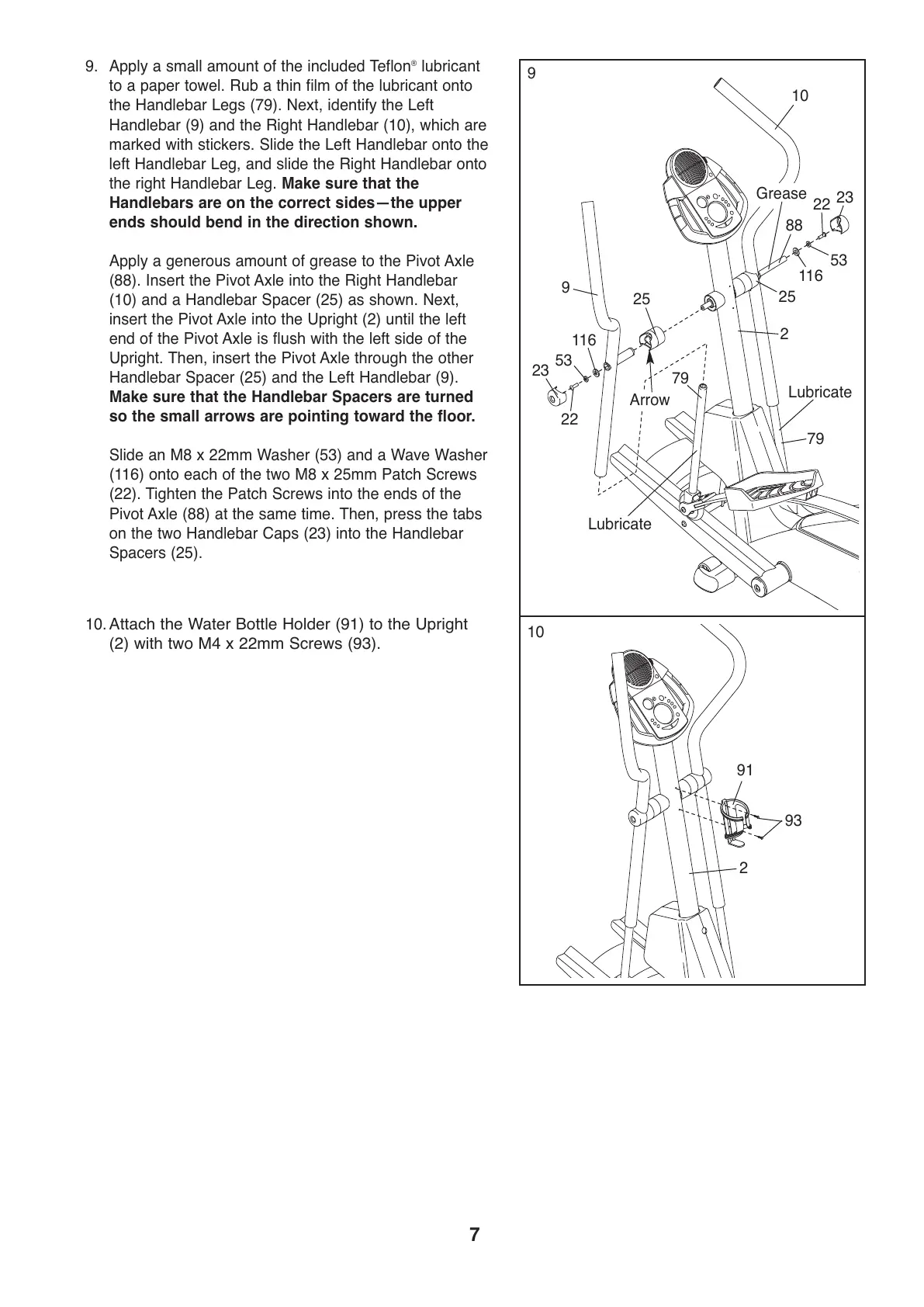7
10.
Attach the Water Bottle Holder (91) to the Upright
(2) with two M4 x 22mm Screws (93).
93
91
2
10
9. Apply a small amount of the included Teflon
®
lubricant
to a paper towel. Rub a thin film of the lubricant onto
the Handlebar Legs (79). Next, identify the Left
H
andlebar (9) and the Right Handlebar (10), which are
marked with stickers. Slide the Left Handlebar onto the
l
eft Handlebar Leg, and slide the Right Handlebar onto
the right Handlebar Leg. Make sure that the
Handlebars are on the correct sides—the upper
ends should bend in the direction shown.
Apply a generous amount of grease to the Pivot Axle
(88). Insert the Pivot Axle into the Right Handlebar
(10) and a Handlebar Spacer (25) as shown. Next,
insert the Pivot Axle into the Upright (2) until the left
end of the Pivot Axle is flush with the left side of the
Upright. Then, insert the Pivot Axle through the other
Handlebar Spacer (25) and the Left Handlebar (9).
Make sure that the Handlebar Spacers are turned
so the small arrows are pointing toward the floor.
Slide an M8 x 22mm Washer (53) and a Wave Washer
(116) onto each of the two M8 x 25mm Patch Screws
(22). Tighten the Patch Screws into the ends of the
Pivot Axle (88) at the same time. Then, press the tabs
on the two Handlebar Caps (23) into the Handlebar
Spacers (25).
9
88
Lubricate
Lubricate
10
23
53
25
25
2
9
Arrow
79
79
53
116
116
22
23
22
Grease