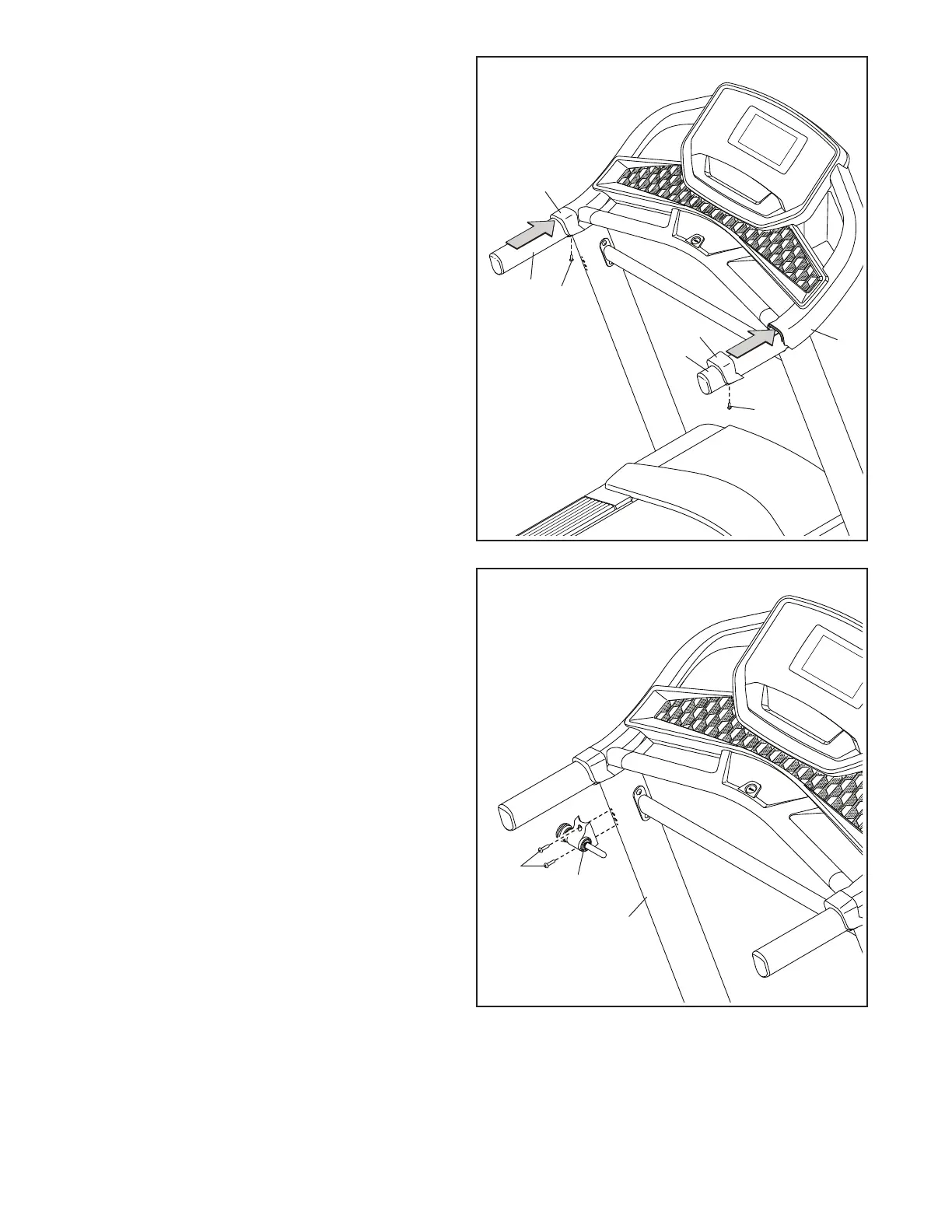15
15. Slide the Right Handrail Cover (71) onto the right
Handrail (72) and against the console assembly
(K). Then, tighten a #8 x 3/4" Screw (11) into
the bottom of the Right Handrail cover; do not
overtighten the Screw.
Attach the Left Handrail Cover (70) to the left
Handrail (72) in the same way.
11
15
72
72
71
70
11
K
16
16. Orient the Storage Latch (52) as shown. Attach
the Storage Latch to the Left Upright (78) with
two #10 x 3/4" Screws (9); do not overtighten
the Screws.
52
9
78
