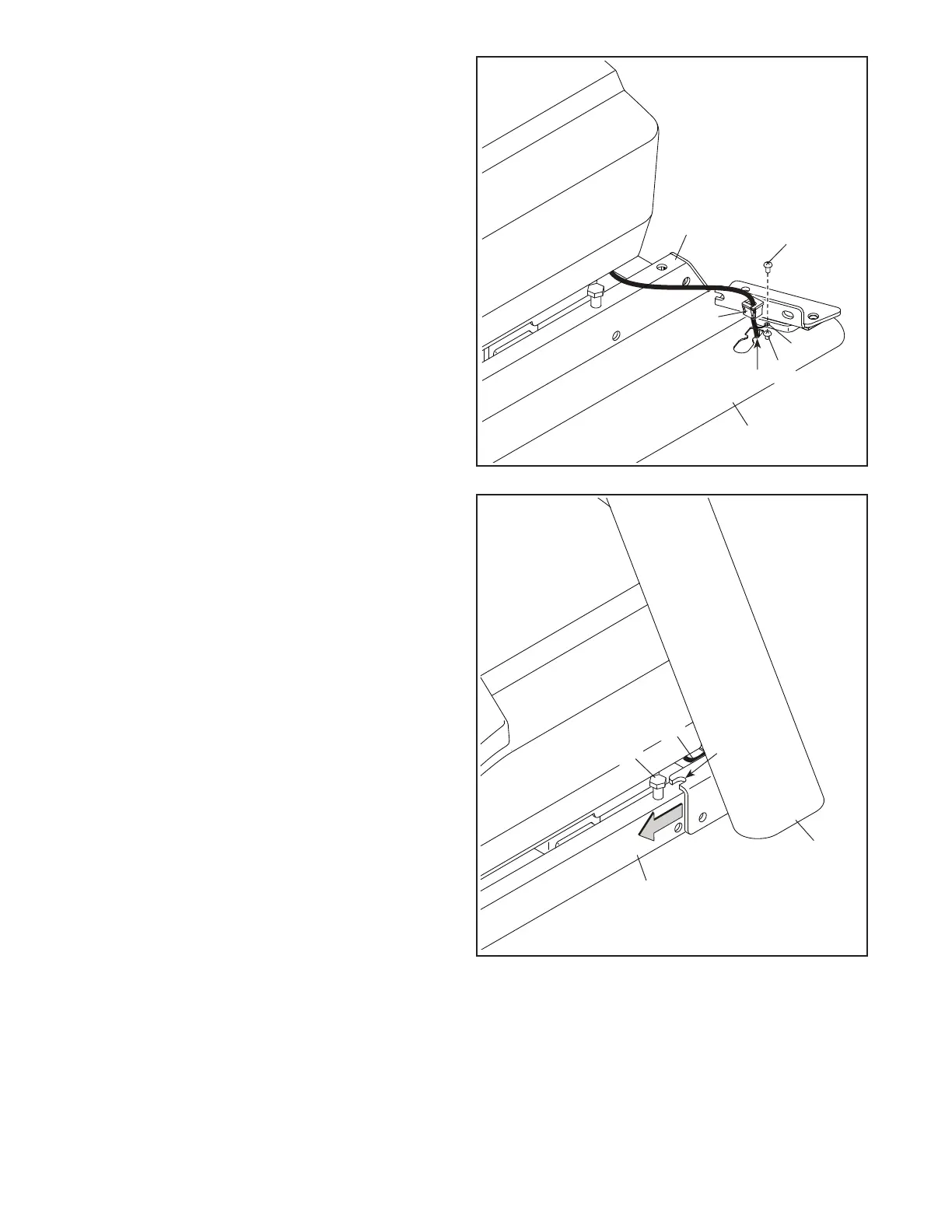9
3. Lay the Right Upright (79) near the Base (88).
Press the Grommet (81) into the square hole (B)
in the Right Upright (79). Do not pinch the
ground wire (C).
If there is a screw (D) preattached to the Right
Upright (79), remove and discard it.
Then, attach the ground wire (C) to the Right
Upright (79) with a M4 x 12.7mm Ground Screw
(1).
88
79
1
81
C
B
3
D
4. Set the Right Upright (79) on the Base (88) as
shown. Do not pinch the Upright Wire (80).
Slide the Right Upright so that the 3/8" x 2 3/8"
Screw (2) in the Base is inserted into the slot (E)
in the Right Upright. Do not tighten the Screw
yet.
4
88
79
E
2
80