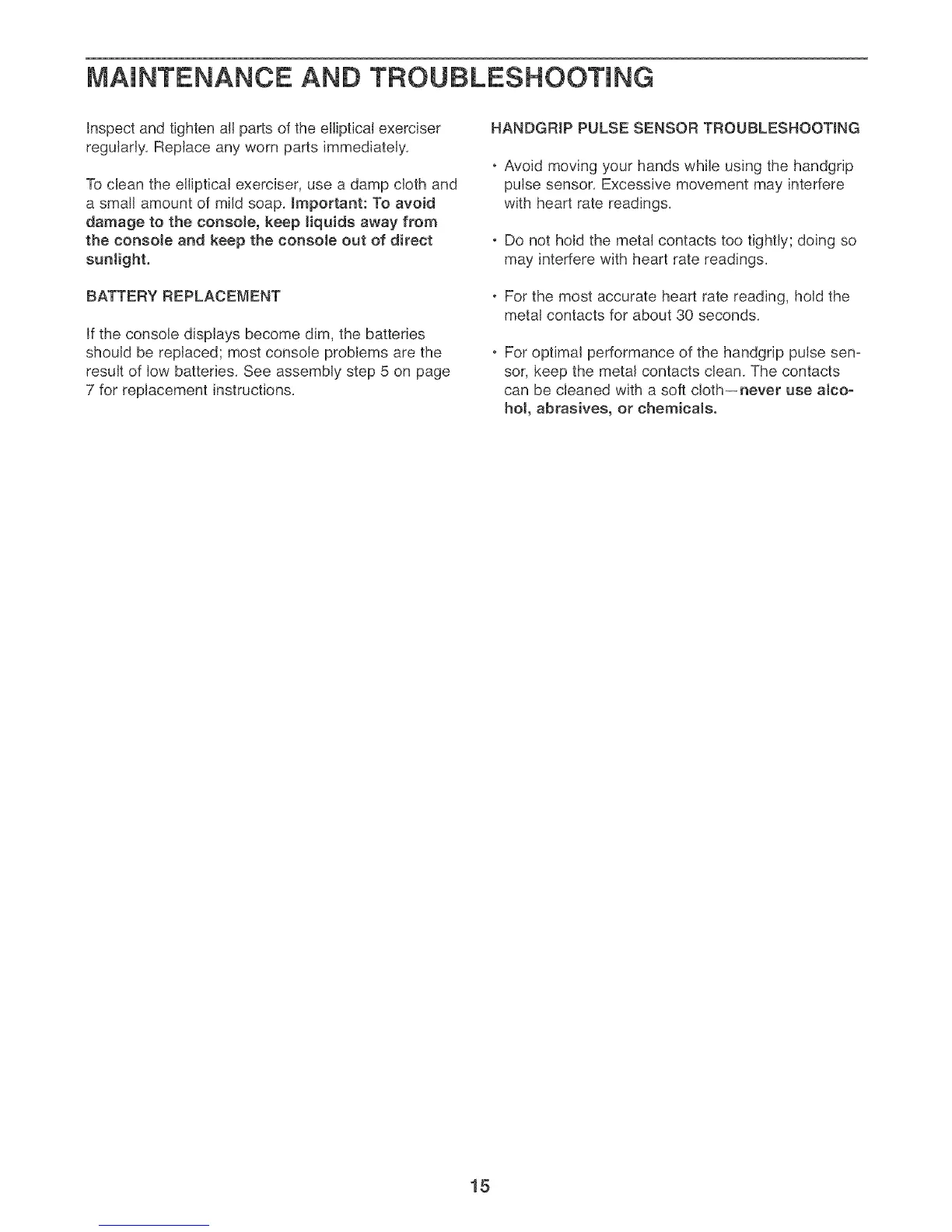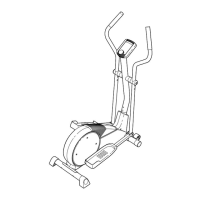MAINTENANCE AND TROUBLESHOOTING
Inspect and tighten all parts of the elliptical exerciser
regularly. Replace any worn parts immediately.
To clean the elliptical exerciser, use a damp cloth and
a small amount of mild soap. important: To avoid
damage to the console, keep liquids away from
the consote and keep the console out of direct
sunlight.
BATTERY REPLACEMENT
If the console displays become dim, the batteries
should be replaced; most console problems are the
result of low batteries. See assembly step 5 on page
7 for replacement instructions.
HANBGRIP PULSE SENSOR TROUBLESHOOTING
. Avoid moving your hands while using the handgdp
pulse sensor. Excessive movement may interfere
with heart rate readings.
• Do not hold the metal contacts too tightly; doing so
may interfere with heart rate readings.
• For the most accurate heart rate reading, hold the
metal contacts for about 30 seconds.
For optimal performance of the handgrip pulse sen-
sor, keep the metal contacts clean. The contacts
can be cleaned with a soft cloth--never use alco-
hol, abrasives, or chemicals.
15
