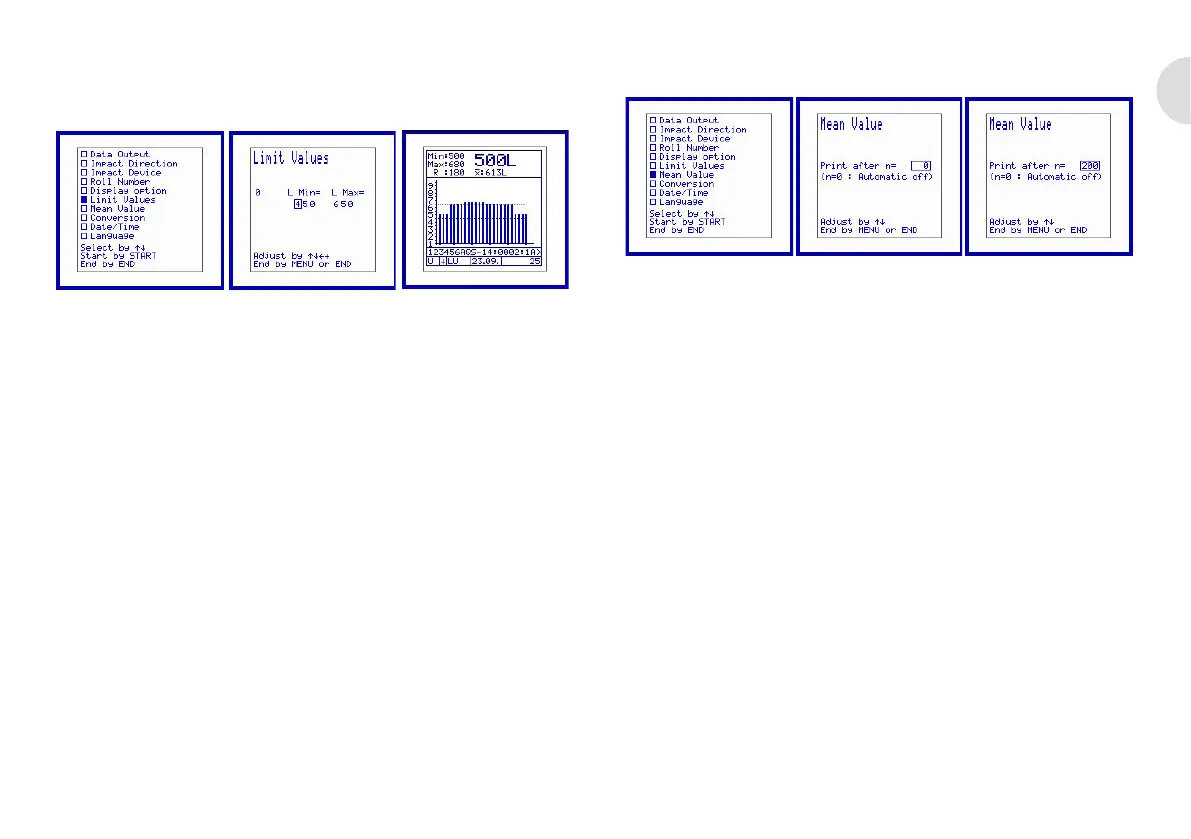English
© 2012 Proceq SA
Limit values
Press the a Select the limit values Example with
«START» key limit values
Fig.24 Fig.25 Fig.26
The limit values must be within the measurement range
( L = 100 to L = 950 ). If the cursor position is «0», the limit
values are not activated or not displayed.
Mean value
The maximum number of the measured values per roll is
200 measurements. All measured values
per roll are saved. PAROTESTER2 can upload the mea-
sured values automatically online to a PC or a printer
via interface RS232. To this purpose this automatic mea-
sured value output must be set.
Press the «MENU» key to return to the main menu
where the «Mean value» menu item can be selected with
the arrow keys ( h / i ) ( Fig. 27 ).
Press the = > Automatic Automatic
«START» key output: «off» output: «on»
Fig. 27 Fig. 28 Fig. 29
Automatic output is switched off; n = 0 ( Fig.28 ).
The measured values are then output and the respective
measurement series completed when the «END» key is
pressed.
Automatic output is switched on; n = XXX ( Fig.29 ).
The measured values are automatically output after XXX
measurements and the measurement series is concluded.
Conversion
General information on conversion:
PAROTESTER2 now features the option of comparing
the recorded PAROTESTER L - values with the R-values
of our Schmidt - Hammer type L / LR.
This comparison or conversion is only possible for paper
rolls and for the PAROTESTER impact devices type P
and type U.
Operation of the devices 13