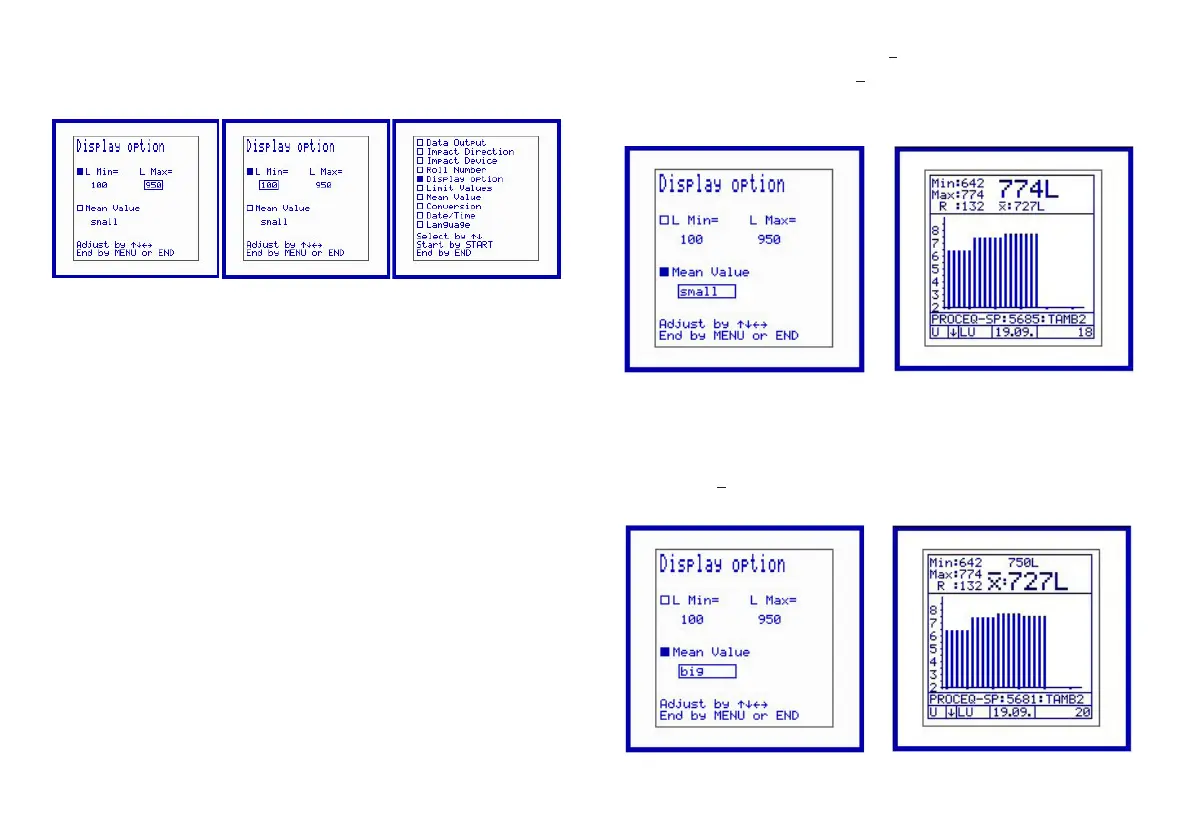. . © 2012 Proceq SA12 Operation of the devices
( Fig.20 ). The mean value x: «727» is displayed in small
characters and the actual value «774» is in big charac-
ters ( Fig.21 )
Fig. 20 Fig. 21
From this position ( Fig.20 ) it is possible to use the arrow
keys h / i ) to switch the display of the mean value from
big to small and vice versa ( Fig.22 / 23 ). The mean value
x: «727» is displayed in big characters.
Fig. 22 Fig. 23
Press
a Select a Select
«START» key Display Option Display Option
Fig. 17 Fig.18 Fig.19
Display Option permits various settings on the display
( Fig.18 and Fig.19 ).
- The Y - axis can be displayed from the L Min = 100 to
L Max = 950 with programmable steps of ΔL = 50. The
respective values can be set at the respective cur-
sor position L Min and / or L Max with the arrow keys
( h / i ).
L Min and L Max are selected with the arrow keys
( g / f ).
- Display of the mean value and the current L - value is
possible in both large and small characters. To select
the large or small display of the mean value, press the
right arrow key ( g ). The cursor must be in the position
shown in Fig.18.
When the arrow key ( f ) is pressed, the cursor is on the
«Mean value» menu item.
The display of the mean value x : is set to «small»