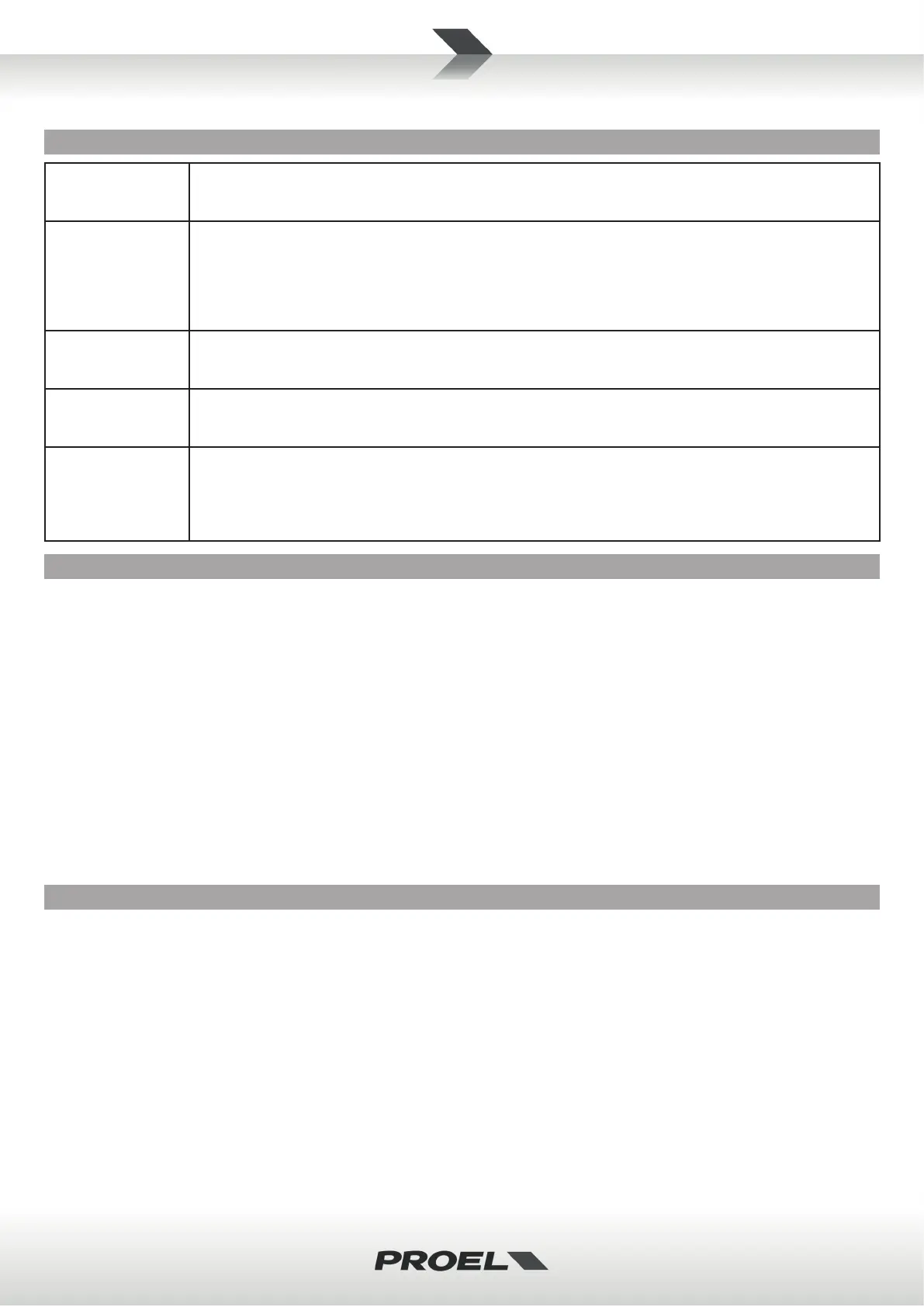4
TROUBLESHOOTING
No Power • The loudspeaker's "POWER" switch is o.
• Make sure the mains AC outlet is live (check with a tester or a lamp).
• Make sure the mains plug is securely plugged into mains AC outlet.
No Sound • Is the input LEVEL control for the channel turned up?
• Is the SIGNAL LED illuminated? If not check if your signal level is too low or check the signal cable, mixer
and other equipment seng and cabling.
• Are you sure your signal cables works properly? Check it using a cable tester or replacing with a new one.
• Is the SPEAKON cable connector correctly inserted? Turn it clockwise unl it clicks.
• Are you sure your power cable works properly? Check it using a cable tester or replacing with a new one.
Distorted Sound • Input signal level is too high. Turn down your level controls.
NOTE: The loudspeakers should never be operated at a level which causes the amplier Clip LEDs to
illuminate constantly.
Different channel
level
• Check if are using a balanced cable for one channel and an unbalanced one for the other, as this would
cause a considerable dierence in channel levels.
• Be sure that both LINE IN level controls of each loudspeaker is at the same posion.
Noise / Hum • Enable GND LIFT buon on rear panel, if the problem persist press all GND LIFT buons for all system's
ampliers.
• Whenever possible, preferably use only balanced cables. Unbalanced lines may also be used but may
result in noise over long cable runs.
• Somemes it helps to plug all audio equipment into the same AC circuit so they share a common ground.
FEDERAL COMMUNICATIONS COMMISSION (FCC) STATEMENT
This device complies with part 15 of the FCC rules. Operaon is subject to the following two condions:
(1) This device may not cause harmful interference, and
(2) This device must accept any interference received, including interference that may cause undesired operaon.
CAUTION: Changes or modicaons not expressly approved by the party responsible for compliance could void the user’s authority
to operate the equipment.
NOTE: This equipment has been tested and found to comply with the limits for a Class B digital device, pursuant to part 15 of the
FCC Rules. These limits are designed to provide reasonable protecon against harmful interference in a residenal installaon.
This equipment generates, uses, and can radiate radio frequency energy and, if not installed and used in accordance with the
instrucon manual, may cause harmful interference to radio communicaons. However, there is no guarantee that interference
will not occur in a parcular installaon. If this equipment does cause harmful interference to radio or television recepon, which
can be determined by turning the equipment o and on, the user is encouraged to try to correct the interference by one or more
of the following measures:
• Reorient or relocate the receiving antenna.
• Increase the separaon between the equipment and receiver.
• Connect the equipment into an outlet on a circuit dierent from that to which the receiver is connected.
• Consult the dealer or an experienced radio/TV technician for help.
CE DECLARATION OF CONFORMITY
• Proel products comply with direcve EMC 2014/30/CE and with direcve LVD 2014/35/CE, RoHS Direcve 2011/65/EU and
2015/863/EU, WEEE Direcve 2012/19/EU.
• Under the EM disturbance, the rao of signal-noise will be changed above 10dB.