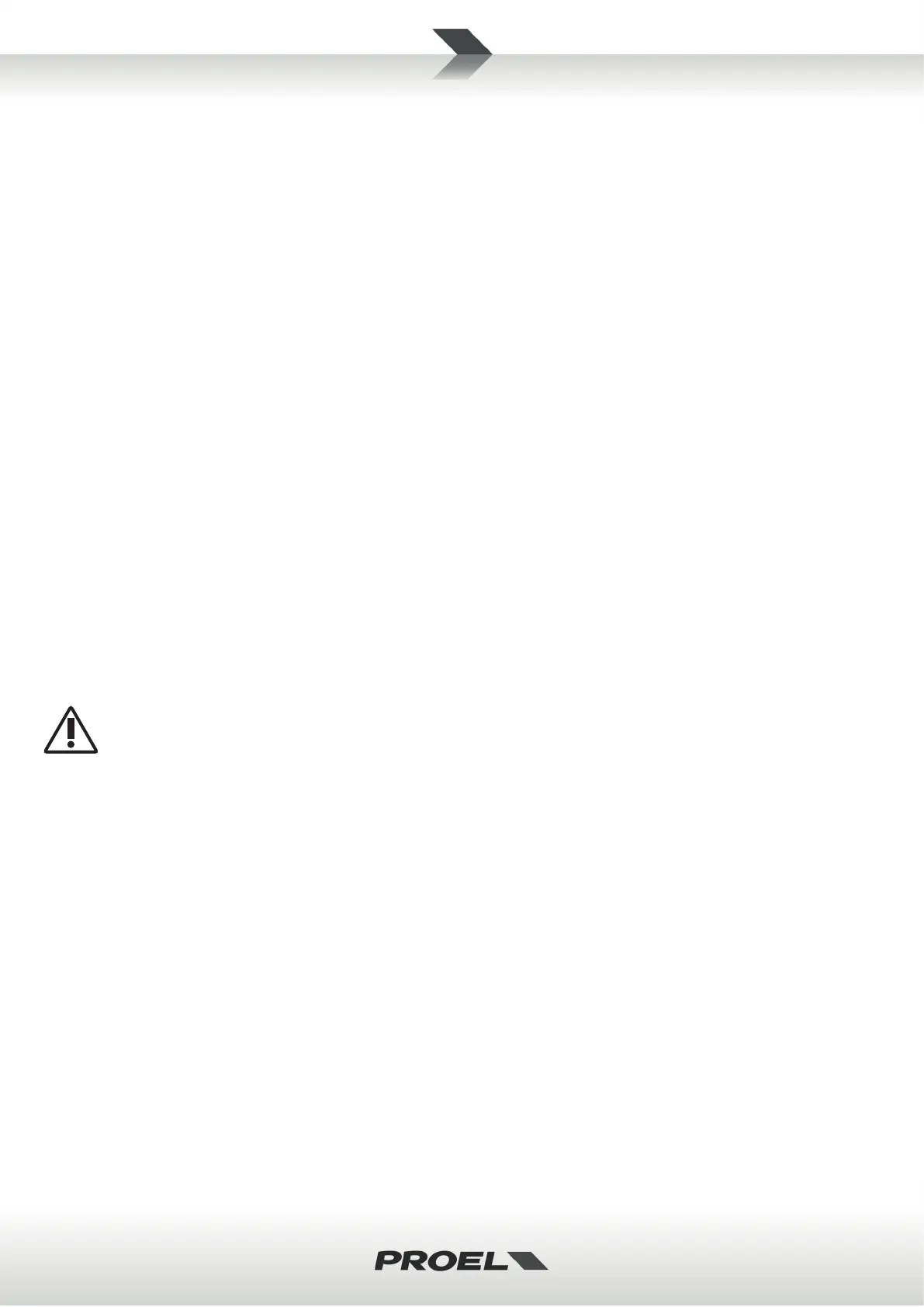6
3. GND LIFT switch
This switch lis the ground of the balanced audio input from the earth-ground of the amplier. If you have HUM noise
problems on one or more loudspeakers try to change the posion of these switches (oen all up or all down for all the
ampliers in the system). Please note that to have an eect all cables must be balanced.
4. LEVEL control
Rotary level control: it aenuates the level of the signal sent to the LINE input. The aenuaon ranges from “0” fully
closed (the signal is completely aenuated) to “10” fully open, nominal level (the signal is not aenuated in any way,
so it is fed to the internal amplier at the same level at which it arrives on input).
5. SIGN / LIMIT indicator
GREEN LED illuminates to indicate the presence of the signal at the amplier input.
RED LED illuminates when the internal amplier's output is limited.
NOTE: When this LED ashes reduce the input signal level.
6. PRESET MONITOR/FOH selector
This switch allows the selecon between two equalisaon sengs, suited to two dierent uses.
MONITOR: suited for stage monitoring sound reinforcement for an improved feedback rejecon.
FOH: this preset has been designed for typical sound reinforcement applicaons with the speaker mounted on oor
stand.
7. POWER switch
Speaker is "ON" when the switch is in the "I" posion.
NOTE: When you shut down your equipment, turn o the speaker rst. When powering up, turn on the speaker last.
8. ON indicator
GREEN LED: when lighted indicates that the amplier has been turned on and AC power is available.
9. AC~ socket
Here’s where you plug in your speaker’s mains supply cord. You should always use the mains cord supplied with the
speaker. Be sure your speaker is turned o before you plug in the cord.
10. FUSE holder
Here is where the mains protecon fuse is placed.
REPLACE THE PROTECTION FUSE ONLY WITH SAME TYPE AS SHOWN ON THE PRODUCT.
IF AFTER THE SUBSTITUTION, THE FUSE INTERRUPTS AGAIN THE APPARATUS WORKING, DO NOT TRY AGAIN
THEN CONTACT THE PROEL SERVICE CENTRE.