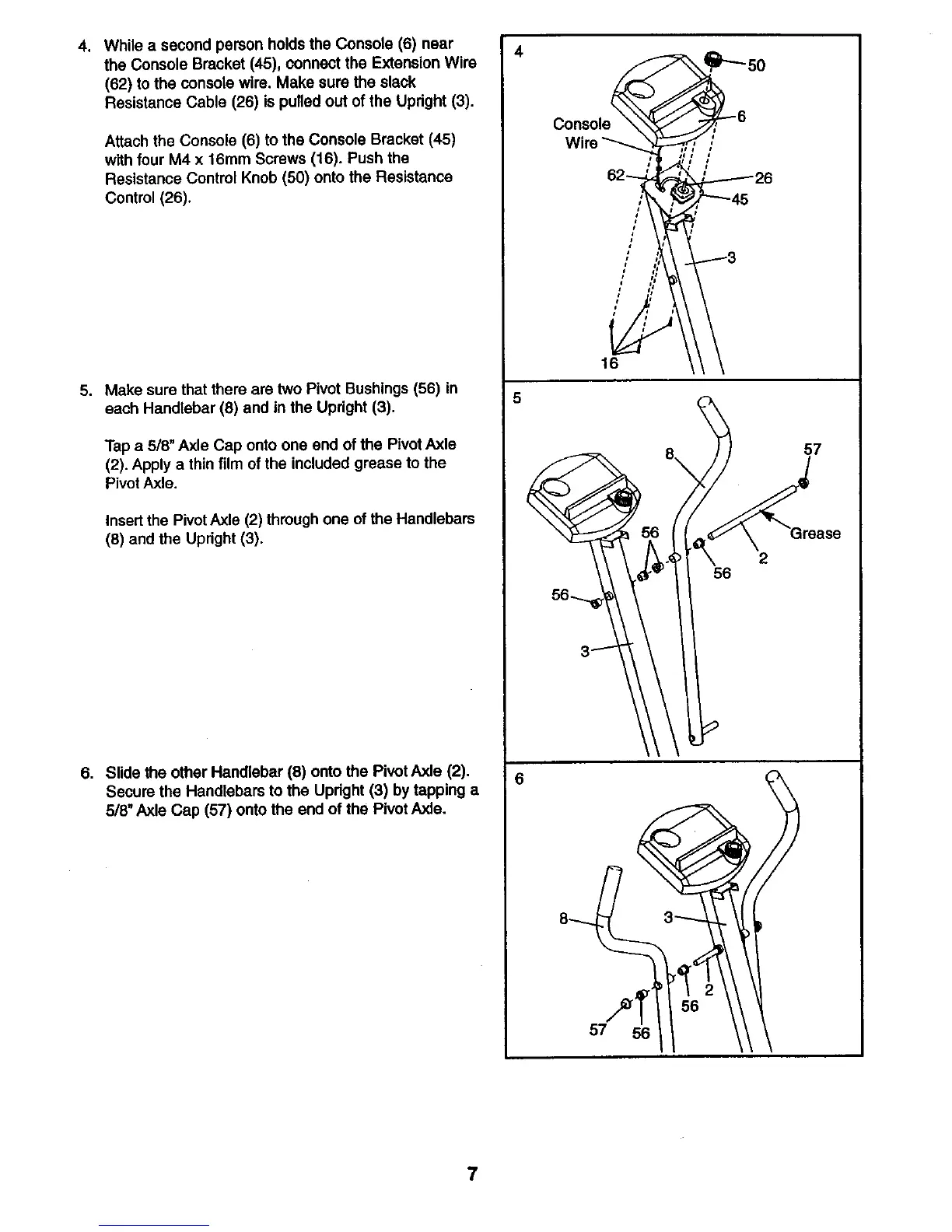4. While a second person holds the Console (6) near
the Console Bracket (45), connect the Extension Wire
(62) tothe console wire. Make sure the slack
Resistance Cable (26) ispulled out of the Upright (3).
Attach the Console (6) to the Console Bracket (45)
with four M4 x 16mm Screws (16). Push the
Resistance Control Knob (50) onto the Resistance
Control (26).
5. Make sure that there are two Pivot Bushings (56) in
each Handlebar (8) and in the Updght (3).
Tap a 5/8" Axle Cap onto one and of the Pivot Axle
(2). Apply a thinfilm of the included grease to the
Pivot Axle.
Insertthe PivotAxle (2) through one of the Handlebars
(8) and the Upright (3).
6. Slide the other Handlebar (8) onto the Pivot Axle (2).
Secure the Handlebars to the Updght (3) by tapping a
5/8" Axle Cap (57) onto the end of the Pivot Axle.
4
6
Wire
;,;
/
16
2
56
3"-'---
57
7
