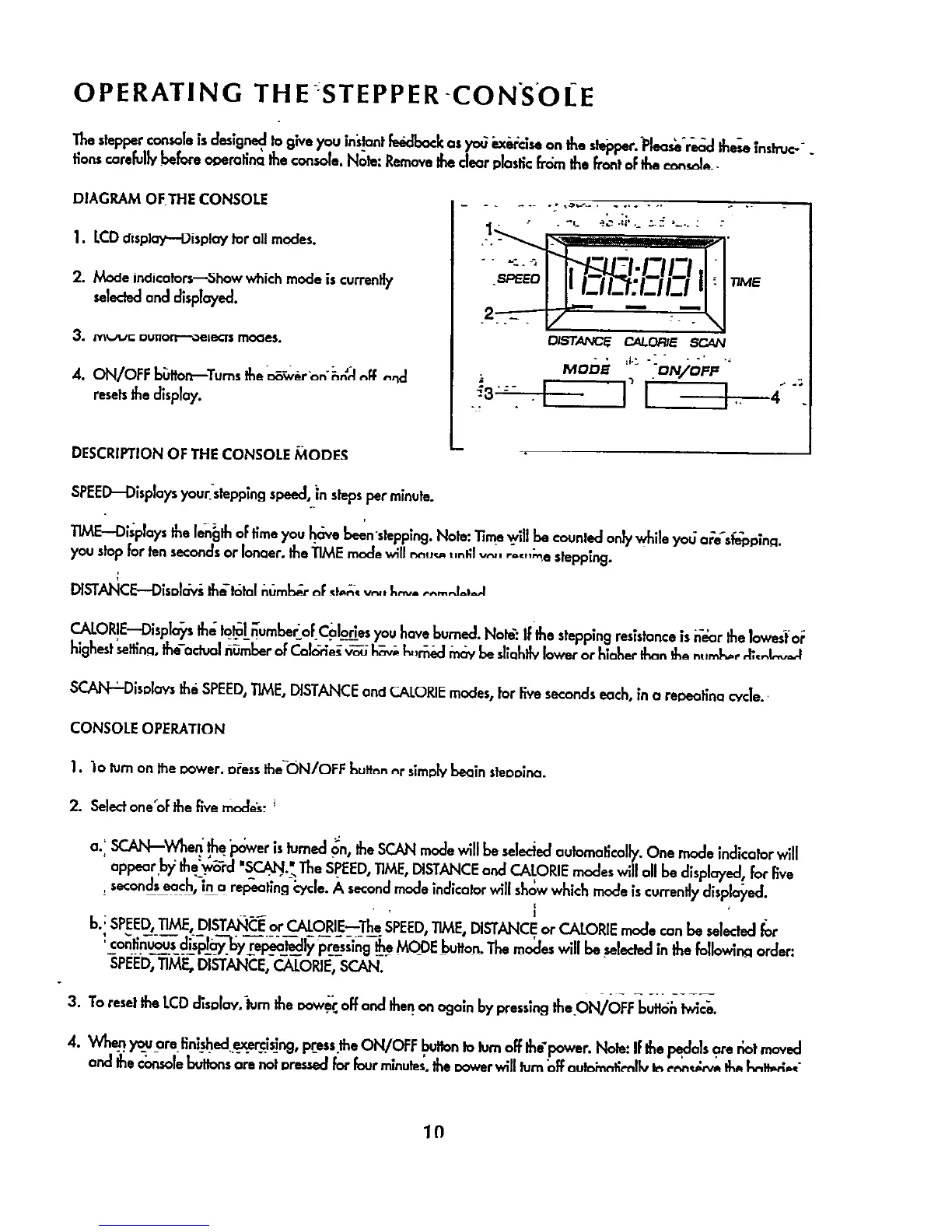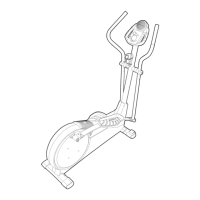OPERATING TH E STEPPER-CON'SOI-E
The stepper consoleis des;g.ned togive you in',font [e_fbeck as yo_ _xet:cJseon the d_open'Plea._'r_cJ the_ instruc-"_
tlonscare[uJ_ybe_oreooeralinQ_e console. Note: Removethe clear plastic fr_n the frontoFthe a_n,._l_ -
DIAGRAM OFTHE CONSOLE
1. LCDdisplay--Display for all modes.
2. Mode indicalorsuShow which mode is currently
selededand displayed.
3. /vl_/_._'[; DUi'EOiT'OeI_CTS manes.
4. ON/OFF b_tlon.--Tums the _:_W_.r'_,'hZ,:.l,,; ,,ncl
resetsthe display.
i
i
DIS'rANC_ CALORIE SCAN
MoE,e : ":OWo r
:- [----i [----].
4
DESCRIPTION OF THE CONSOLE J_ODES
SPEED--Displays your.-stepp_ngspeed, in stepsper minute.
TIME--DL,_playsthe length oFtime you hc_ve_n'stepplng. Note: .time.willbe counted on_, whileyo_ aFe's_opln_l.
you stopfor ten secondsor Ionaer. _e TIME modewill nn.,._ ,,,',ill,.,,-,,...... _e stepping.
DISTAHCE--DIsokJv;-_tc;tal n6ml_;r _1:_,,;,_ v,,,, k...... I,,_,_1
CALOR!E'--DispI_s the tq.tal__umbe_o(Cglories you hoveburned. Nard: If the steppingresistanceis n-_arthe Iowes'l:o_
SCAN-LDisnlavs the SPEED,TIME, DISTANCE and CALORIFmodes,for five secondseach, in a receotina cycle.
CONSOLE OPERATION
1. "in turnon the cower, or_ssth_ON/OFF k.,',-,n _r sim_Y beain sfecoina.
2. Seled one'oFthe fiw m_l_'_ I
a.I SCAH--W_en.' thq_x;wer is lurned _n, the SCAN modewill be seleded automatically.One mode indicator will
appear .b);the.'_8?cl "SCJ._..',.1"heSPEED,TIME, DISTANCEand CA.LORIF modeswill oil be displayed, for five
: seconds each,-in a rel:_'affng-E,/cle.,_ second mode indlcolor will show which mode is currentlydispla),ed.
• I
b.; SPEED,TIME, DISTAN,CE or CALORIE--The SPEED,TIME, DISTANCEor CALOPJEmode con be seceded for
:_n--u_.s _1_. y_el_19 ___s_g_ MOOE button.The m_.s will be _I_ecl in the followln_ order:
SPEED,TIME, DISTANCE, CALORIE, SCAN.
3. To rese!theLCDdisolov.'lumtheoow_offondthenon ogaln by pressingtheON/O-FF_buff_h lyre'e,
4. When. yc_uare Enbhed.ex.e.rc.i_ng,press.lheON/OFF button!o lure off the'power. Note: IFthe p_ols 9re r_otmoved
and the cc_nso_ebuflonsore cot Dressedfor Fourm|nut_s,the cowerwill turn _ aut_innl;_nllvin _-nn,._w Ik_ knl_-;_"
10
