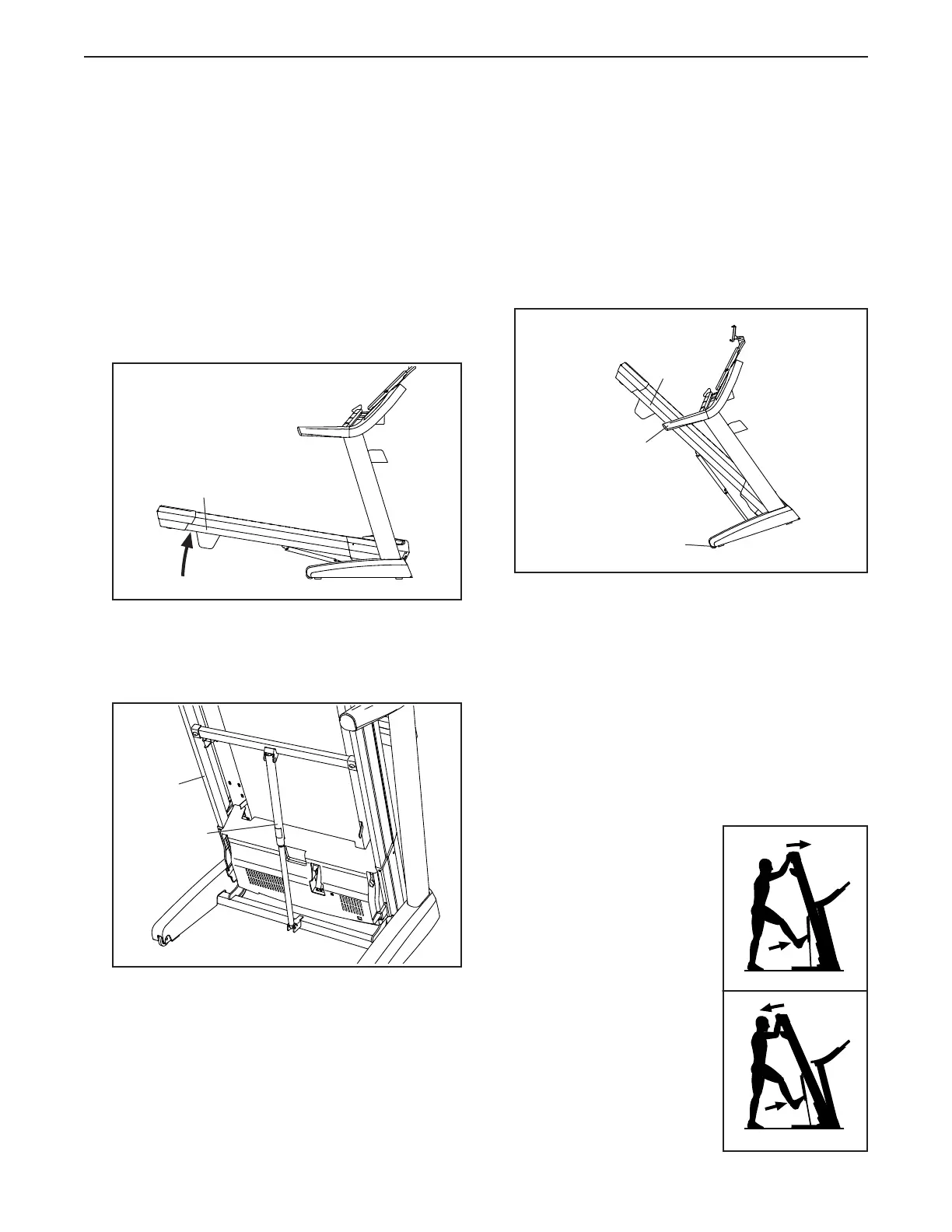30
HOW TO FOLD AND MOVE THE TREADMILL
HOW TO FOLD THE TREADMILL
To avoid damaging the treadmill, adjust the incline
to zero before you fold the treadmill. Then, remove
the key and unplug the power cord. CAUTION: You
must be able to safely lift 45 lbs. (20 kg) to raise,
lower, or move the treadmill.
1. Hold the metal frame (A) rmly in the location
shown by the arrow below. CAUTION: Do not hold
the frame by the plastic foot rails. Bend your
legs and keep your back straight.
2. Raise the frame (A) until the storage latch (B) locks
in the storage position. CAUTION: Make sure that
the storage latch locks.
To protect the oor or carpet, place a mat under
the treadmill. Keep the treadmill out of direct
sunlight. Do not leave the treadmill in the storage
position in temperatures above 85°F (30°C).
HOW TO MOVE THE TREADMILL
Before moving the treadmill, fold it as described at the
left. CAUTION: Make sure that the storage latch is
in the locked position. Moving the treadmill may
require two people.
1. Hold the frame (A) and one of the handrails (C),
and place one foot against a wheel (D).
2. Pull back on the handrail until the treadmill will roll
on the wheels, and carefully move it to the desired
location. CAUTION: Do not move the tread-
mill without tipping it back, do not pull on the
frame, and do not move the treadmill over an
uneven surface.
3. Place one foot against a wheel, and carefully lower
the treadmill.
HOW TO LOWER THE TREADMILL FOR USE
1. Push the upper end of the
frame forward, and gently
press the upper part of
the storage latch with your
foot at the same time.
2. While pressing the stor-
age latch with your foot,
pull the upper end of the
frame toward yourself.
3. Step back and let the
frame lower to the floor.
1
A
2
A
B
C
D
A
1
1
2
