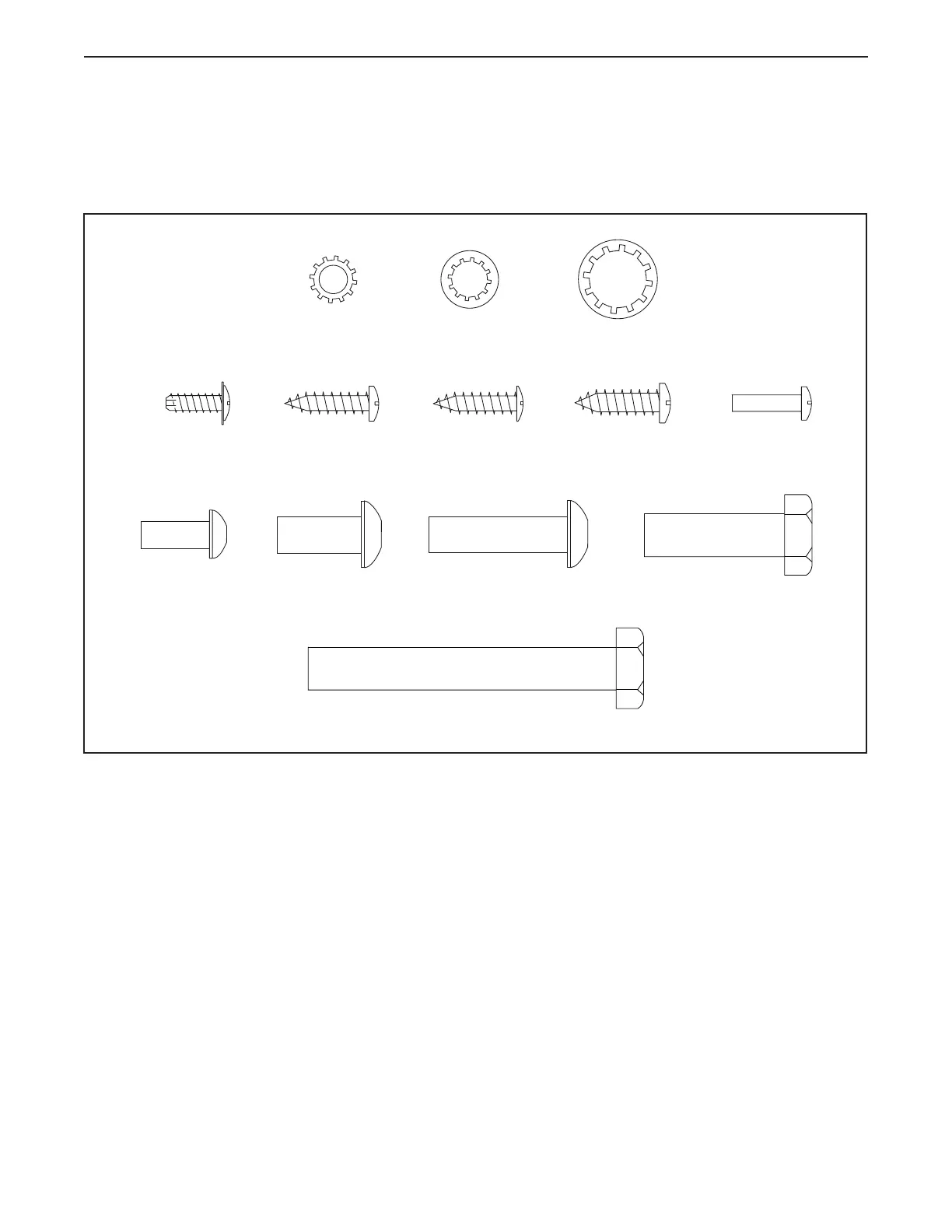6
PART IDENTIFICATION CHART
Use the drawings below to identify small parts used for assembly. The number in parentheses below each draw-
ing is the key number of the part, from the PART LIST near the end of this manual. The number following the key
number is the quantity used for assembly. Note: If a part is not in the hardware kit, check to see whether it is
preattached. Extra parts may be included.
5/16" x 1 1/4"
Screw (29)–6
1/4" x 5/8"
Screw (99)–2
3/8" Star
Washer (25)–8
5/16" Star
Washer (8)–10
#10 x 3/4"
Screw (6)–2
5/16" x 3/4"
Screw (1)–4
#8 x 3/4"
Truss Head
Screw (24)–18
3/8" x 2 3/4" Screw (23)–4
3/8" x 1 1/4"
Screw (20)–4
#8 x 1/2" Ground
Screw (13)–1
1/4" Star
Washer (77)–2
#8 x 3/4"
Screw (5)–2
M4 x 16mm
Screw (3)–4