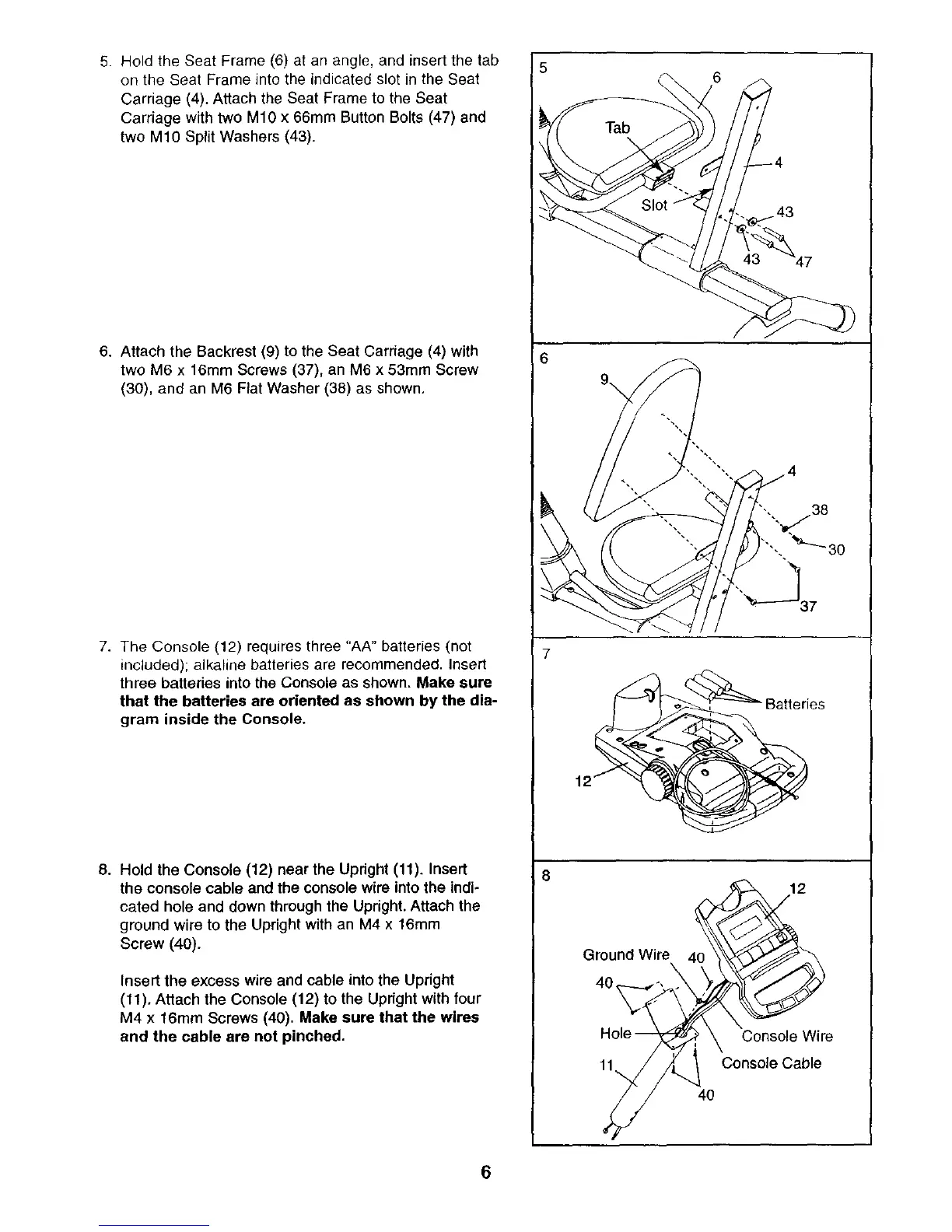5. HeldtheSeatFrame(6)atanangle,andinsertthetab
ontheSeatFrameintotheindicatedslotintheSeat
Carriage(4).AttachtheSeatFrametotheSeat
CarriagewithtwoM10x 66ramButtonBolts(47)and
twoM10SplitWashers(43).
6. AttachtheBackrest(9)totheSeatCarriage(4)with
twoM6x 16mmScrews(37),anM6x53mmScrew
(30),andanM6FlatWasher(38)asshown,
7. TheConsole(12)requiresthree"AA"batteries(not
included);alkalinebatteriesarerecommended.Insert
threebatteriesintotheConsoleasshown.Make sure
that the batteries are oriented as shown by the dia-
gram inside the Console.
8. Hold the Console (12) near the Upright (11). Insert
the console cable and the console wire into the indi-
cated hole and down through the Upright. Attach the
ground wire to the Upright with an M4 x 16mm
Screw (40).
Insert the excess wire and cable into the Upright
(11), Attach the Console (12) to the Upright with four
M4 x 16mm Screws (40). Make sure that the wires
and the cable are not pinched.
5
7
6
g\
3O
Batteries
/12
Ground Wire 40 _
Hele_w_._, \ Console Wire
11,,_/q Console Cable
,/// 40
6