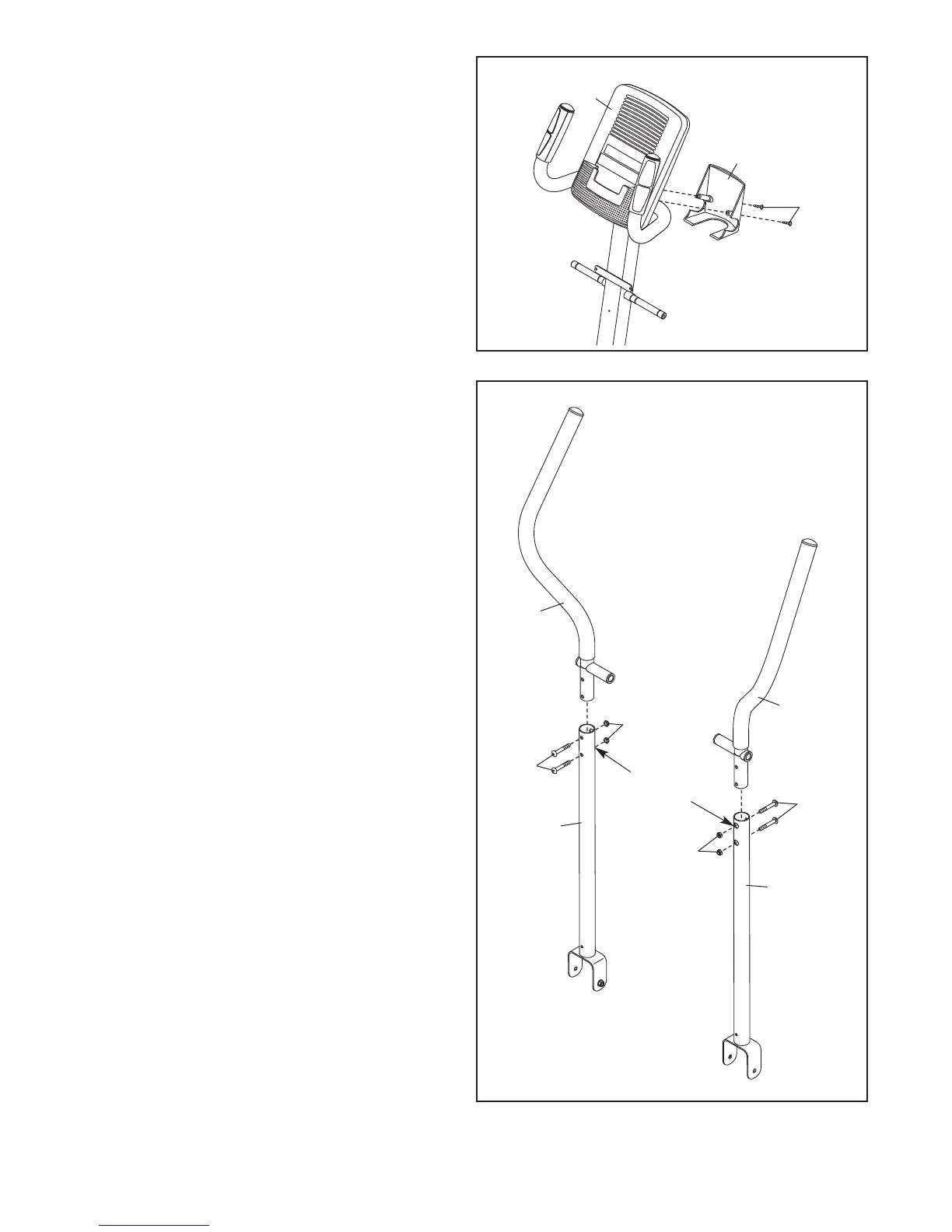10
8. Attach the Console Cover (32) to the back of
the Console (4) with two M4 x 48mm Screws
(89).
4
32
8
9
9. Identify the Left and Right Upper Body Arms (8,
9), which are marked with “Left” and “Right”
stickers.
Orient the Left Upper Body Arm (8) and an
Upper Body Leg (6) as shown. Make sure that
the hexagonal holes are in the indicated
location.
Insert the Left Upper Body Arm (8) into the
Upper Body Leg (6).
Attach the Left Upper Body Arm (8) with two M8
x 45mm Button Bolts (76) and two M8 Jam Nuts
(77). Make sure that the Jam Nuts are in the
hexagonal holes. Do not tighten the Button
Bolts yet.
Attach the Right Upper Body Arm (9) to the
other Upper Body Leg (6) in the same way.
Hexagonal
Holes
8
6
6
9
77
77
76
76
8
9