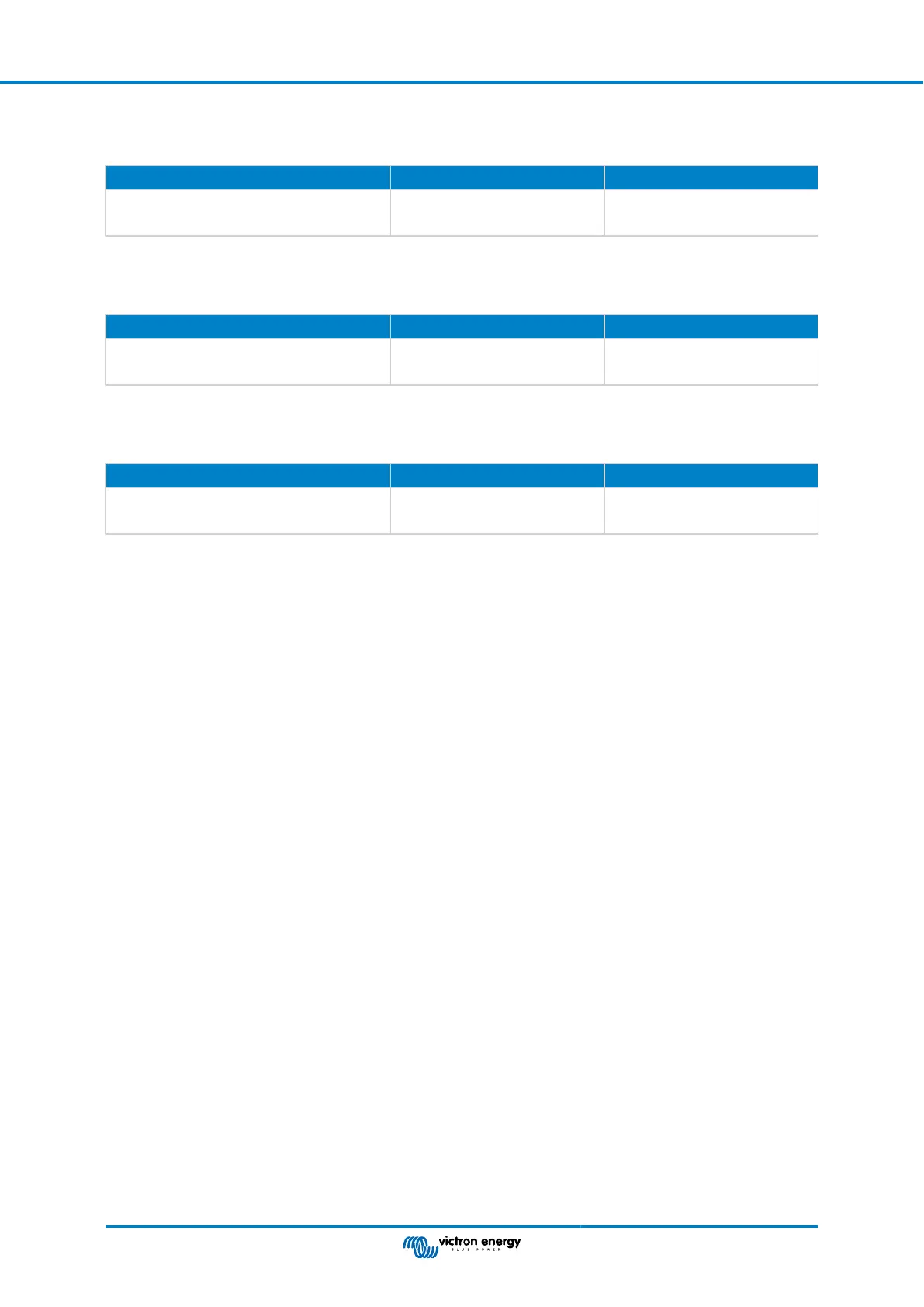7.5.10. Starter voltage display
Must be set to ON to display the auxiliary voltage in the monitoring menu.
Setting Default Modes
Starter voltage display (setting 58) ON
ON
OFF
7.5.11. Temperature display
Must be set to ON to display the battery temperature in the monitoring menu.
Setting Default Modes
Temperature display (setting 59) ON
ON
OFF
7.5.12. Mid-voltage display
Must be set to ON to display the midpoint deviation percentage in the monitoring menu.
Setting Default Modes
Mid-voltage display (setting 60) ON
ON
OFF
Manual - BMV-712 Smart
Page 38 All features and settings
