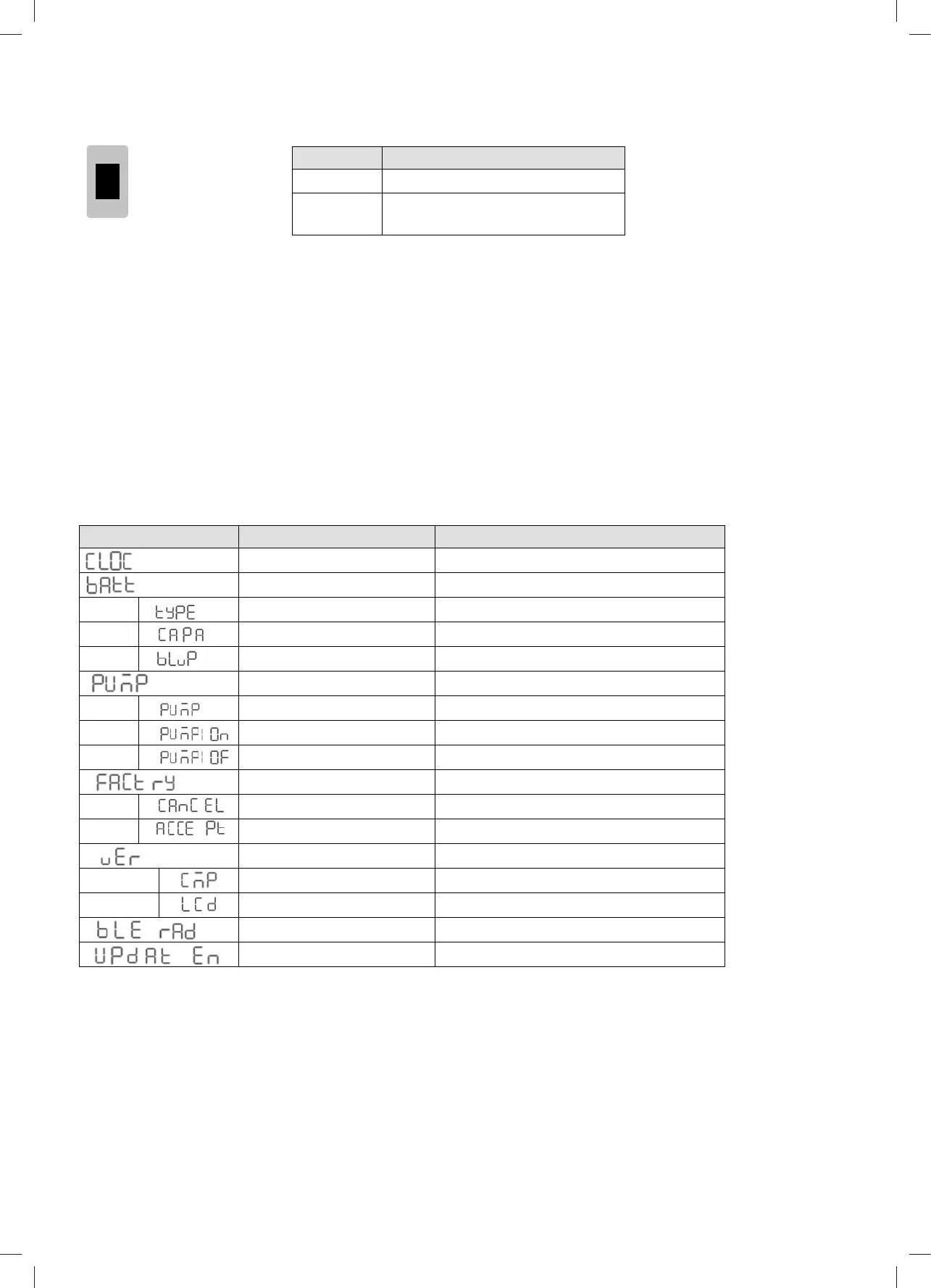19
6.1.2 Select Battery Switch Local/Remote
This function offers a possibility for user to use a remote battery switch to power on/off the service battery output
DIP SWITCH DESCRIPTION
Local The switch on PM335 unit works
Remote The remote switch works and local one
is disabled
Figure 27 Local/Remote Select Switch Table 15 Local/Remote Setting
Local
Remote
6.2 Conguration on Monitor
Access to the conguration menu is safeguarded with a passcode. The default is 0000 and may be set by a user.
Passcode Descriptions
0000 Factory Default, no passcode
1999 Factory access passcode
XXXX User dene
Press the ‘Light’ button until the setting code is showing on the date time area which means the monitor is ready for conguration.
The ‘PUMP’ button and ‘LOAD’ button can be used to scroll through the conguration menu.
CODE FUNCTION DESCRIPTION
Time Setting Set date system 12H/24H and date.
Battery Setting
Battery Type AGM / GEL / LFP (LiFePO
4
)/WET
Battery Capacity
Battery Low Voltage Protection To shutdown the output of loads
Pump Pumps enable or disable
Pump 1 Select Pump 1
Pump 1 ON Pumps 1enable
Pump 1 OFF Pump 1 disable
Restore factory defaults
Cancel Cancel to restore factory defaults
Accept Conrm to restore factory defaults
Version Software version of devices. read only
CMP Software Version of PM335
LCD Software Version of LCD
Cut off Bluetooth Shut down connection of Crystal to APP
Update enable Enable to update rmware
Table 16 Setting code of the Monitor
1