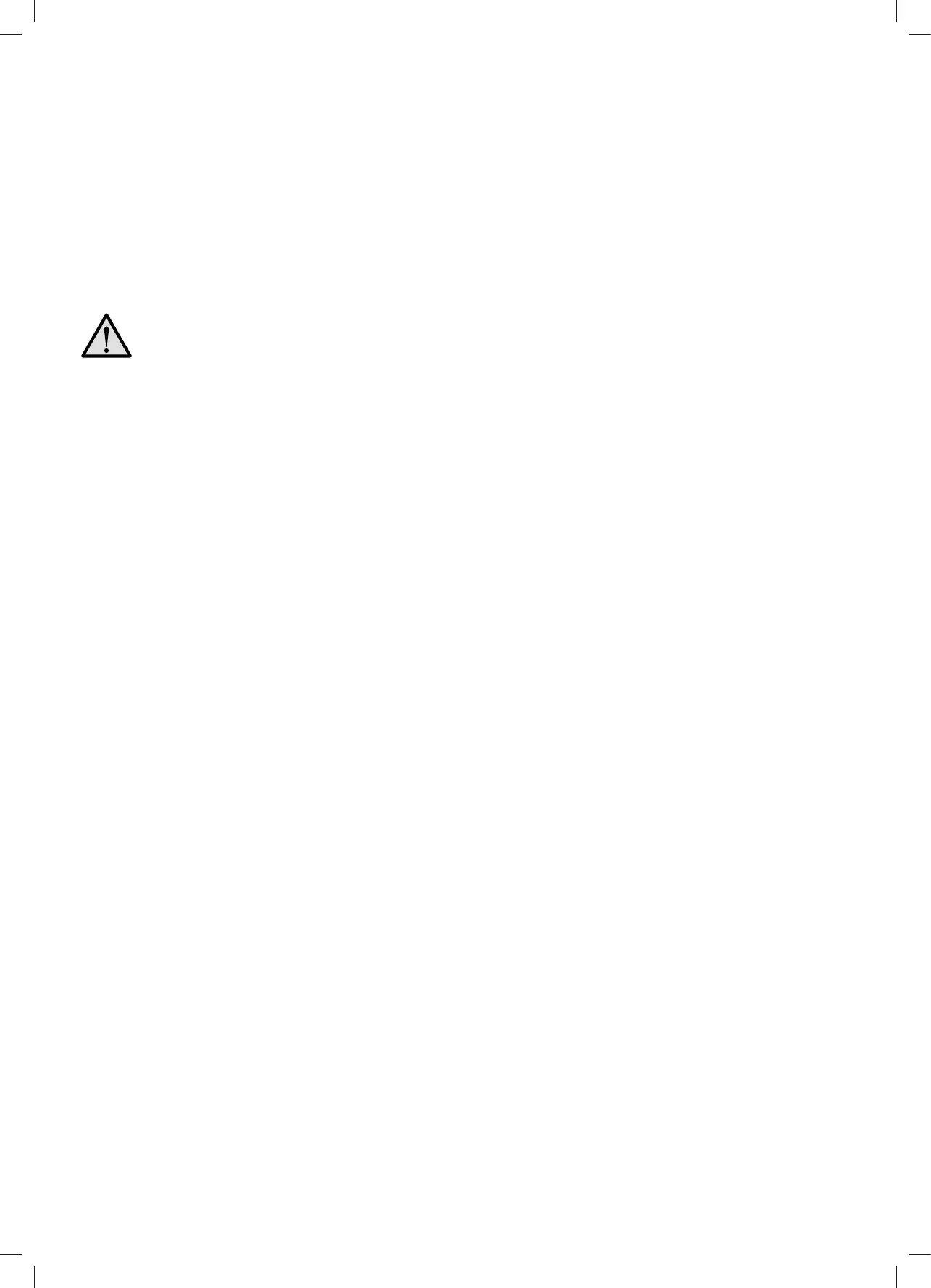21
6.3 MAINTENANCE
6.3.1 Battery Monitor Maintenance
There is a built-in battery measurement in the PM300-BT system. To assure the accuracy, maintain the system with the following instructions:
1. Fully charge the battery from AC grid instead of PV every 2 weeks.
2. Do a full charge to the battery every 3 months.
• Charge the battery with AC grid until the ‘CHG’ LED light on PM335 unit or ‘FLOAT’ shows on the monitor
3. When replacing the existing battery with a new one, please have the new battery fully charged by Grid for the rst time to
calibrate a precise battery SOC.
Every 3 months, the monitor will display a code (8018) suggesting maintenance. If you have performed maintenance and
would like to turn off this alarm, press ‘SILENT’ button for 1s. Only the energy consumption of the loads connected on the
PM335 is measured and calculated in the data on the Monitor.
6.3.2 DAILY MAINTENANCE
• Conrm the Battery Switch is turned on when you want to charge the battery with the AC grid.
• Check the nominal battery voltage is 12VDC.
• Ensure the space (10cm each side) beside the PM335 unit for the appropriate ventilation.
