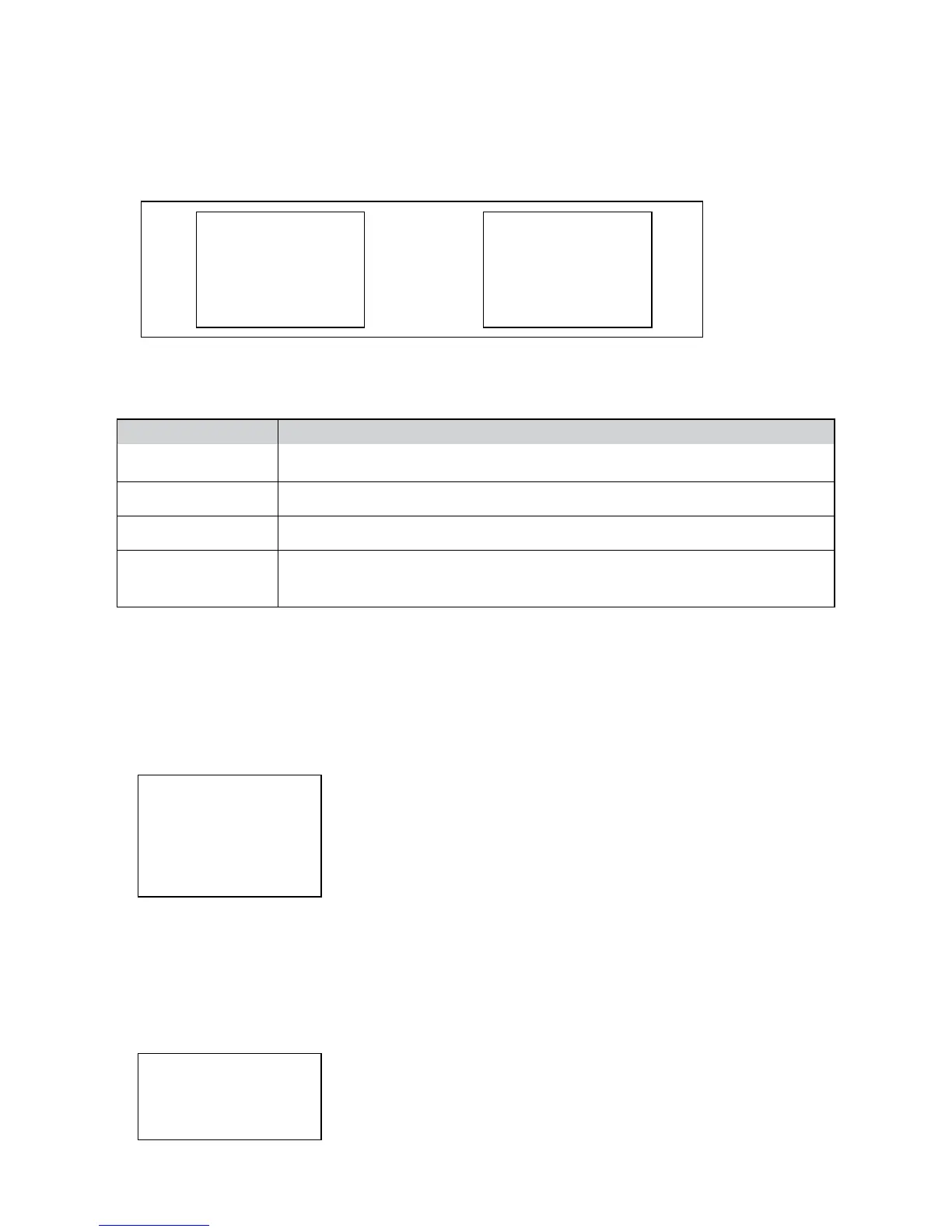13
Device parameter
The software version information of solar charge controller could be checked via the
page of device parameters, and device data like device ID, device LCD backlight time
and device clock could be checked and modified. The page of device parameter in the
diagram below:
Note: the bigger the ID value of the connection device, the longer the Meter
communication identification interval (the maximum interval<6 minutes).
Type Notes
Ver Solar charger controller software and hardware version numbers.
ID Solar charger controller communication ID numbers.
Bklight Solar charger controller LCD backlight working time.
Month-Day-Year Solar charger controller internal clock.
H:M:S
Device password
The password of the solar charge controller could be modified via the page of device
password; the device password is a 6-digit figure which is required before entering the
modification mode of “Control parameter”, “Load setting”, “Device parameter”, “Device
password”, “Factory reset” pages. The page of device password in the diagram below:
Note: Solar charge controller default password is”000000”
Charge mode
The charge mode of solar charge controller could be selected via the page of charge
mode (Voltage Compensate, SOC); the default charge mode is Voltage Compensate
charge mode.
1.
Device Parameter
Ver: VX.XX+VXZ.XX
ID: XXX
Device Parameter
Bklight: XXXS
Month-Day-Year
H:M:S
2.
Device PSW
OriPSW: XXXXXX
NewPSW: XXXXXX
