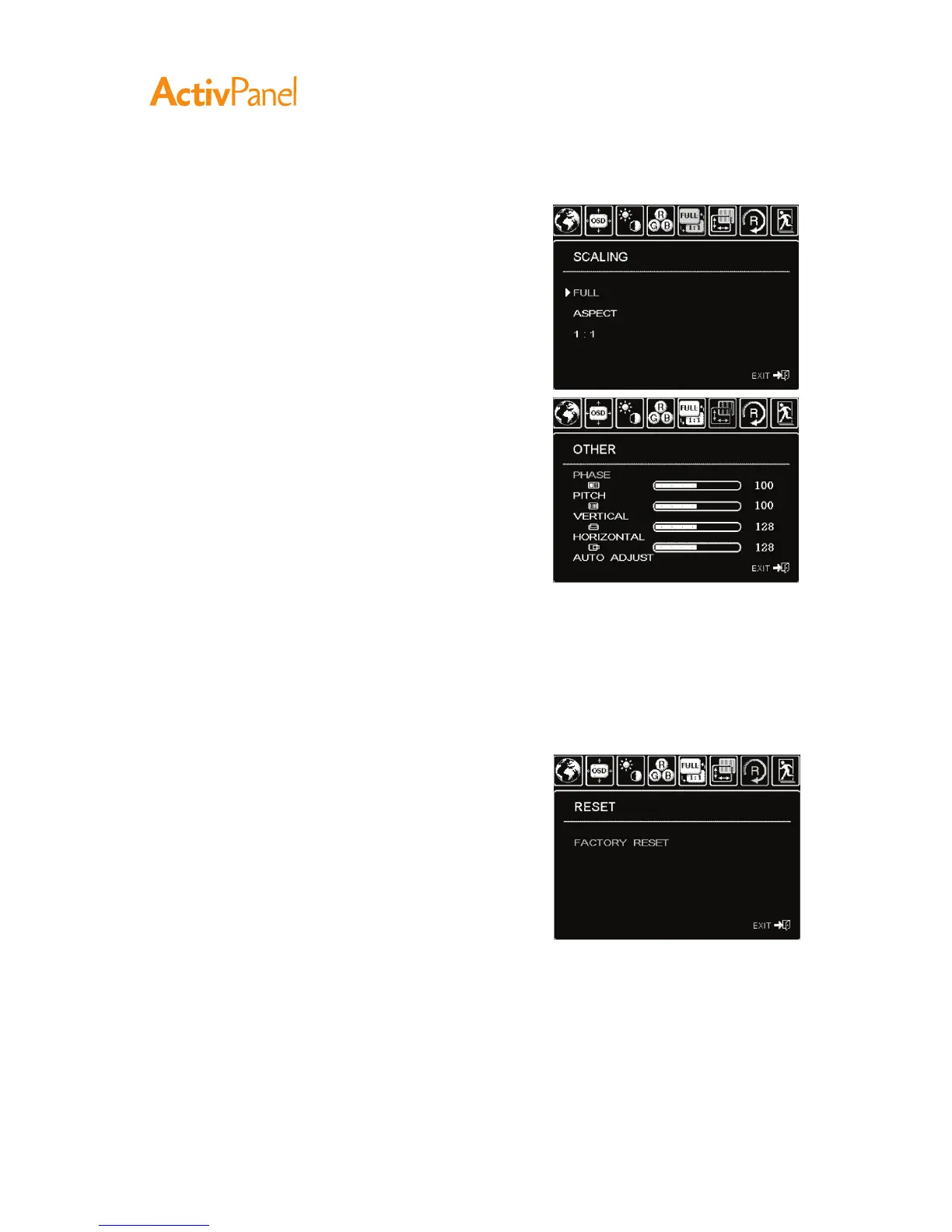22 ActivPanel User Guide
Scaling options include:
•
Full. Resizes the image to fill the whole screen.
•
Aspect. Resizes the image to fill as much of the screen
as possible while maintaining the correct aspect ratio.
•
1:1. Displays the image at the actual resolution.
Other options include:
•
Phase. (VGA only.) Synchronizes the signal timing of the
pen display to that of your graphics card. Use when you
experience an unstable or flickering image, or horizontal
distortion lines.
•
Pitch. (VGA only.) Changes the display data frequency to
match that of your graphics card. Use when you experience
an unstable or flickering image, or vertical distortion lines.
•
Vertical. (VGA only.) Changes the vertical position of the
image. To automatically adjust, use the Auto Adjust option.
•
Horizontal. (VGA only.) Changes the horizontal position
of the image. To automatically adjust, use the Auto Adjust
option.
•
Auto Adjust. (VGA only.) Choose this function to
automatically optimize the display screen image.
Reset returns the display parameters of the current
mode to their factory default settings.
Exit dismisses the OSD without making changes.