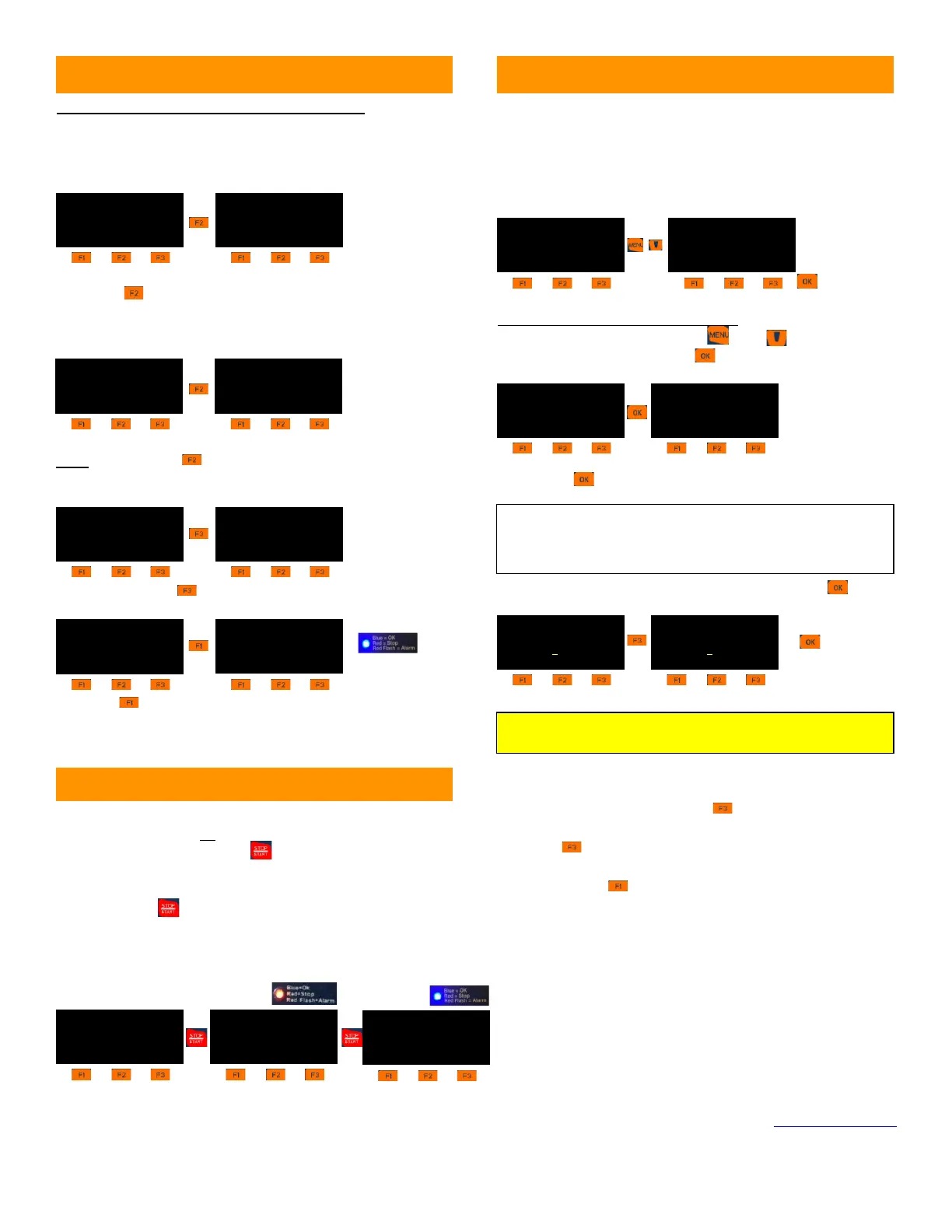Alarm Info and Alarm Clear Example:
NOTE: All alarms in the DCM3 series controllers are latching alarms
by default. Once an alarm is triggered, it must be acknowledged or
cleared. Alarm latching can be turned off in the DCM3 I/O Setup
menus.
If an alarm is active with the red LED flashing, pressing
ALARMS will show how many alarms there are on
the top line, and specific alarms on the 2
nd
and 3
rd
lines.
Select the individual alarm using the ►, then press and
hold INFO button , and LED screen will show
detailed information on each alarm.
Pressing CLEAR will clear the selected alarm
CLRALL will clear all alarms, extinguish the flashing
red ALARM LED, light the blue OK LED, and return to
the Home screen.
A quick way to force all chemical feed relays to the
OFF position is to press the button. The status
LED will change to a steady RED as will all the active
control output LEDs. To resume normal control on all
outputs, press again. A steady BLUE status LED
indicates normal operation with no alarms, and a
flashing RED LED indicates normal opreration with an
active alarm.
Temporarily forcing a feeder ON, we call “Priming”
because that is the most frequent use of this function-
to prime a chemical feeder. The relays can also be
forced to STOP (i.e., during troubleshooting) or then be
“UNSTOPPED” to be returned to normal operation
from this menu.
To Prime or “Force ON” a relay:
From the Home screen, press then to select
Prime, Force ON then press .
Enter an operator level password or higher if required,
then press .
Select the feeder to Prime or STOP, then press .
The default time on the Prime duration is 5 minutes.
Change the Prime timer duration, if desired, using the
arrow keys, then press START to begin priming the
pump.
Pressing CANCEL again, cancels the Prime and
returns the relay to normal control by the sensor.
Pressing STOP not only STOPs the Prime, but also
forces the feeder OFF, until you UNSTOP the feeder.
ProMinent Fluid Controls, Inc.
136 Industry Drive
Pittsburgh, PA 15275
412.787.2484
www.prominent.us
Part Number 7750429 Rev.4 9/29/22
© 2022 ProMinent Fluid Controls, Inc. All Rights Reserved.
