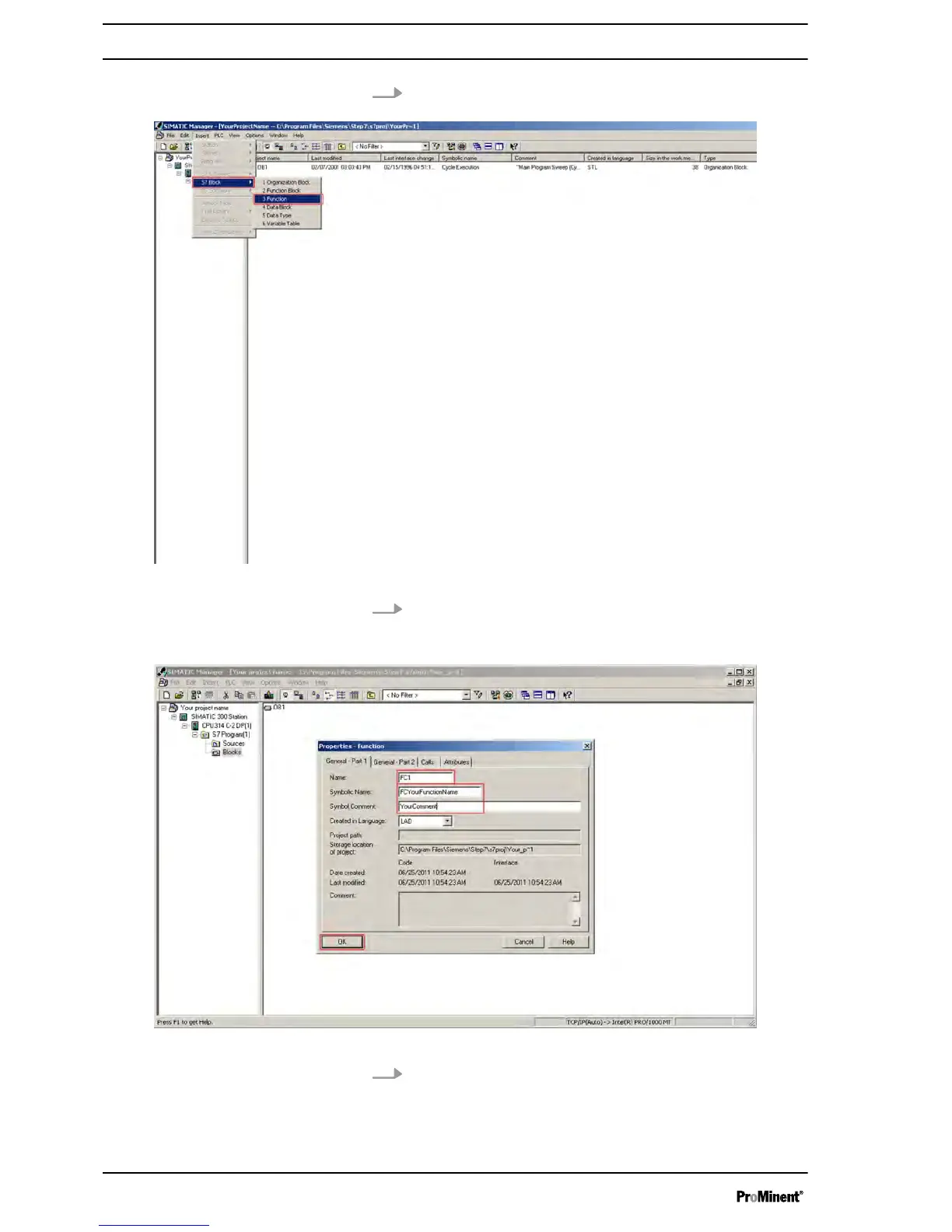1. In the Simatic Manager in the Navigation window, on the left, select
“Blocks” and highlight it.
Fig. 13
2.
Follow the path
“Insert
è
S7 Block
è
3 Function”
and click with the
mouse.
ð
The window
“Properties - Function”
will open
Fig. 14
3. To create the function, here enter a
“name”
(e.g. FC1) and a
“symbolic name”
and under
“Symbol Comment”
enter its meaning.
Then click
[OK]
.
ð
In the main window the new function (e.g. FC1) will additionally
be displayed.
Integrating the device and the function block into your own project
18
