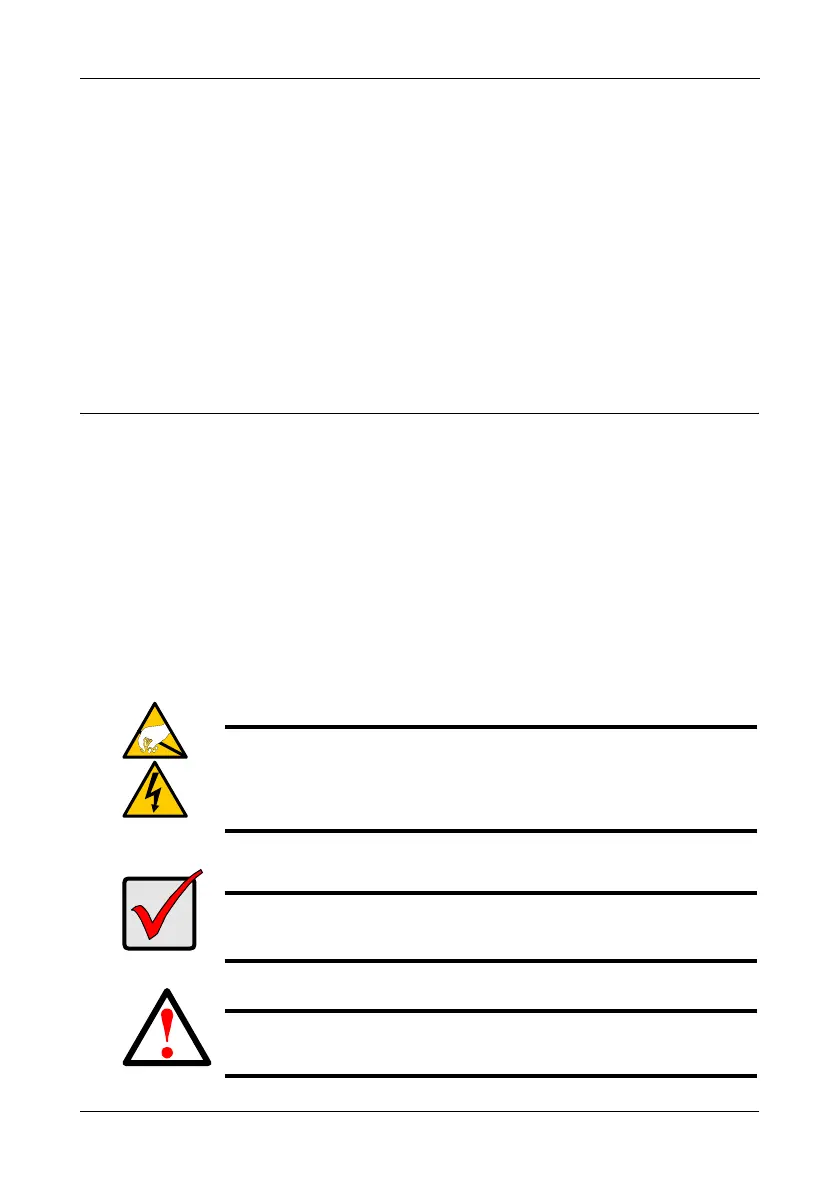Task 1: Package Contents
3
SmartStor Task List
• Task 1: Package Contents (page 3)
• Task 2: Installing Disk Drives (page 6)
• Task 3: Connecting to the Network (page 7)
• Task 4: Connecting the Power (page 7)
• Task 5: Installing the SmartNAVI(Recommend) (page 7)
• Task 6: Setting up the SmartStor (page 12)
• Task 7: Connecting to Web Promise Advanced Storage Manager
(WebPASM) (page 19)
• Task 8: Setting up a Network Drives on other PCs (page 21)
• Task 9: Setting up a USB Printer (page 33)
Task 1: Package Contents
The SmartStor NAS box contains the following items:
• SmartStor NAS Unit
• Quick Start Guide
• Screws for disk drives
(1 package)
• Ethernet cable
• Power cord
• CD with SmartNAVI software,
Product Manual and Quick Start
Guide
Warning
The electronic components within the SmartStor are sensitive to
damage from Electro-Static Discharge (ESD). Observe
appropriate precautions at all times when handling the SmartStor
or its subassemblies.
Important
To configure the SmartStor, you must install SmartNAVI. See “Task
5: Installing the SmartNAVI(Recommend)” on page 7.
Warning
The fan contains hazardous moving parts. Keep fingers and other
body parts away.