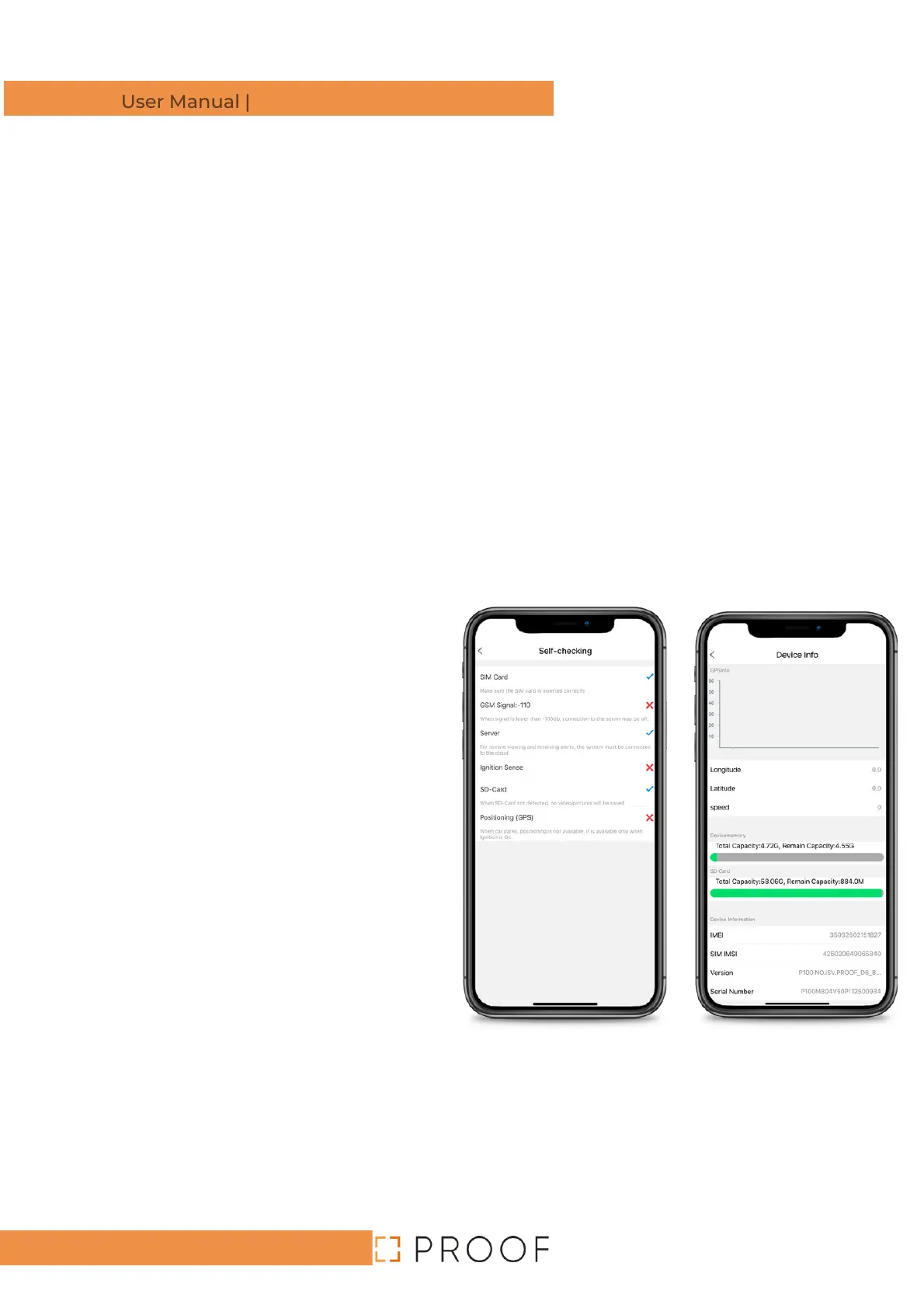Format an SD/Micro SD card
WIFI Password – to change the default password of the hot spot.
Restore Factory Settings – Yes/No
About – For reviewing information concerning the application's version.
Audio Recorder – Allows audio recordings from inside the vehicle.
In activating the time-lapse recording in the parking mode, the system will record video
clips also when the vehicle is shut down. The clips will be recorded in 3 frames/second
and for a predefined duration between 4 – 24 hours from when the vehicle is turned off.
At the end of the set time, the system will stop the time-lapse recording in the parking
mode. Each time the vehicle is turned on/off, the recording time duration resets.
Application instructions
(System Built-in Self-Test (BIST
The system contains a built-in self-testing
mechanism (BIST) for detailed the working
condition of the device at any given time
SIM Card – if it exists and is identified
The signal from the cellular network – if in
proper working order (data beneath 100db is
.(normal
Cloud – if connected to the cloud and
therefore
enables remote viewing through the system
ACC – if the vehicle's switch is ON at the
moment of testing
SD card – if an SD card is identifiable in the
system
GPS – if there is a connection to an active satellite – if the vehicle is shut
down, the system will not connect to satellites but rather saves the last active
geo-position
Page -8-