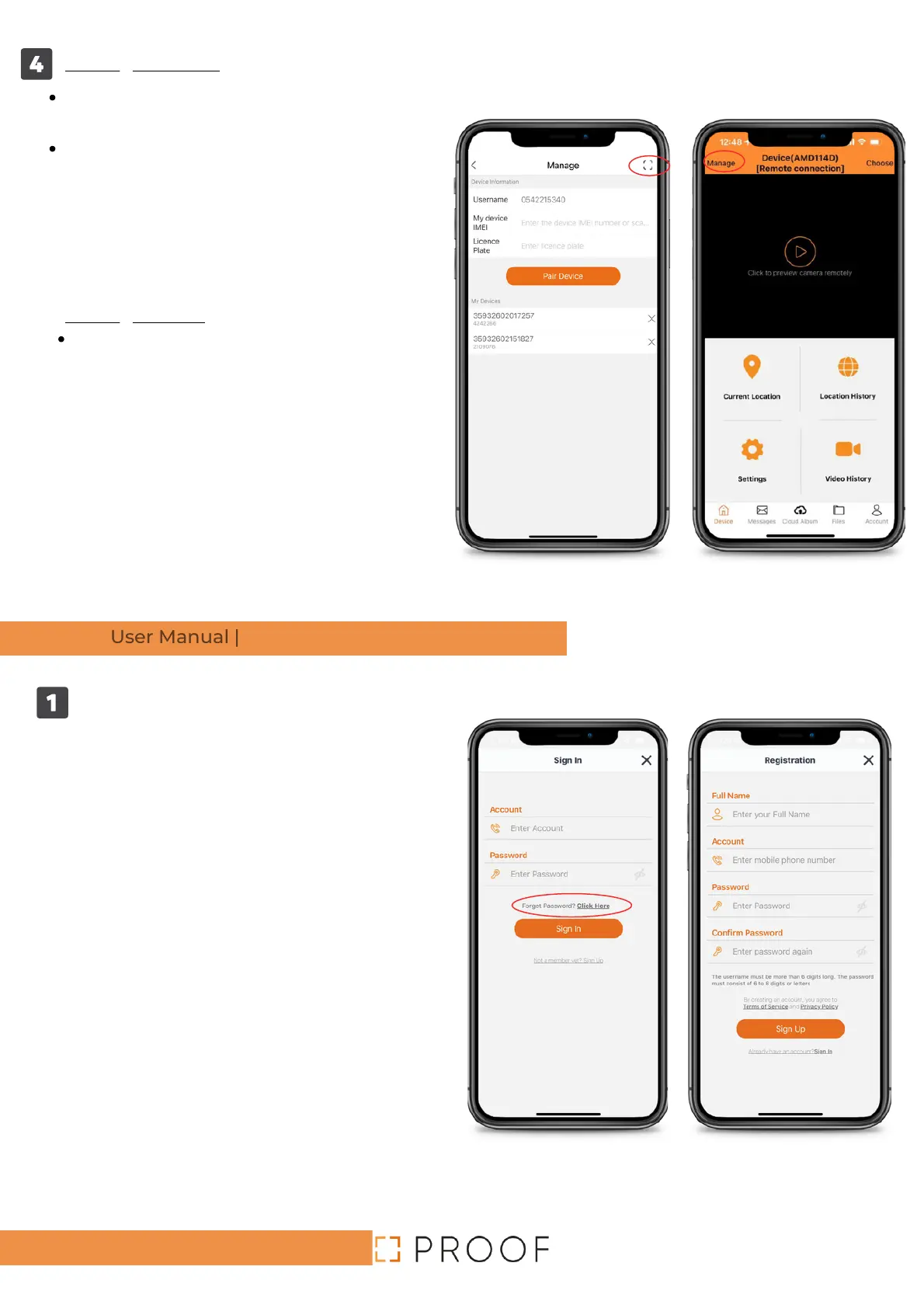Application instructions
Pairing via WIFI
Press and hold the activation
button for 5 second
·Search for the WIFI connection in
your smartphone. Find the hot
spot titled Proof and the last four
numerals of the IMEI number of
the device (Proof####). Insert the
password: 12345678.
Pairing via SIM
Scan or type the IMEI number
and then pair the device. Please
note that you connect to your
account before pairing the
device.
Congratulations, the system is now
ready for use. Enter your PROOF
application.
Registering an Account
Establishing an account to connect
the camera and attribute it to you is
necessary. If you already possess an
existing account, type in the cell
phone number and password and
enter. To register, click "Register" on
the bottom row and affirm the
privacy policy and terms of use. If you
are an existing user, insert a
username and password
Your account must be comprised
of your cell phone number.
The password must be composed
of 6-8 characters, numerals, and
letters.
Read and affirm the privacy policy
and terms of use.
1.
2.
3.
Page -5-
