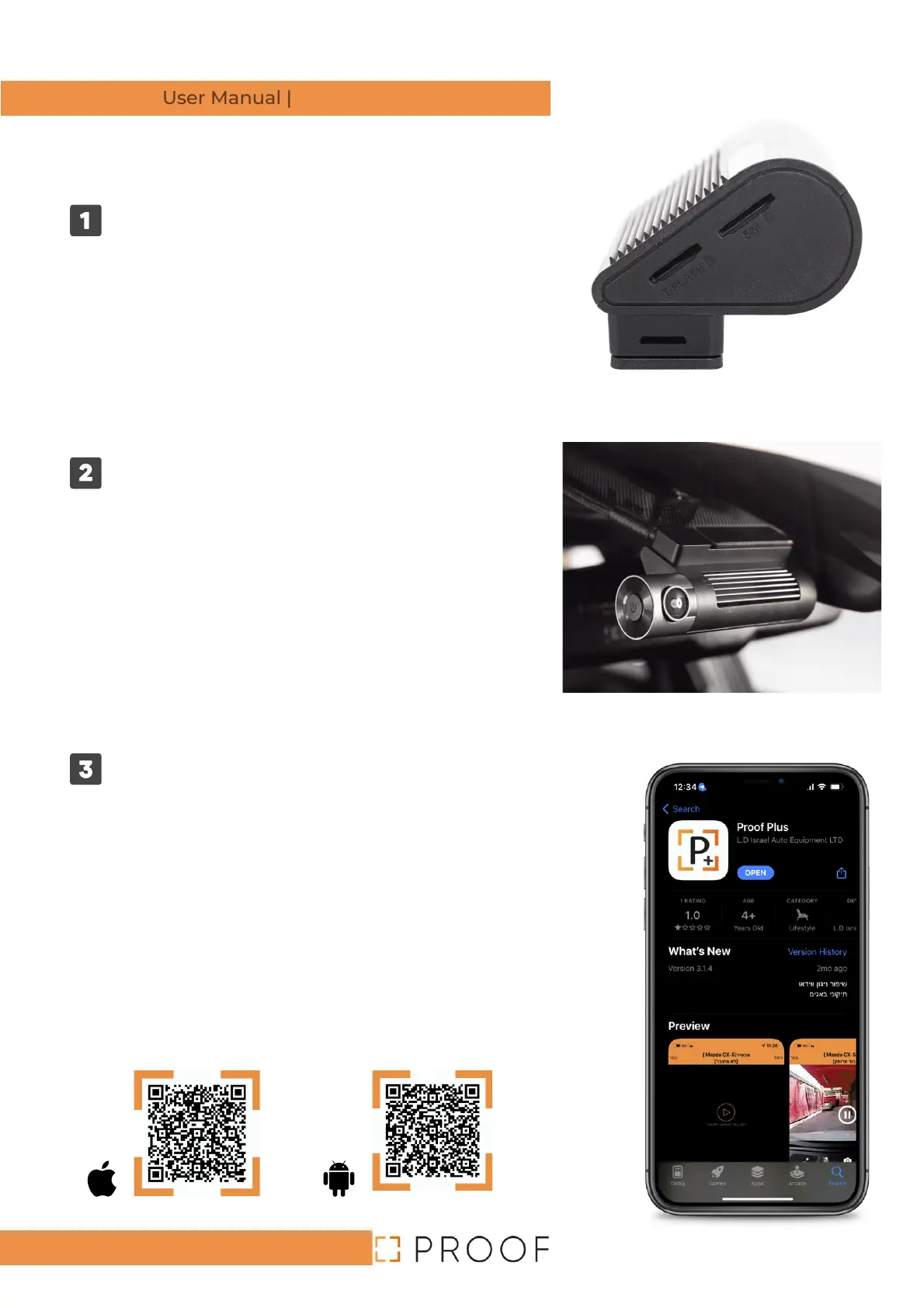Operating Instructions
Downloading and installing the application
Search for the Proof application in either
Google Play or the App Store and download
the application
Another way is to through your smartphone
to scan the QR code that appears here. Press
on the link that will take you directly to the
website and download the application
according to the guidelines of the
appropriate app store.
Attach the bracket of the front camera to
the windshield. It is recommended to
install it behind the rearview mirror to
preserve a maximum field of vision when
driving
Insert the SIM and Micro SD as shown in
the picture. Be sure to insert the cards
when the device is turned off.
Page -4-
