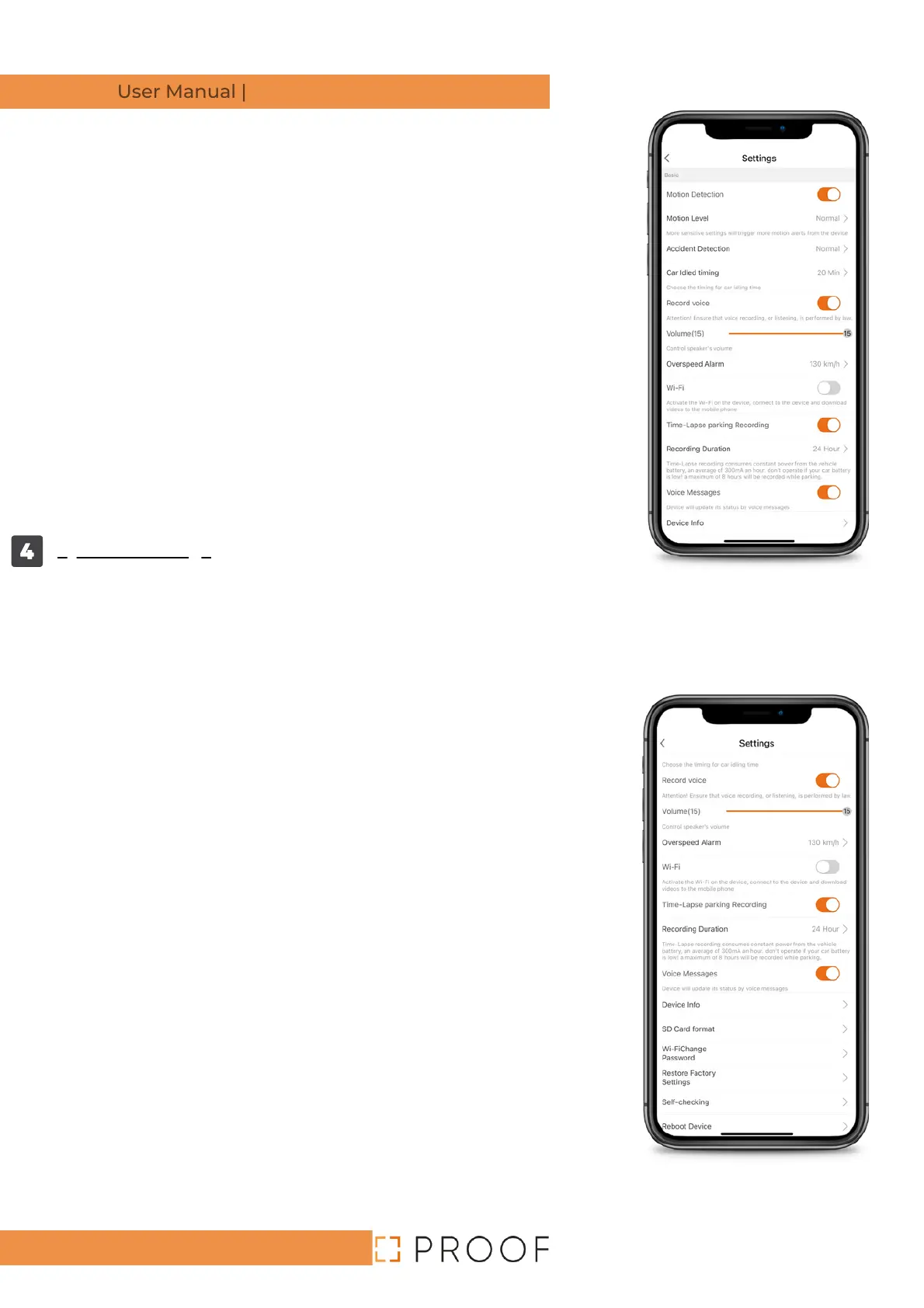Map Type - The system offers a selection of two
types of maps, Google and Leaflet
Video file size in WIFI- The choice between a
low or default video transfer rate via WIFI is
available.
Remote video file size - A low or default video
transfer rate is available via a remote
connection.
The default option is recommended in the two
parameters mentioned above.
Application instructions
System Settings
After clicking on "Settings" in the Primary Interface, the
user can modify the device's parameters, as shown below.
Vibration Level – Used for turning on/off the vibration alert.
After turning off the vibration alert, the device will stop
sending vibration alerts.
Vibration Level – In operating the vibration ID. To the
extent that the numerical value is lower, the system will
show greater sensitivity to vibrations – "0" is the most
sensitive level.
Volume – Set the device's audio alert intensity.
WIFI – Turning it on/off will allow a direct connection
between the system and the telephone to watch and
facilitate high-speed downloads of film clips.
Device Information – Review the GPS information of the
device, its IMEI number, and information concerning the
device's version.
Page -7-