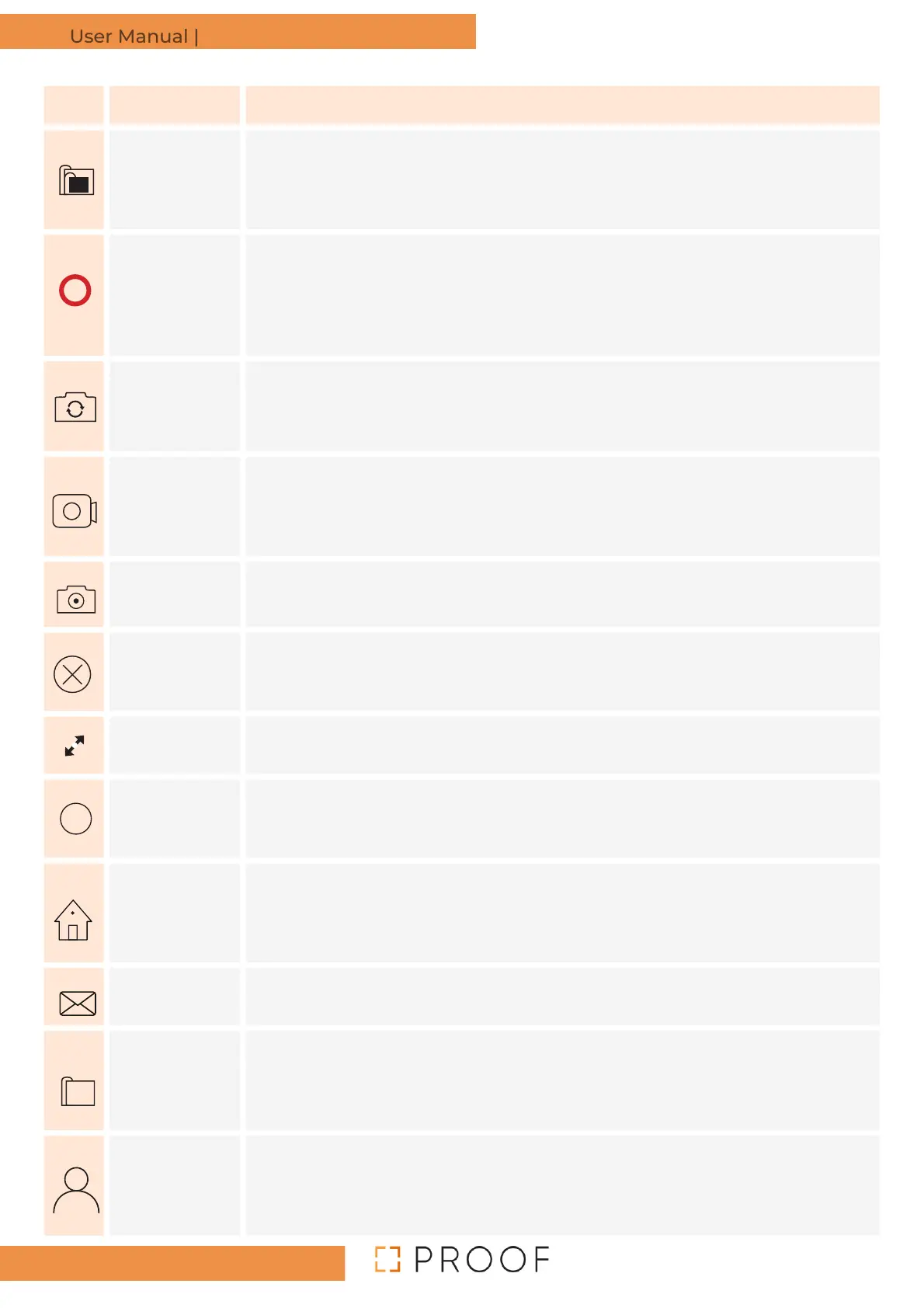lock/open the video clip; the locked film clip will not be replaced by the other
film clip on the Micro SD card. Please note that the film clip will be locked in
place automatically in the event of an accident.
If you are interested in conducting a specific recording at a given moment
(beyond the recording conducted throughout the trip), press the 'Record'
button to start or stop the recording. A flashing record icon indicates that the
camera is recording. The film clip will be saved on a Micro SD card, and the user
can watch it in the "Playback" mode
Turning On/Off
the recording
click on the button to transition between the preliminary display of the front
and rear camera and vice versa.
Transitioning
between front
to rear camera
Press the video record button to save the film clip on the smartphone. The
user can reach it via "Film clips" in "Files." The automatic recordings are saved in
the "Video History" on the Home Page.
Press the button to save the current photograph on the smartphone. The user
can reach the photograph via "Photos" in "Files."
Press the button to stop the preliminary display in real-time
Preliminary
display stop
button
Press the button to transition to full-screen mode.
The information on this button is about the quality and rate of the
connection to the device.
Transferring to the application's home page where it is possible to select
Add/Remove Devices, change the settings of existing devices, define a
geofence, watch them from a remote location, and browse the geo-tracking
history and their video.
Displays all the vibrating alerts received while parking and warnings regarding
any entry/exit from a geographic zone.
Displays all of the files saved locally in the smartphone. Please note that the
film clips saved automatically on the Micro SD card can be found in the "Video
History" on the Home Page.
Displays the account details, the application's general settings, password
change options, help, and information about the system. Furthermore, it is
possible to check for and implement application upgrades
An Explanation of the Icons