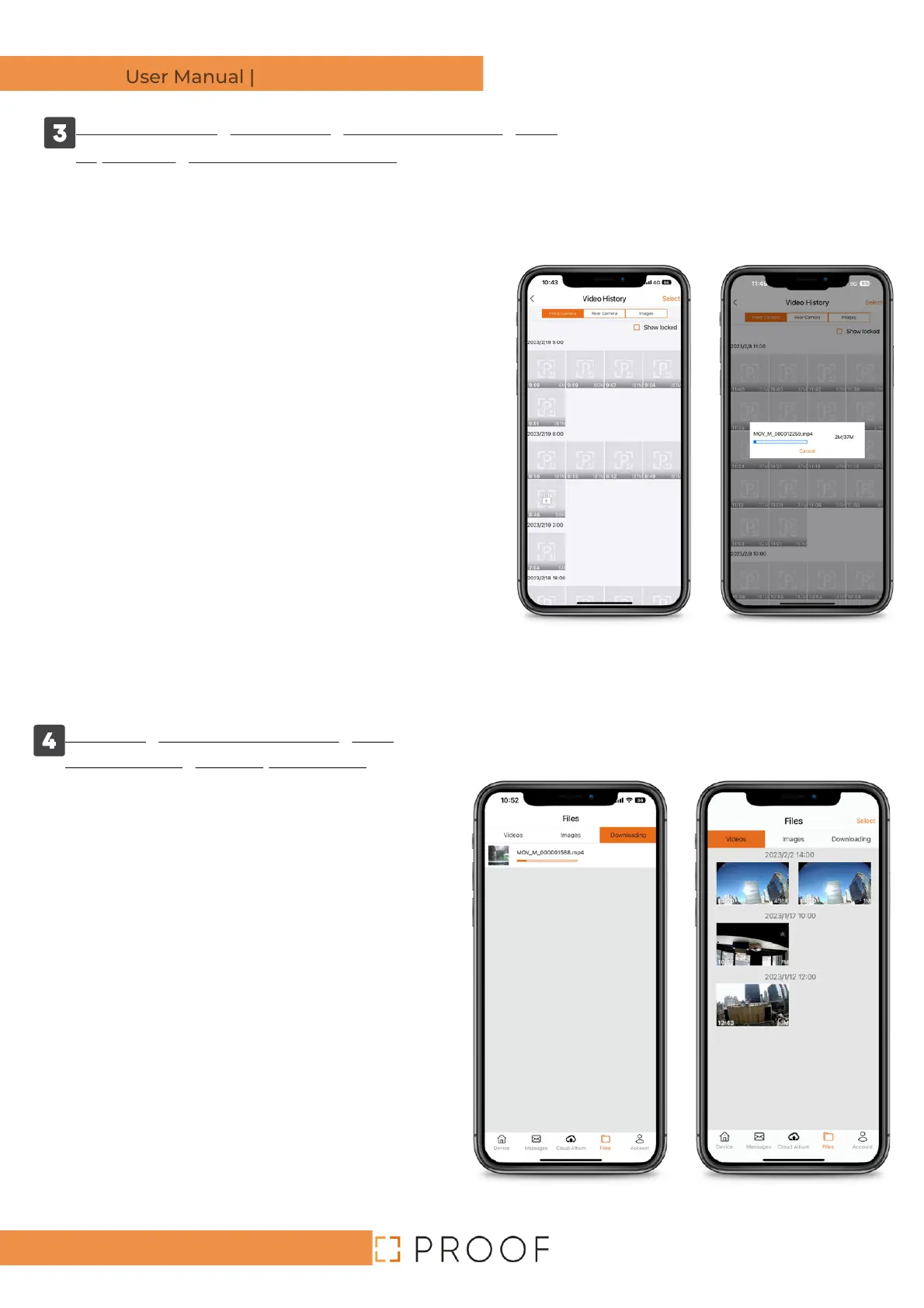Remote viewing – Watching and downloading film
clips through the cellular network
The film clips will be displayed without any
preliminary photo after connecting to the
system in the remote viewing mode. The
only indication regarding each film clip is its
time and date stamp.
After clicking on the requested film clip,
press "Remote Viewing." The clip can be
watched or downloaded onto a
.smartphone
A progress bar will appear when clicking the
"download" button in a remote connection
via the cellular network. You cannot leave
this page until the completion of the
.download; otherwise, it will be canceled
Access the downloaded film clip via the
.Home Page and select the "Files" tab
Watching with WIFI – Viewing and
downloading film clips via WIFI
The film clips will appear with a preliminary
photo. It will begin to play after clicking on
the film clip. If you are interested in
downloading the film clip on the
smartphone, click on the menu in the
upper portion of the screen and select
"Download." Once you begin the clip's
download clip via the WIFI connection,
leaving this page before its completion is
possible. You can also observe the
download's progress in the "Files" tab by
selecting "Download" in the upper portion
of the tab after the clip is found in the
.application's "Files" tab
Page -11-
